 Adobe Community
Adobe Community
- Home
- Illustrator
- Discussions
- Re: Divided objects with dotted lines
- Re: Divided objects with dotted lines
Divided objects with dotted lines

Copy link to clipboard
Copied
Whenever I divide an object (two objects overlapping and I want a part to go behind and one part in front) I generally colour in the divided shapes to suit. However when I save the file as a pdf, a small line appears around the divided areas I have coloured in. Is there a way to fix that or is there a way to do the same process but a lot easier. I'm still quite new to illustrator 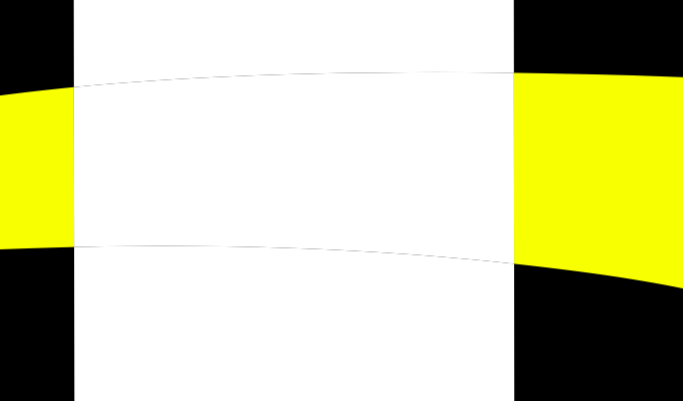
Explore related tutorials & articles
Copy link to clipboard
Copied
Once you have divided the object why not delete the lines? Select them with you direct selection tool and delete.
Also in Acrobat you can check 'smooth lines' in Preferences > Page Display to see if this helps.

Copy link to clipboard
Copied
I cannot delete the lines, using the direct selection tool only deletes the shape