 Adobe Community
Adobe Community
- Home
- Illustrator
- Discussions
- Divided shapes with Pathfinder/Color Appears in Gr...
- Divided shapes with Pathfinder/Color Appears in Gr...
Copy link to clipboard
Copied
Thanks for the moment of help,
Yeah I started tinkering with pathfinder and found I could divide shapes in CS5. Afterwards I went to fill the shapes and the color is selected as red and the screen view is gray scale. It is not a gradient selection. How do I colorize the shapes after they are divided?
The history on the build is that I took the letter V and turned the text to outlines and then divided the shape with pathfinder. Now I cannot color the shapes.
Please feel free to respond. Please no dogmatic opinions about what techniques I use unless you share techniques that are equal or greater in their response; I am not looking for anyone domineering in their response. Thank you!
 1 Correct answer
1 Correct answer

with the object selected and go to Windows > Color
and in the panel click the little menu icon- top right
in the flyout window that opens, change from Grayscale to a colour option eg CMYK
Explore related tutorials & articles
Copy link to clipboard
Copied

with the object selected and go to Windows > Color
and in the panel click the little menu icon- top right
in the flyout window that opens, change from Grayscale to a colour option eg CMYK
Copy link to clipboard
Copied
Hey thanks Ray... That was the key. How thankful I am for supporters like you who have the expertise to pass on. Simple answer but saved the day. Here's the final look:
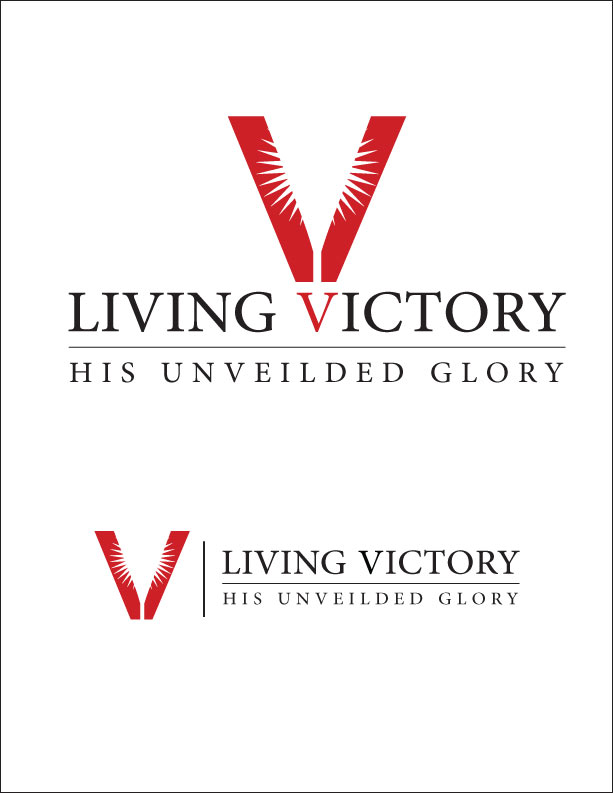
For inspiration or digital tools; stop by http://www.multiplythefire.com