 Adobe Community
Adobe Community
- Home
- Illustrator
- Discussions
- Dotted underlined objects in layers panel
- Dotted underlined objects in layers panel
Copy link to clipboard
Copied
Hi! Recently I discovered some specific issue — I've received an .ai file with a simple shape on artboard. Looks like a rectangle with cutted round region.
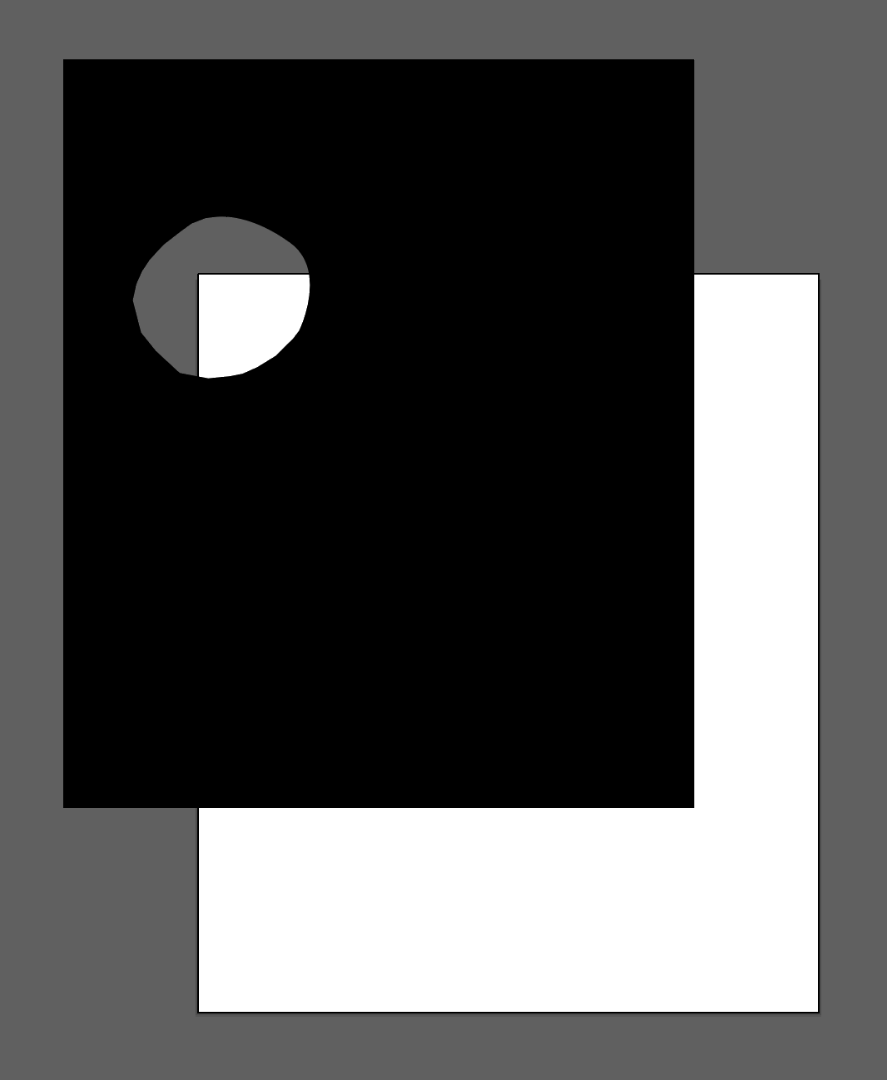
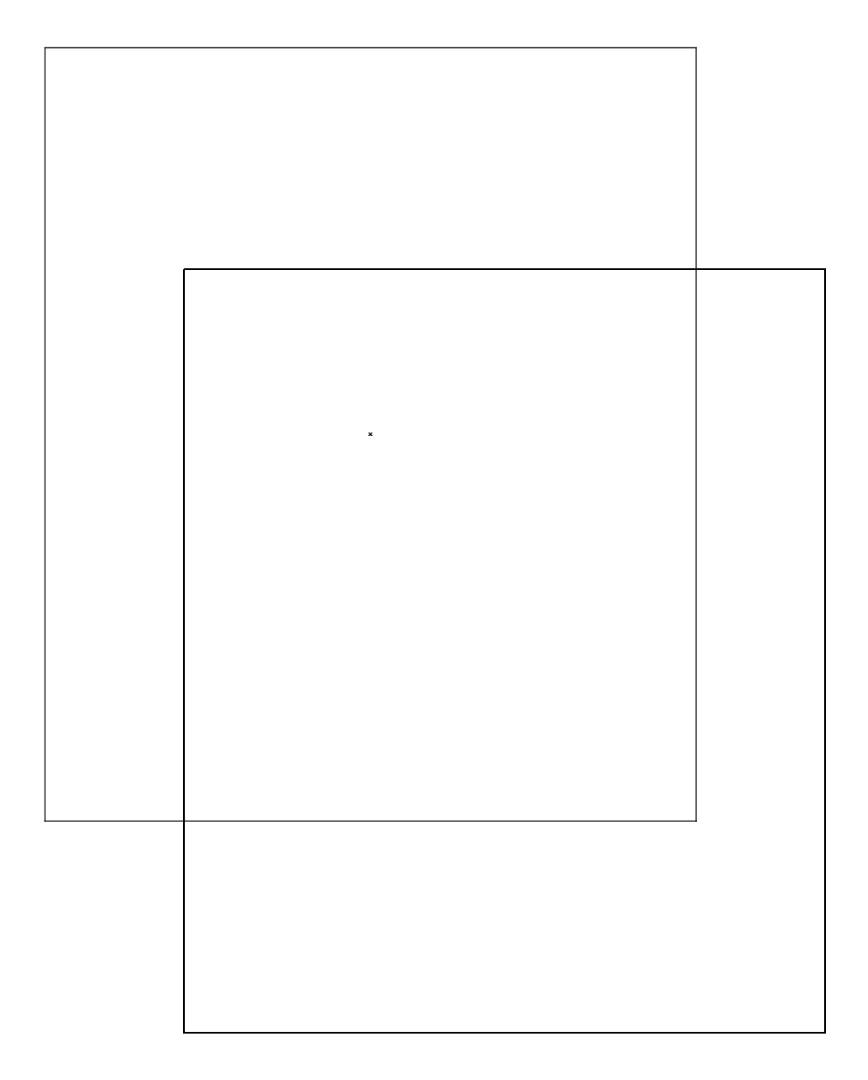
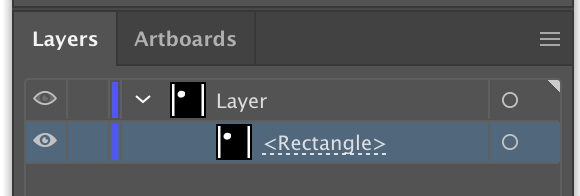
As you may see, in layers panel it undelined with dotted line. And on artboard it acts like there's no cutted region. Only the outter rectangle path is visible and editable. Rounded region stays invisible in outline mode.
Does anybody know what does it means? Is this path corrupted or something? I found this problem while scripting. I selected all objects in script and moved them along the artboard, but this damned rounded region stood still. Is there a way to move it?
 1 Correct answer
1 Correct answer
Is there an opacity mask in this document? If so, it should be visible inside your Transparency panel.
Explore related tutorials & articles
Copy link to clipboard
Copied
Is there an opacity mask in this document? If so, it should be visible inside your Transparency panel.
Copy link to clipboard
Copied
Yep, that is. So simple, thank you!
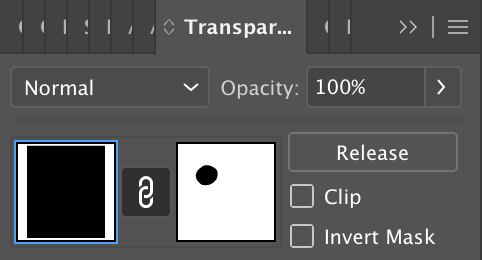
Copy link to clipboard
Copied
If someone will face the same problem in future: by now there's no way to access opacity masks via DOM model.
More info here: Scripts Don't Move Opacity Masks