- Home
- Illustrator
- Discussions
- Re: Double sided printing preset/script
- Re: Double sided printing preset/script
Double sided printing preset/script
Copy link to clipboard
Copied
Hi, hoping someone can assist. I work in the livery department of a company and I was wondering if it was possible to setup, within illustrator, for a PDF to be automatically added to the reverse of every printout (Double sided). At the moment we ink stamp our checklist on the back of our printouts, but I setup a document with a digital version on another artboard and printed double sided that way. I thought maybe a preset that automatically adds this 2nd artboard and prints double sided. Any help appreciated.
[Moved from the Lounge (which is where you can "connect with your peers" from across all of Adobe's products for conversations that don't directly relate to help and support) to a product-specific support forum by a moderator]
Explore related tutorials & articles
Copy link to clipboard
Copied
I would simply set up a file with two art boards with the first one blank and the second with your checklist. Then the checklist is all ready to go when you add your art to the first art board. Then printing it can be done automatically with the method below.
If your printer is able to print Duplex (two-sided) then you should be able to accomplish this by following the steps in the screen shot below:
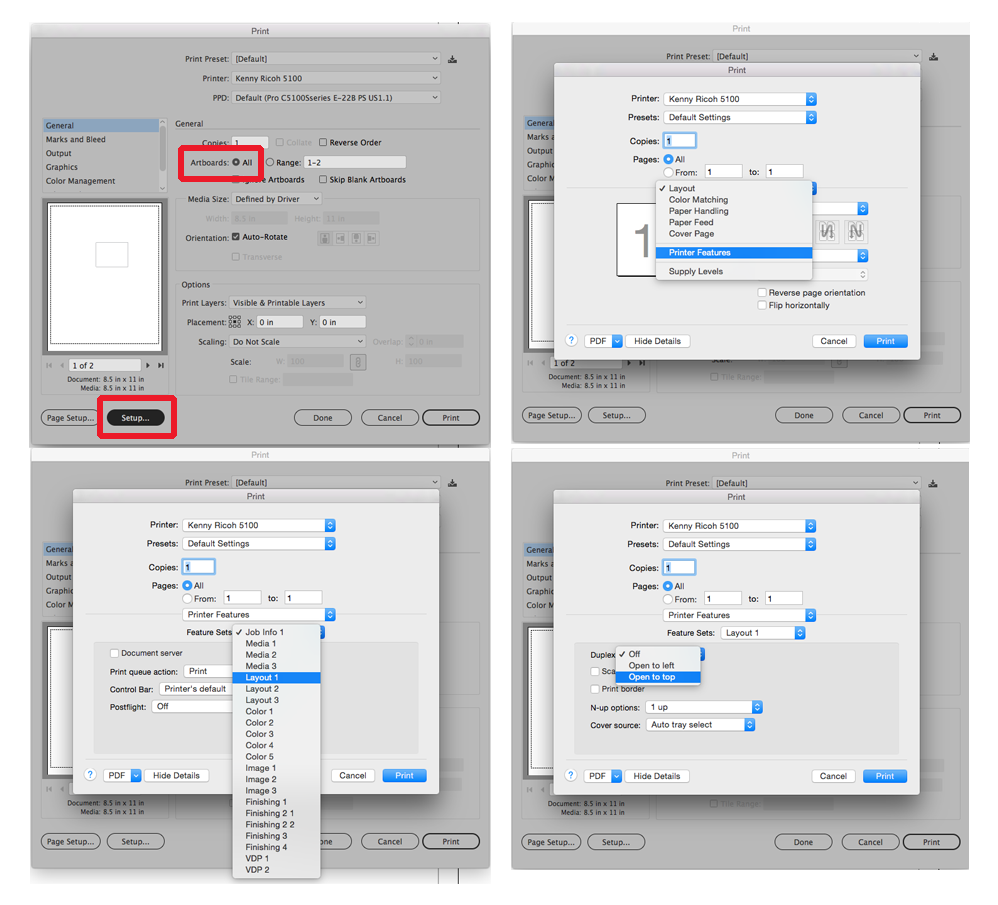
In the final step whether you choose Open to left or Open to top will determine whether the pages printer are right side up or upside down to one another.
Copy link to clipboard
Copied
...set up a file with two art boards with the first one blank and the second with your checklist.
And save it as a template (.ait) for reuse.
The duplex printing is a printer driver function.
Copy link to clipboard
Copied
Thanks guys, appreciated. I have made an action that performs the below function:
- Adds second artboard
- Places checklist graphic on that artboard
- Print on duplex printer
So pretty much what you guys are saying. What i was looking for was maybe a piece of script that would do all this behind the scenes when I (and other people in my dept.) click print on a livery.
This method only takes a few seconds so will just show the other guys how to do it and should be fine.
Thanks again ![]()

