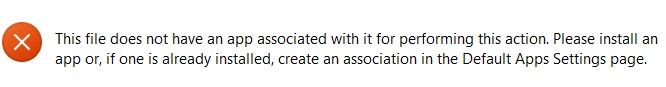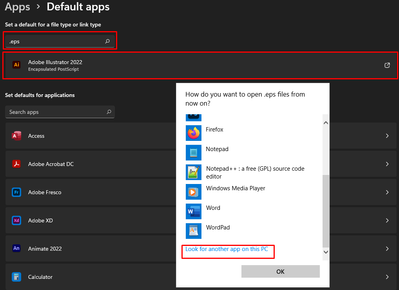- Home
- Illustrator
- Discussions
- .eps file not opening in Illustrator 2022
- .eps file not opening in Illustrator 2022
.eps file not opening in Illustrator 2022
Copy link to clipboard
Copied
I have recently upgraded to windows 11 and the latest Illustrator release. Since the Software upgrade I can't open any kind of .eps files, even the ones that could have been opened in the previous version , by either double clicking, right click and select Open, or even from the File menu. Whenever I try the message above is shown.
I can open .ai files with no problem.
Explore related tutorials & articles
Copy link to clipboard
Copied
Hello @Muid Mohammad24151283b5r9,
Sorry to hear about this experience. Please follow these steps in order to associate EPS files with Illustrator:
- Open the Setting app by pressing the Windows + I keys on your keyboard.
- Select Apps and then select the menu for Default apps
- Search for .eps in the Search Box and then click to select the option below. If you find Illustrator on the list select and click OK. If not, click on the option for Look for another app on this PC
- You will need to navigate to C:\Program Files\Adobe\Adobe Illustrator 2022 and select the Illustrator shortcut.
Let us know if this works for you.
Thanks,
Anubhav
Copy link to clipboard
Copied
Not working with me
Copy link to clipboard
Copied
Please tell us exactly what you are doing to open the files and also exactly what is happening.
WHich version and system are you using?
Where are the files located?
In which application did you create the EPS files?