 Adobe Community
Adobe Community
- Home
- Illustrator
- Discussions
- Re: Eraser brush changes lines from straight to cu...
- Re: Eraser brush changes lines from straight to cu...
Eraser brush changes lines from straight to curved
Copy link to clipboard
Copied
Hi everyone
I'm drawing straight lines with the line segment tool and then erasing parts of them and the eraser brush keeps adding vector points to the lines left behind and making them all wiggly. photos attached of post erased lines, and some pre erased lines on the edges of the image.

is this a bug or a setting i can change?
thanks!
also just curious
is anyone else extremely annoyed by grabbing corners to resize or move in CC? I keep doing all the new tricks they added instead of just a simple resize. especially with the circle.
Explore related tutorials & articles
Copy link to clipboard
Copied
Instead of using the Eraser tool

Use the Path Eraser tool
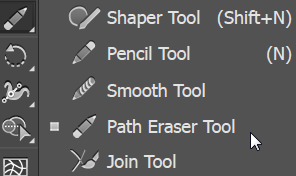
Copy link to clipboard
Copied
thanks, that does work,
but it's a little more annoying to use.
the path has to be selected and i have to be exactly on the line?
Copy link to clipboard
Copied
Admittedly, it is more annoying.
Yes, the path needs to be selected.
But you don't have to be exactly on the line. As long as the bottom or the main body of the pencil are on the line it will erase. Doesn't erase if the very tip of the pencil is on the line.
Copy link to clipboard
Copied
If you don't want to switch tools to make a selection, you may already know that you can hold down Ctrl (Mac) Command (Win) to temporarily access the selection tool.
Copy link to clipboard
Copied
If you don't want to switch tools to make a selection, you may already know that you can hold down Ctrl (Mac) Command (Win) to temporarily access the selection tool.
Or alternatively, just select all (Ctrl+ A) right up front, then erase away anywhere.
OR, this is just me (and maybe a little more work), but I would do it by deleting segments.
- Type A to choose the Direct Select tool (white arrow)
- Type "+" to choose the Add Anchor Point tool
- Click, click on a path to set 2 new anchor points at the ends of the area to delete (erase)
- Hold down Ctrl to activate the previous tool (Direct Select)
- Click off the path, then again on the segment between the 2 new points
- Tap the Delete key
- Repeat 3 through 6 on as many other paths as desired
Copy link to clipboard
Copied
Hello Catherinepleased,
i solved this issue by making the canvas bigger.
