- Home
- Illustrator
- Discussions
- Re: Erasing problems on illustrator
- Re: Erasing problems on illustrator
Erasing problems on illustrator
Copy link to clipboard
Copied
Ever since Ive had Illustrator i have had this problem when after creating something with the pen tool I can’t erase any of it with out completely messing up my design. I wish I could post a example video but don’t have the option . But basically every time I click and erase, it either does nothing, outlines the Erase marks, or will randomly connect stokes that shouldnt be connected. what I usually do is drag it back and forth between photoshop and illustrator but, I shouldnt have to do that. Any help would be appreciate, thank You!
Explore related tutorials & articles
Copy link to clipboard
Copied
That's just not how the eraser works.
Please show a screenshot and describe what you need to do in your graphic.
Copy link to clipboard
Copied
Hello, thank you for reaching out to me here’s a video example of what happens when I try to
Sent from my iPhone
Copy link to clipboard
Copied
Your video can't be seen in the forum.
Please upload it to some server and post a link.
Copy link to clipboard
Copied
there are some features in Eraser's work in Illustrator:
1. If you create the filled path (doesn't matter whether it has any stroke or not) Eraser makes the closed path. In this case, you will see the new shape and its endpoints will be connected by a straight line.
2. If you create the stroked path without fill, Eraser breaks the line and divide your pat into some parts.

3. If nothing is selected, Eraser will erase ALL the objects which are under a cursor. If something is selected, You will erase ONLY a selected object, even if something else is placed above it.
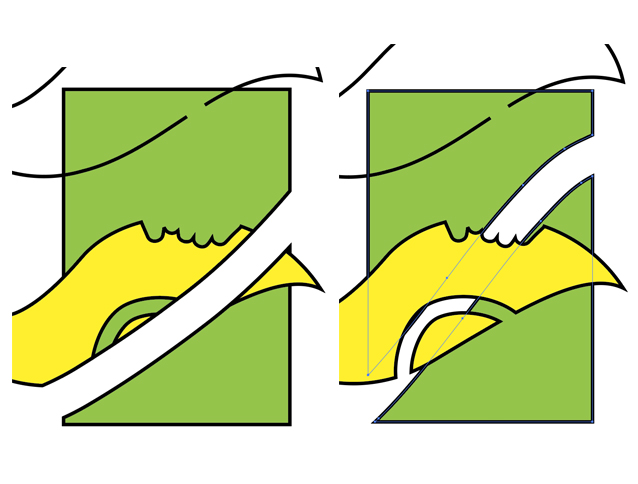
So you can have unexpected connections and strange visible inaction.
Find more inspiration, events, and resources on the new Adobe Community
Explore Now
