 Adobe Community
Adobe Community
- Home
- Illustrator
- Discussions
- Error 125 while installing Illustrator from Creati...
- Error 125 while installing Illustrator from Creati...
Copy link to clipboard
Copied
Hi everyone, How are you all doing during this pandemic?
Not sure if anyone else is having this problem right now, but I can't seem to get Illustrator CC to update.
I first was not able to update Illustrator CC on my desktop, and after a few tries (even leaving it for a day or two, than retrying) it still came up with an error. With an attempt to uninstall the file, I proceeded to reinstall Illustrator, and it still failed fatality with the Error Code: 125
As a test, my husband download it onto his system, and he had no problems. I did my best in reading through all available solutions (none of which seems relatable to what I can see). All other apps are successfully updating and downloading - Just Illustrator is having this issue.
Is there perhaps someone I can talk with to help me troubleshoot this problem?
Thank you.
{Renamed by MOD}
 1 Correct answer
1 Correct answer
Hi,
Sorry about the inconvenience caused. Error 125 has been fixed by our Product team. If you are still getting that error, please restart your system and try again and let us know how it goes.
We have also observed that few users are getting VCruntime140_1.dll error while launching the application.
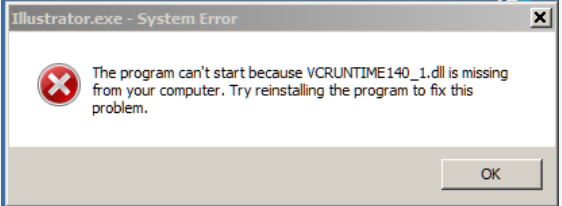
This is a windows error which generally occurred due to the missing or corrupt Visual C++ redistributable files. If you get this error while launching Illustrator, please try the
...Explore related tutorials & articles
Copy link to clipboard
Copied
^^^^^^^^ This! I did download from Microsoft the first time, and had to uninstall the versions already installed to get them to take. Looking specifically for the versions you indicated got me a different download page. I grabbed them, they installed without issue. Rebooted the machine, and Illustrator loaded up without problem. Version 24.1.2 (64-bit) is now working, and I didn't have to mess with uninstalling and reinstalling Illustrator, and then fixing all my preferences.
Too bad Adobe can't make updates without busting other parts of Windows, and don't have a roll-back function for when things don't work as planned.
Copy link to clipboard
Copied
Good news!
It doesn't always work but often, when possible, I try to keep the versions I have that work, and install the new ones as a seperate instance. The theory is, if there's a big issue, I haven't lost what I know is OK, and can carry on until it's resolved. When I uninstall an old version, I often take the option of retaining the preferences, if that's offered. Probably causes some clutter, but partially subdues my paranoia.
Stay safe.
Copy link to clipboard
Copied
For VMruntime error: please try these steps shared on this help article (https://helpx.adobe.com/illustrator/kb/vcruntime-error-on-launch.html) and let us know how it goes.
Regards!
Copy link to clipboard
Copied
cant download keep getting update failed and then following through get the below
Exit Code: 125
-------------------------------------- Summary --------------------------------------
- 2 fatal error(s), 0 error(s), 0 warnings(s)
FATAL: Fatal Error '125' occurred while download
FATAL: Error occurred in install product workflow with error code 125 error message {https://cdn-ffc.oobesaas.adobe.com/core/v2/applications?name=ILST&version=24.1.2&platform=win64&buil...}
-------------------------------------------------------------------------------------
{Renamed by MOD}
Copy link to clipboard
Copied
Hi there,
Sorry to hear about your experience. Error 125 occurs when there is a problem with internet connectivity or firewall settings as per help article https://helpx.adobe.com/creative-cloud/kb/troubleshoot-download-install-logs.html
Please try steps provided on help article https://helpx.adobe.com/in/x-productkb/policy-pricing/activation-network-issues.html and let us know how it goes.
Regards,
Ashutosh
Copy link to clipboard
Copied
Hi, thanks... sorry thats not the issue as I installed latest version Photoshop at the same time. any other ideas?
Copy link to clipboard
Copied
Hi there,
Sorry about the inconvenience caused. This issue was reported by a few other users as well and it has been resolved by our Product team. I would request if you could restart your system and try again.
Regards,
Srishti
Copy link to clipboard
Copied
now i get the above error after loading, tried twice... what is going on? remember this costs me $800 a year.. I need to use illustrator. Thanks
Copy link to clipboard
Copied
For VMruntime error: please try these steps shared on this help article (https://helpx.adobe.com/illustrator/kb/vcruntime-error-on-launch.html) and let us know how it goes.
Regards!
Copy link to clipboard
Copied
Hello, yes perfect, thanks for your time in resolving.. Best Ralph.
Copy link to clipboard
Copied
Hi,
Sorry about the inconvenience caused. Error 125 has been fixed by our Product team. If you are still getting that error, please restart your system and try again and let us know how it goes.
We have also observed that few users are getting VCruntime140_1.dll error while launching the application.
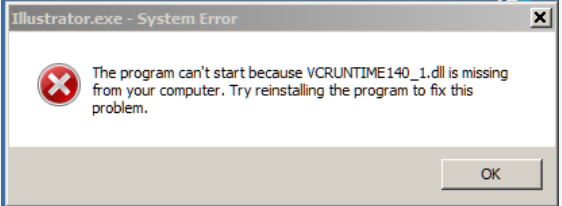
This is a windows error which generally occurred due to the missing or corrupt Visual C++ redistributable files. If you get this error while launching Illustrator, please try the steps shared in this help article (https://helpx.adobe.com/illustrator/kb/vcruntime-error-on-launch.html) and let us know how it goes.
Regards,
Srishti
Copy link to clipboard
Copied
I'm not sure this will be helpful, but every time I update Illustrator in Creative Cloud, I get an error and then cannot open the existing version. My fix was, and currently is, this:
Right after updating (and getting the error), I would restart the computer then go back to Creative Cloud app and update again, and it would work. That's it. I don't know why, but I have been doing this for every update for the last year or longer.
Maybe the issues others are having is different, but I just wanted to put this out there in case it works for others.
I'm running Windows 10 (but had the same issue for Windows 7).
-
- 1
- 2

