- Home
- Illustrator
- Discussions
- error Acrobat PDF files is having difficulties. Fi...
- error Acrobat PDF files is having difficulties. Fi...
error Acrobat PDF files is having difficulties. File does not begin with %PDF
Copy link to clipboard
Copied
I have an AI file that won't save. (Windows 10, Adobe Illustrator 2018 CC)
Every time I try to save as an AI file I get an error message saying "Acrobat PDF files is having difficulties. File does not begin with %PDF."
It does not include the piece about file being named wrong or other options I've read about, just that it's having difficulties.
I've looked through other forums and have tried all of their advice, none of which has worked.
I refreshed preferences. I've changed fonts, tried to save as EPS (crashes), changed the file name. I unchecked the box that creates a PDF when saving as .ai. I saved the file in parts with a new name, some of them are opened, and some are not.
I wrote in support and they answered me "There are multiple factor both internal and external to application that can lead to document corruption . The file can get corrupt due to multiple reasons associated with the file itself like the links used in the file , the styles , fonts or any other."
Any other ideas?
Explore related tutorials & articles
Copy link to clipboard
Copied
Is the file on a local hard disk?
Copy link to clipboard
Copied
Yes, the file is on a local hard disk
Copy link to clipboard
Copied
Save as and uncheck pdf compatible, so that is off.
If that does not work, create a fresh new document(in the same color mode - RGB form your screenshot), and paste the art into that and save.
Copy link to clipboard
Copied
As you can see in the text above I already did it (I unchecked the box that creates a PDF when saving as .ai.) it doesn't work.
create a fresh new document and paste the art into that and save - also doesn't work for me
Copy link to clipboard
Copied
Sorry I missed that you already tried PDF compatible, was trying to reply quick so you could save your file.
Anything unique about the troublesome pages like a font, image. Any Illustrator plug in, or application get installed on your computer recently?
Copy link to clipboard
Copied
Is your computer tied to a domain ie, a company domain?
Regards, aTomician
Copy link to clipboard
Copied
I don't understand your question, sorry
Copy link to clipboard
Copied
The only things I can think of that could cause this kind of issue are the following:
- file location permissions issue (ie, you don't have sufficient permissions for this location)
- file location access issue (can't access the file location)
- plugin or custom script is conflicting with illustrator
- Illy installation has corrupted itself
Basically, if your computer was on a domain, this could cause either of the first two issues, that's why I asked the question.
Can you try another thing?
1. Go to File > Save a Copy (a browser window should open).
2. In the address bar at the top, type in "%username%" (without the quotes) as below. This will take you to your home directory.

3. Give the file a name and click "Save" (don't change the folder you're saving to).
4. UNTICK the option that says "Create PDF Compatible File"
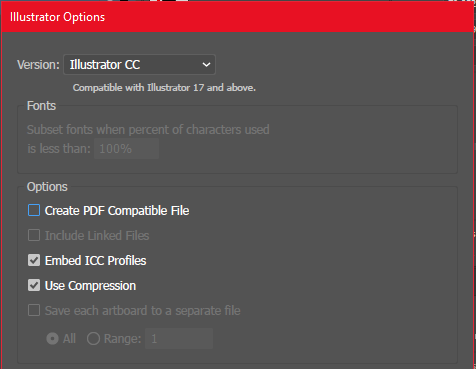
5. Click "OK"
if you follow above process, it should eliminate the possibility of most of the causes I mentioned. Please let me know if this saves the file or if you still get an error? If you still get an issue, could you also try the above steps again, but on step 4, change the "Version" to "Illustrator CS6" and try and save that.
Look forward to hearing back!
Regards, aTomician
Copy link to clipboard
Copied
Hi, in case anyone would face the same challenge, it happened to me too, tried many options to solve it and then I found out that my hard disk was full 😄 Try to check your free space before losing your work.
Good luck.
Copy link to clipboard
Copied
Yep same here! Thanks for this @BDA111
Find more inspiration, events, and resources on the new Adobe Community
Explore Now
