Turn on suggestions
Auto-suggest helps you quickly narrow down your search results by suggesting possible matches as you type.
Exit
- Home
- Illustrator
- Discussions
- Error Message When I Save a File as a Template
- Error Message When I Save a File as a Template
0
Error Message When I Save a File as a Template
Engaged
,
/t5/illustrator-discussions/error-message-when-i-save-a-file-as-a-template/td-p/10025948
Jul 25, 2018
Jul 25, 2018
Copy link to clipboard
Copied
Hi,
I want to set up some files as templates I can easily access.
When I do File > Save As Template, and then name the template file and click 'save', I get an error message: "Can't save the illustration. You do not have enough access privileges".
Screenshot is below.
Does anyone know what is causing this, and how to correct it?
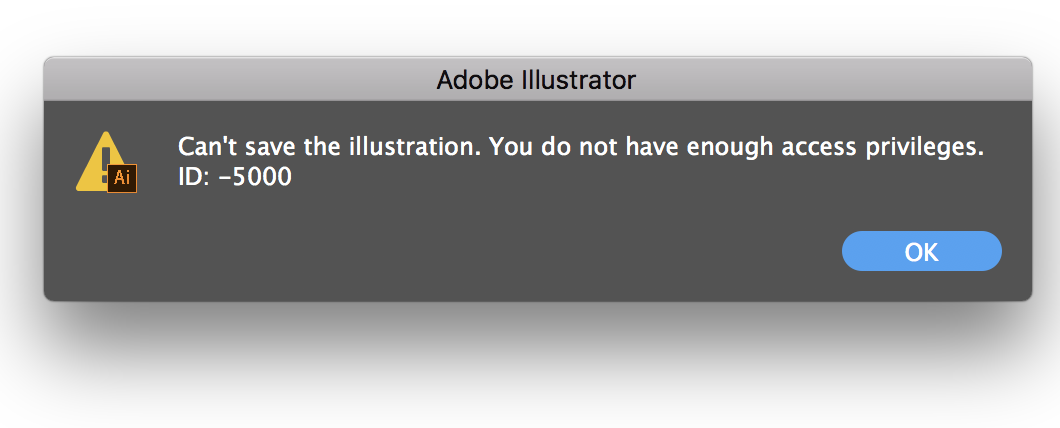
Thanks,
Paul.
Community guidelines
Be kind and respectful, give credit to the original source of content, and search for duplicates before posting.
Learn more
Explore related tutorials & articles
Community Expert
,
/t5/illustrator-discussions/error-message-when-i-save-a-file-as-a-template/m-p/10025949#M105951
Jul 25, 2018
Jul 25, 2018
Copy link to clipboard
Copied
Just as the dialog box says.
Use the disk utility to check privileges and have them repaired if necessary.
Are you logged in as an Admin?
Community guidelines
Be kind and respectful, give credit to the original source of content, and search for duplicates before posting.
Learn more
paul knight
AUTHOR
Engaged
,
/t5/illustrator-discussions/error-message-when-i-save-a-file-as-a-template/m-p/10025950#M105952
Jul 25, 2018
Jul 25, 2018
Copy link to clipboard
Copied
I don't know how do to this? What do i need to do?
Community guidelines
Be kind and respectful, give credit to the original source of content, and search for duplicates before posting.
Learn more
Community Expert
,
LATEST
/t5/illustrator-discussions/error-message-when-i-save-a-file-as-a-template/m-p/10025951#M105953
Jul 25, 2018
Jul 25, 2018
Copy link to clipboard
Copied
The disk utility is in the Utilities folder in the Applications folder.
Community guidelines
Be kind and respectful, give credit to the original source of content, and search for duplicates before posting.
Learn more
Resources
Learning Resources for Illustrator
Crash on launch and known issues
Fonts and Typography in Illustrator
Copyright © 2024 Adobe. All rights reserved.
