Copy link to clipboard
Copied
Hello to all,
Of course I have a tricky situation and I really hope someone knows the solution.
So, I have the problem with only one element "star" (path) in whole illustration when I save it as SVG.
This is the Ai preview:
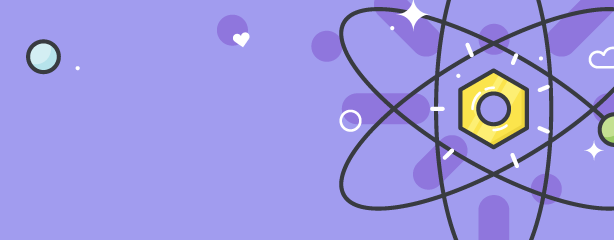
And this is the SVG preview: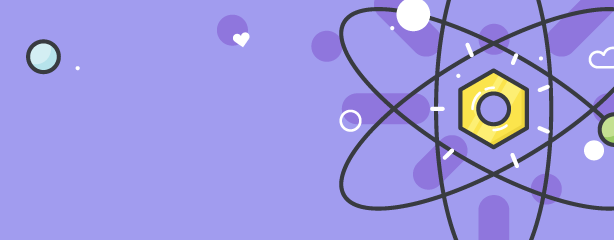
I even isolated the "star" element (path) in the new document, and still had the same problem.
I've tried more decimal places, different svg settings in options and nothing changed.
I will leave here the link to ai and svg file so you can try it, if you have time. SVG and Ai - Google Drive
Thank you all in advance,
Dema
 1 Correct answer
1 Correct answer
That seems to be a bug in the latest version. You're not the first to have that issue. Please post in http://illustrator.uservoice.com
In CC2017 I don't see that.
You can add one anchor point in one of those curves. Solved it for me, but should of course be a workaround and hopefully they solve it.
Explore related tutorials & articles
Copy link to clipboard
Copied
That seems to be a bug in the latest version. You're not the first to have that issue. Please post in http://illustrator.uservoice.com
In CC2017 I don't see that.
You can add one anchor point in one of those curves. Solved it for me, but should of course be a workaround and hopefully they solve it.
Copy link to clipboard
Copied
Thank you sooo much, it worked. I just added random new anchor point and that was it, great result.
Wish you to have a great day.
Cheers!
