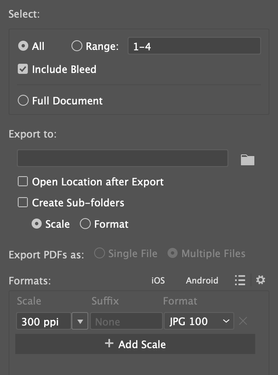Copy link to clipboard
Copied
Illustrator used to export a jpeg and include the document's bleed settings when I checked "use artboards", but now it is not including the bleed. Is this a setting that's been changed in one of the updates recently? I can't find any settings about it, but it's really frustrating to have to include bleed in the artboard size now just to export a jpeg when all of our previous and current files are set up using the bleed settings.
 1 Correct answer
1 Correct answer
Deleting the preferences file did work.
That is an incredibly disruptive solution, though, and the reason it's taken me so long to even try it. I use Illustrator all day, every day for work, so having to start from scratch with my preferences throws a wrench into getting work done.
There's nothing in the preferences panel (from what I can see) that says anything about exporting raster images with the document bleed settings. I didn't change any preferences. It just stopped working one day. Not coo
...Explore related tutorials & articles
Copy link to clipboard
Copied
did you set the bleed settings ? if you do so, illustrator will include the bleed settings

Copy link to clipboard
Copied
Yes, I have the bleed set, that is why I mentioned it.
It used to export as a jpeg with my bleed settings and now it is no longer doing that it is only exporting the artboard size.
Copy link to clipboard
Copied
which version of illustrator are you using ?
here I confirm, I did the export now in cc 2019 and it works properly.
make a test on a new document, export and see if you get any result
Copy link to clipboard
Copied
I am using cc 2019 as well. Here's a screenshot showing the ai file with a blue box .25" smaller than the artboard and a yellow border in the document setting bleed area. The jpeg that was exported is previewed in front of it with no bleed.
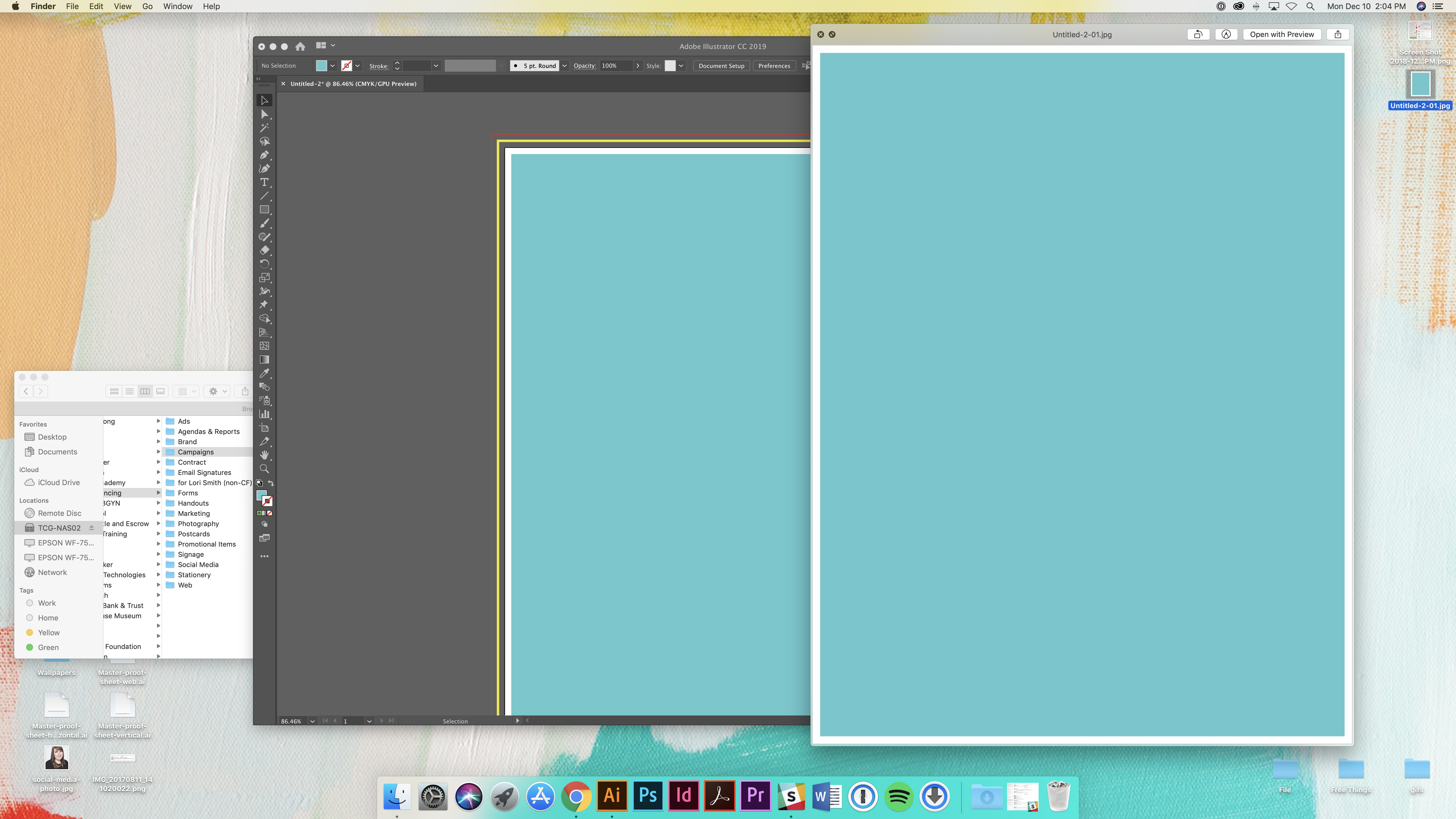
Copy link to clipboard
Copied
mine is working fine, this could be missing and we can reported to adobe as a bug,
before we do that , have tried resetting the preferences ?
Copy link to clipboard
Copied
Deleting the preferences file did work.
That is an incredibly disruptive solution, though, and the reason it's taken me so long to even try it. I use Illustrator all day, every day for work, so having to start from scratch with my preferences throws a wrench into getting work done.
There's nothing in the preferences panel (from what I can see) that says anything about exporting raster images with the document bleed settings. I didn't change any preferences. It just stopped working one day. Not cool.
But, thank you for your help! ![]()
Copy link to clipboard
Copied
Brian,
When you have a sound set of preferences you wish to keep, you can save it in a different place; whenever disaster strikes, you can replace the corrupted preferences with the sound set.
Copy link to clipboard
Copied
thanks! resetting preferences file then restarting illustrator worked for me too!
Copy link to clipboard
Copied
2023. Adobe CC latest version, same problem. Same solution. Thank you!
Copy link to clipboard
Copied
Conversely, when set to artboard, I only want the artboard exported to jpg - no bleed. I tend to send print files as pdfs (with bleed) and jpgs for proofs or web work (without bleed). So, I would like the option of saving without bleed in the regular Export image option. That would be a nice extra feature for the next update – a with or without bleed toggle button.
Copy link to clipboard
Copied
Dear @brimacthrives,
It's already April 2024, and i just met this discussion,
I got the same problem that i want to export as JPEG with bleed settings,
After i tried, i found the solution:
1. "Export for Screen"
2. In "Format" use resolution and i do for 300 ppi, like this:
And Done, the size in centimeter is same like we export as JPEG..
Copy link to clipboard
Copied
Oh i forgot to check the "include Bleed" instead..
Copy link to clipboard
Copied
But then this converts to RBG...
Copy link to clipboard
Copied
Click the cog icon to edit the settings for jpeg and set the Color Model to CMYK.
Copy link to clipboard
Copied
This is great as I really didnt want to delete prefs to get the bleed checkbox bock. seems to export faster thoruhg this too, maybe I Imagined it, but I'm exporting 1m by 2m at 300dpi so takes a few seconds to do..
Find more inspiration, events, and resources on the new Adobe Community
Explore Now