Copy link to clipboard
Copied
Hi everybody,
I’m working on a script that I am saving in .pdf format. I want to get the lightest file possible but even if I tick all the possible options to reduce the file’s weight, the file I get with script in the end is much heavier than the file I can get when saving manually. I think I have missed options ![]()
Here is options of my script :
saveOpts.compatibility = PDFCompatibility.ACROBAT6;
saveOpts.preserveEditability = false;
//saveOpts.bleedLink = false;
//======================= COMPRESSION ===========================
saveOpts.colorCompression = CompressionQuality.AUTOMATICJPEGMINIMUM;
saveOpts.colorDownsamplingMethod = DownsampleMethod.BICUBICDOWNSAMPLE;
saveOpts.colorDownsampling = 100;
saveOpts.colorDownsamplingImageThreshold = 150;
//-----------------------------------------------------------------------------------------------------------
saveOpts.grayscaleCompression = CompressionQuality.AUTOMATICJPEGMINIMUM;
saveOpts.grayscaleDownsamplingMethod = DownsampleMethod.BICUBICDOWNSAMPLE;
saveOpts.grayscaleDownsampling = 150;
saveOpts.grayscaleDownsamplingImageThreshold = 225;
//-----------------------------------------------------------------------------------------------------------
saveOpts.monochromeCompression = MonochromeCompression.CCIT4;
saveOpts.monochromeDownsamplingMethod = DownsampleMethod.BICUBICDOWNSAMPLE;
saveOpts.monochromeDownsampling = 300;
saveOpts.monochromeDownsamplingImageThreshold = 450;
saveOpts.saveMultipleArtboards = true;
saveOpts.artboardRange = myRange;
saveOpts.generateThumbnails = false;
saveOpts.optimization = true;
saveOpts.preserveEditability = true;
saveOpts.compressArt = true;
saveOpts.pDFAllowPrinting = PDFPrintAllowedEnum.PRINT128HIGHRESOLUTION;
I want to export with this options: (sorry it is French)
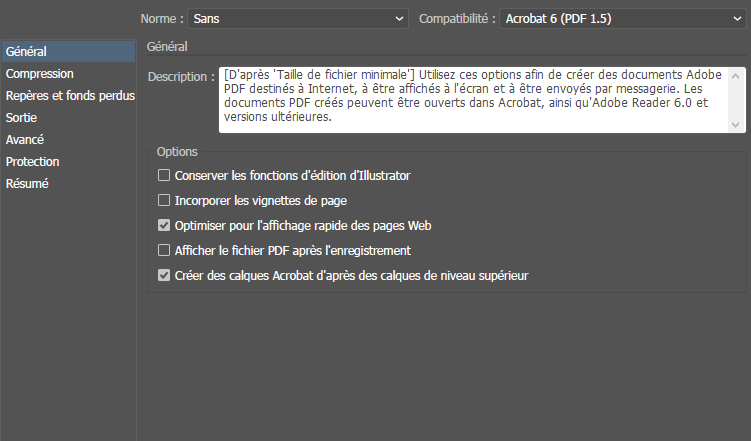
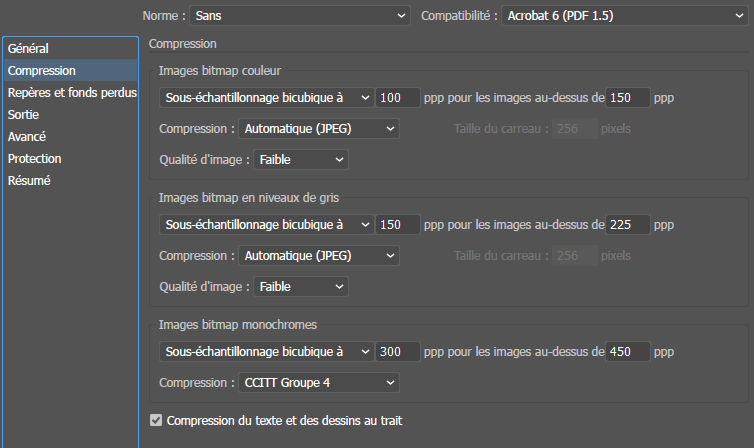
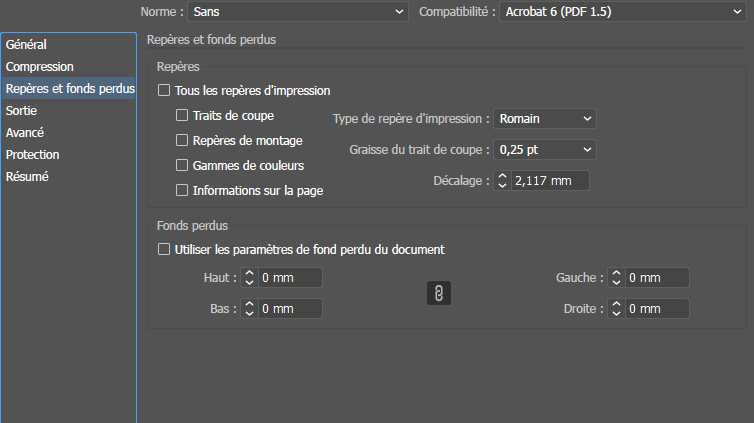
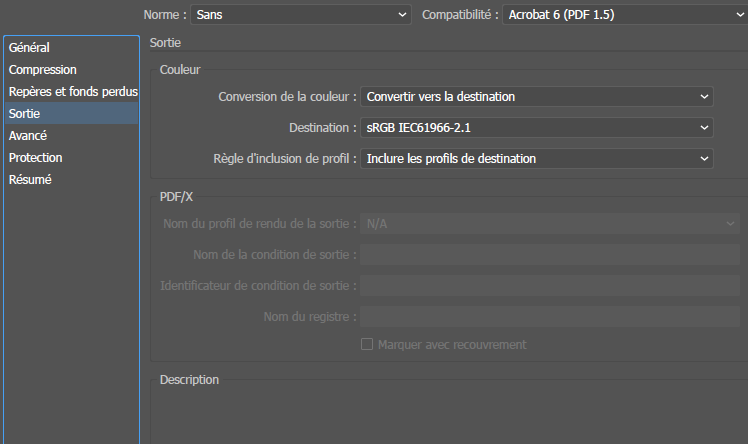
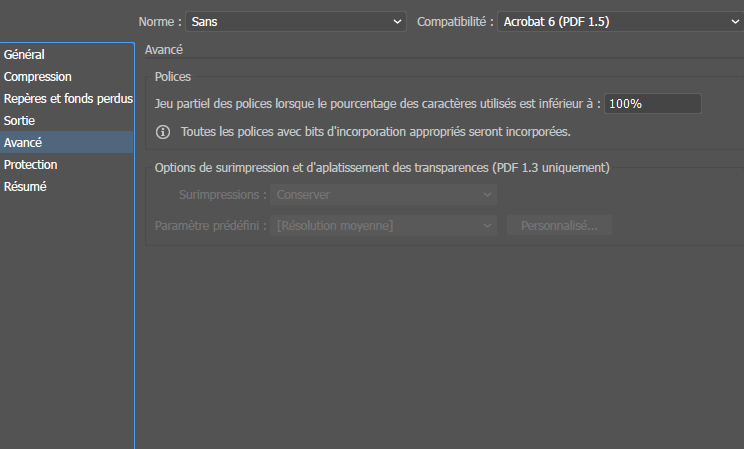
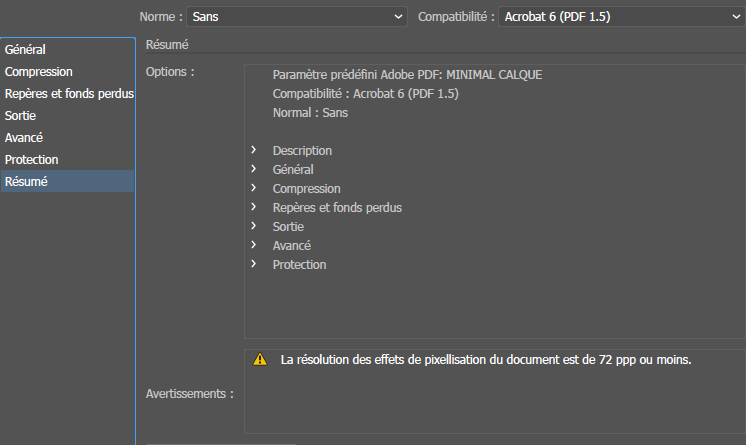
Thank you very much for your answer and help !
Have a nice day,
Miyano
 1 Correct answer
1 Correct answer
Save a pdf preset with all the options of your choice, then use the preset name in your script
var preset = 'myPDFpreset';
saveOpts.pDFPreset = preset;
Explore related tutorials & articles
Copy link to clipboard
Copied
Save a pdf preset with all the options of your choice, then use the preset name in your script
var preset = 'myPDFpreset';
saveOpts.pDFPreset = preset;
Copy link to clipboard
Copied
THANK YOU VERY MUCH ! You are a genius ! ^^
Have a nice day !
Miyano
Find more inspiration, events, and resources on the new Adobe Community
Explore Now