- Home
- Illustrator
- Discussions
- Re: Export SVG with artboard, without appending nu...
- Re: Export SVG with artboard, without appending nu...
Export SVG with artboard, without appending number
Copy link to clipboard
Copied
Is it possible to export as SVG, using the artboard, but without appending "_01"?
Explore related tutorials & articles
Copy link to clipboard
Copied
You could edit the script using ExtendScript Toolkit.
Copy link to clipboard
Copied
Oh, are you using the "Save As" dialog? Try using "Export for Screens". It will save individual SVG files named for each Artboard.
Copy link to clipboard
Copied
I'm using "Export". I don't see an "Export for Screens" (Illustrator CC).
Either way, what I'd like to be able to do is export an SVG (for screen use), with dimensions taken from the (single) artboard, and save it with the file name I specify. By default Illustrator injects "-01" into the file name, when "Use Artboards" is checked.
Copy link to clipboard
Copied
mintcanary schrieb:
By default Illustrator injects "-01" into the file name, when "Use Artboards" is checked.
You can't change that.
Copy link to clipboard
Copied
OK, thanks. So I guess the only question that remains is can you export an SVG, that includes white space, without using the artboard option?
Copy link to clipboard
Copied
Well, "Export for Screens" does exactly what you're asking for. I'm on AI CC 2015.3.1. I have selected a local file path instead of the cloud option.
Adobe Illustrator’s Export for Screens Saves You Time – Big Time | Creative Cloud blog by Adobe
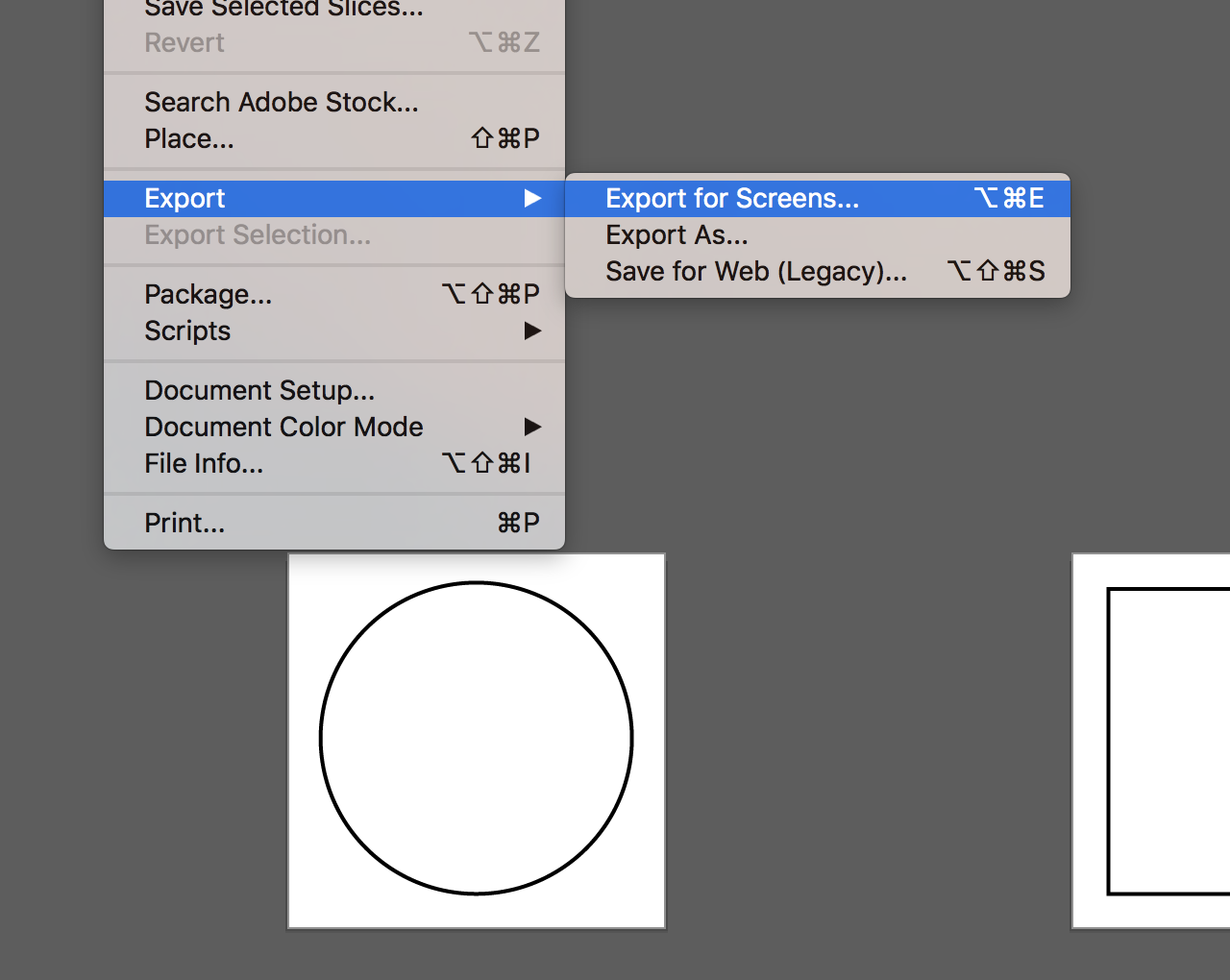
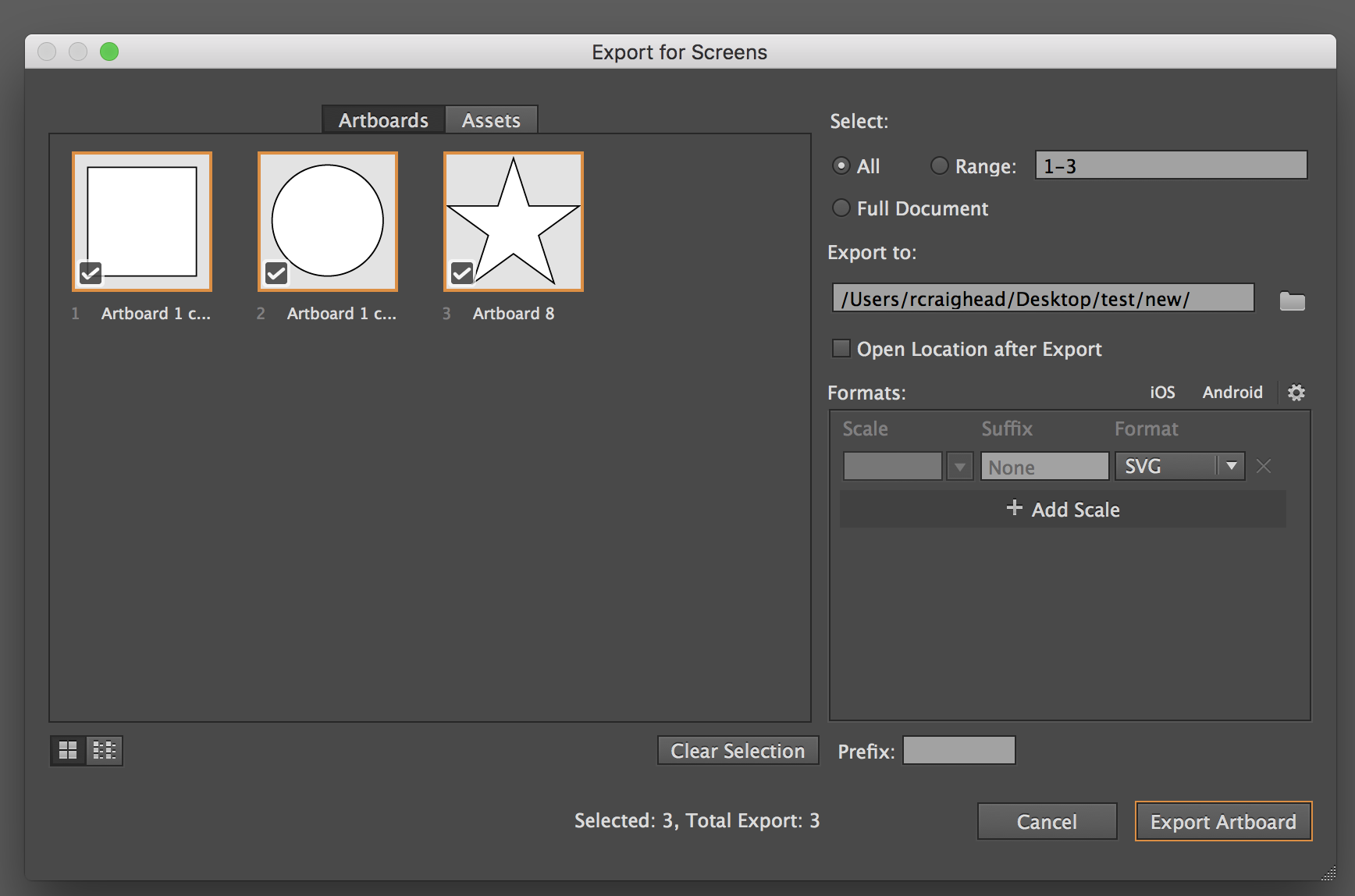
Copy link to clipboard
Copied
Cool. Looks like the export dialogue has been improved recently. I'm on v2015.2.1 (I've been refraining from updating anything Adobe for a while, for fear of breaking the CEPHtmlEngine bug work-around). So you can avoid the "-01" in your version?
Copy link to clipboard
Copied
No, you can't. The damn number is still at the end of the artboard name when you export 😞

