- Home
- Illustrator
- Discussions
- Exported SVG not opening in Illustrator 2019
- Exported SVG not opening in Illustrator 2019
Exported SVG not opening in Illustrator 2019
Copy link to clipboard
Copied
After upgrading to Illustrator 2019, I can no longer open SVGs in either Illustrator CC 2018 nor Illustrator 2019. In Illustrator CC 2018 (v22), I could create a design and Export SVG (File > Export As > SVG), then open the exported SVG in Illustrator if I needed to make edits (note: the method of SVG creation is imperative to our processes to reduce file bloat and align to a closed delivery system's source code; SAVE AS > illustrator editable SVG is not allowed by our vendors).
Now rather than opening in Illustrator, I get the following dialog box (in both versions of the app) when attempting to open exported SVGs:
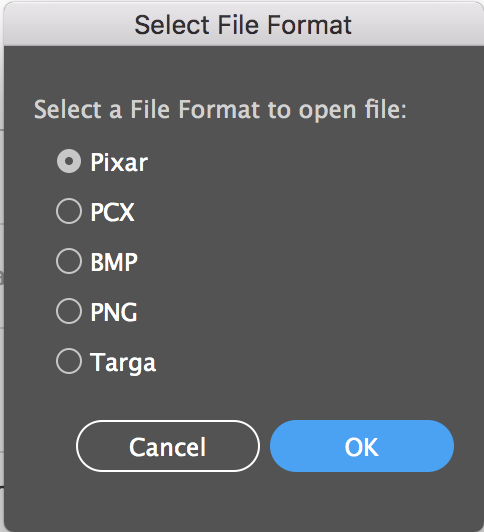
All selections result in the following error:
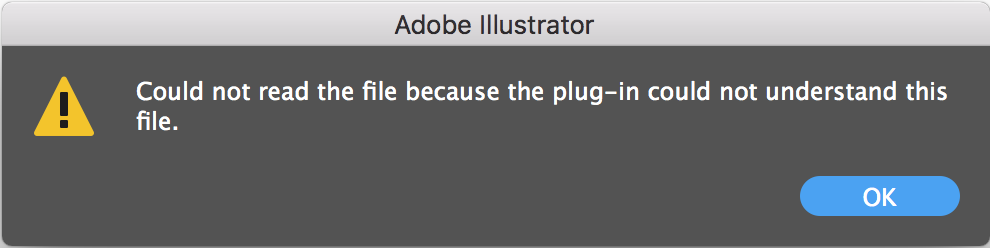
Hardware and app specs:
- Running MacOS High Sierra (10.13.6)
- Running Illustrator 2019 (23.0.3)
- I also Uninstalled Illustrator CC 2018 and restarted my machine to see if that fixed anything; NO CHANGE WITH UNINSTALL of older app.
My colleagues are still running AI CC 2018 (v22) can open the exported SVGs that I created in Illustrator 2019 (v23.0.3).
My fix is to uninstall Illustrator 2019 and go back to using the same version of the app that my colleagues are using; however, we would very much like to stay current with the apps and maintain our workflows (work goes to 2nd- and 3rd-party vendors with similar manipulation and editing needs).
Are there any options/work-arounds that allow me to keep 2019 and also open exported SVGs?
Explore related tutorials & articles
Copy link to clipboard
Copied
Illustrator is infamous for not being able to read its own SVGs at times.
SVG is not a work file format.
For your work file always ![]() save an AI file.
save an AI file.
Only save SVG as the final step to deliver the file.
Apart from that I think there has been a thread about Illustrator not being able to read SVGs after an update. But I don't remember that particular fix. Might have been a preferences reset, but I'm not sure.
Copy link to clipboard
Copied
I understand the limitations of SVG files and that they are not to be considered working files. This has been a common point of contention with clients that insist on using SVGs as native files; I cannot change their minds.
HOWEVER, I have been able to open SVG files in previous versions of Illustrator without issue (edit-ability aside, I could at least OPEN the files in Illustrator).
I am wondering if this functionality was dropped from the 2019 version, or if the issue is local to my machine (e.g., missing a plug-in, etc).
Copy link to clipboard
Copied
The engineers are constantly working on SVG import/export. It's an ever-evolving format, so they need to. It might be your specific file that gives the issues. I would recommend you post to http://illustrator.uservoice.com. You will need to provide your file, because otherwise nobody will be able to tell you anything.
Copy link to clipboard
Copied
Understood, thank you.
