- Home
- Illustrator
- Discussions
- Exporting a jpeg for web from illustrator issue wi...
- Exporting a jpeg for web from illustrator issue wi...
Exporting a jpeg for web from illustrator issue with the appearance of brush strokes
Copy link to clipboard
Copied
Hello, I am just starting to use brushes to enhance my illustrations. Once I have finished my illustration and like the look of the image I would like to save it to allow me to share on my website and social media. However when I try this I have noticed that the brush stroke becomes "harsher" so the highlights and shadows become much lighter or much darker, affecting the final image.
Please could you advise how I should save images for web use and not have this issue with ugly brush strokes once image has been saved. I have tried changing to art optimised and changing the dpi.
Thank you in advance
sarah
Explore related tutorials & articles
Copy link to clipboard
Copied
Please show.
Please share details of the document: color mode, brush colors, size.
Copy link to clipboard
Copied
 when i look at this in ai file it has a chalk look and is very subtle for the highlights and shadows
when i look at this in ai file it has a chalk look and is very subtle for the highlights and shadows
Copy link to clipboard
Copied
And how does this look after exporting?
Copy link to clipboard
Copied
this is a printscreen of the ai file page open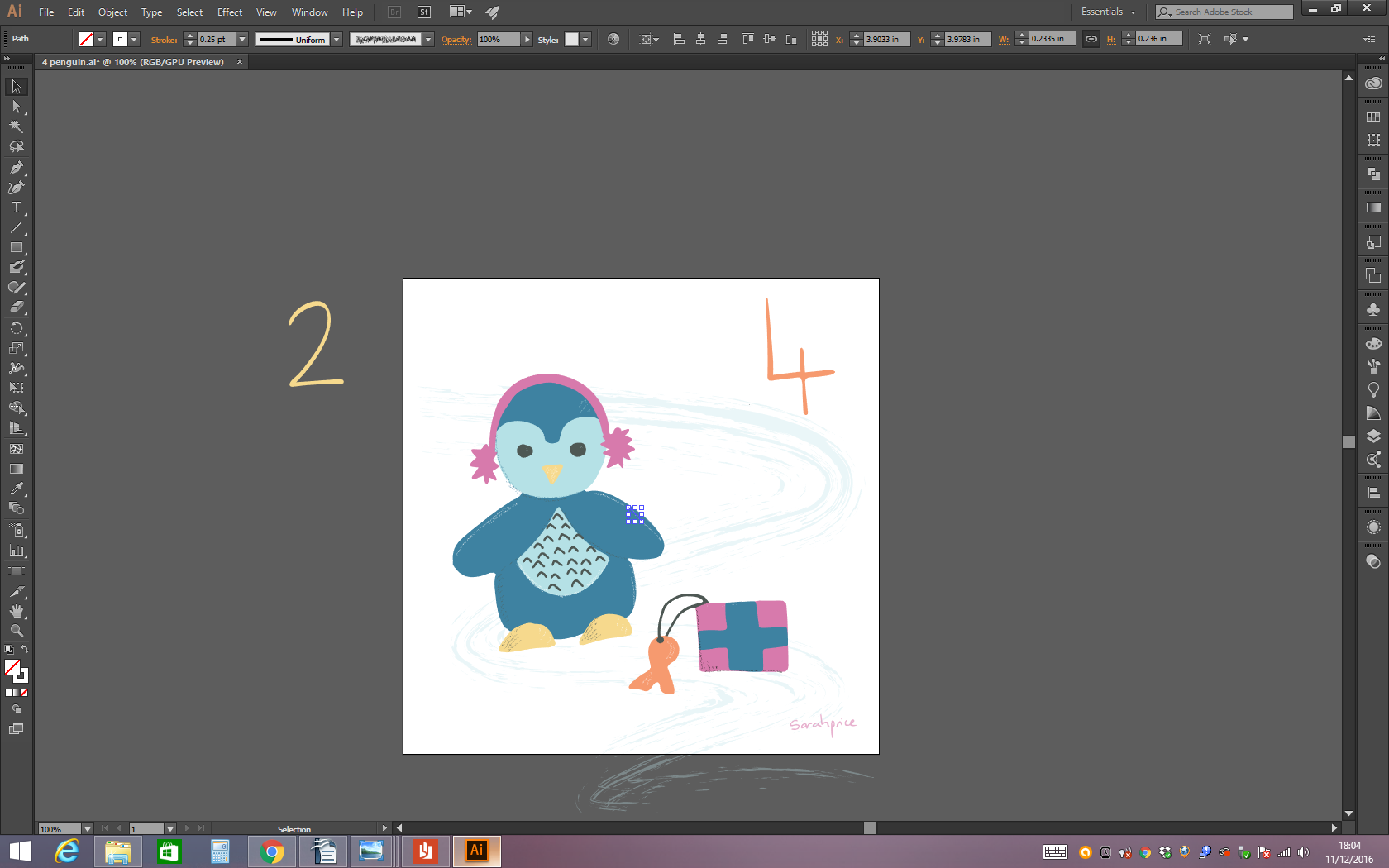
so this is the before and the top one is the resulting jpeg
Copy link to clipboard
Copied
Can you check what happens when you set View > Prwview on CPU in your open file?
Does that look more like the result?
Or View > Pixel preview?
Copy link to clipboard
Copied
ok so the nicer version is preview on CPU and the jpeg looks like the pixel preview. I did not know about this or what it means.
Copy link to clipboard
Copied
Please read the documentation
Copy link to clipboard
Copied
thank you that was really helpful ![]() so much to learn but so nice to know there is support here too x
so much to learn but so nice to know there is support here too x
Copy link to clipboard
Copied
You're welcome.
