- Home
- Illustrator
- Discussions
- Exporting out image for email signature in Illustr...
- Exporting out image for email signature in Illustr...
Copy link to clipboard
Copied
Hi all, I'm hoping someone can help me because it's driving me crazy.
I'm creating an email signature for my business, which is made up of an image, text and logo, in Illustrator and I can't for the life of me get it to export as a clear, small image. I've tried Export > PNG/JPG > 72/150/300, i've tried Save for Web in PNG/JPG/GIF. I've opened it in Photoshop and InDesign to try an export from there and that's not working either. Whatever I try, it's not working. I've tried it on different screens and it's definitely not the Mac, so i'm stuck with a solution.
Any thoughts? I don't understand what I'm doing wrong.
thanks in advance
Josie
 1 Correct answer
1 Correct answer
I had the same issue, which brought me here.
Based on your suggestions, a random thing did it for me
I got a vector image in illustrator - acradabra resized in near mint condition, into an outlook signature.
What I did was.
1. Made a 160point x 40point document
2. Added my vector image to it
3. Pressed File--> export --> save for web (legacy)
2. Pressed "Preview",
3. The image opens in Chrome -
4. Right click the image on chrome, and clicked copy,
5. Pasted it into Outlook-signature form.
Worked for me
Explore related tutorials & articles
Copy link to clipboard
Copied
You seem to believe it has to do with the image file format, but that's doubtful. I'd say it's more likely you'll have to copy/paste it.
You'll probably have to tell us what email client you're using, and explain in more detail how you've gone about trying to add the image to your signature; step-by-step; exactly what you attempt; how you attempt it; how it fails...
Copy link to clipboard
Copied
Thanks for the reply John.
Email client is Outlook.

this is the signature in question. I'm just sending it in Outlook and it comes out looking like this.
As I said above i've tried all methods of exporting out the image, different PPIs, saving for web, saving as PDF and taking it into Photoshop. All attempts end up with a horrible, blurry image.
Could it be down to the fact that there's too much going on? If so is there a way to compress it all? I've already tried saving it at 300PPI and bringing it back into Illustrator and Photoshop as a normal image and saving for web again.
Copy link to clipboard
Copied

I'm just sending it in Outlook and it comes out looking like this.
All attempts end up with a horrible, blurry image.
Doesn't look horrible here.
Your first post just said "doesn't work." But this seems to indicate it does work, you're just not happy with the image ... (?)
On my screen here and now, it probably looks about as good as I'd expect. The white type against the shadows and highlights of the vegetation makes the whole thing somewhat "noisy" to the eye.
Are you saying you see a big difference between its on-screen appearance in Photoshop and that once it's in Outlook?
Copy link to clipboard
Copied
It's more to do with the logo not being as crisp, that's what the feedback is. The logo is as it should bel eps, rgb but it's not clear.
Copy link to clipboard
Copied
The logo won't ever be as "crisp" as an EPS. It's a pixel image after all.
Copy link to clipboard
Copied
josiec33201268 wrote:
The logo is as it should bel eps, rgb
Well, we'll have to disagree there. It shouldn't be EPS. But that isn't really the problem. On-screen display of that logo, at that size, in an email client, on various screens, just isn't going to get any better. There are only so many pixels to use on-screen, and the rendering capabilities are limited.
If you mean to say that the logo in your Illustrator layout is vector, there's a chance you can get a cleaner result if you were able to preserve it as such in the signature. On a Windows machine, you might be able to copy the mixed raster/vector composition from the Illustrator artboard and Paste Special > Enhanced Metafile directly into the Outlook signature field. If you know anyone running Windows and Illustrator, they might be able to help get you there.
The really unfortunate problem here is the notion that an image like this, embedded in every email, is a good idea. IMO, it's an inappropriate burden on the recipients.
Copy link to clipboard
Copied
You say it’s not working but don’t provide any more information. What is not working? What does not working look like? Is your email client not recognizing the image? Is it recognizing it but not showing it? Is is showing it, but it doesn’t look how you want? Is it something else?
Tell us what program(s) you are using. Tell us the steps you are taking. Tell us the results you see and how those differ from the results you expect. Show us a screen capture of the unsatisfactory results.
Copy link to clipboard
Copied
Hi Josie
Did you ever solve this issue as having the exact same problem with outlook and I have come across your post. When I upload the file as the signature it just looks rubbish on screen.
Regards
Andy
Copy link to clipboard
Copied
Hi @andym46131047
sorry I just saw this!
I did (kind of); I've been saving for web, resizing the image to 200% and then resizing it back in Outlook afterwards. This has been working quite well and the image isn't mega big.
hope this helps.
Copy link to clipboard
Copied
I had the same issue, which brought me here.
Based on your suggestions, a random thing did it for me
I got a vector image in illustrator - acradabra resized in near mint condition, into an outlook signature.
What I did was.
1. Made a 160point x 40point document
2. Added my vector image to it
3. Pressed File--> export --> save for web (legacy)
2. Pressed "Preview",
3. The image opens in Chrome -
4. Right click the image on chrome, and clicked copy,
5. Pasted it into Outlook-signature form.
Worked for me
Copy link to clipboard
Copied
you can also export as a pdf and then in the signature box insert image from file and it works great too I made mine around 600xx72 so it was more crisp
Copy link to clipboard
Copied
I'm wondering if someone can help me out on here. I need to set up Gmail signature for some clients. They would like the graphics emailed to them so that they can upload the files and set it up themselves.
I have set up a file to 425px by 101px
Exported it as a jpeg, RGB, optimized 300dpi (I'm not even sure if these are the best settings to export it on)
Then if I test it on my personal Gmail account it only comes up as a small question mark graphic and when you compose a new email the graphic is massive. If I try to adjust the size it squishes the graphic up to a square.
I used these same steps before and it worked fine. Can someone please tell me what i'm doing wrong.
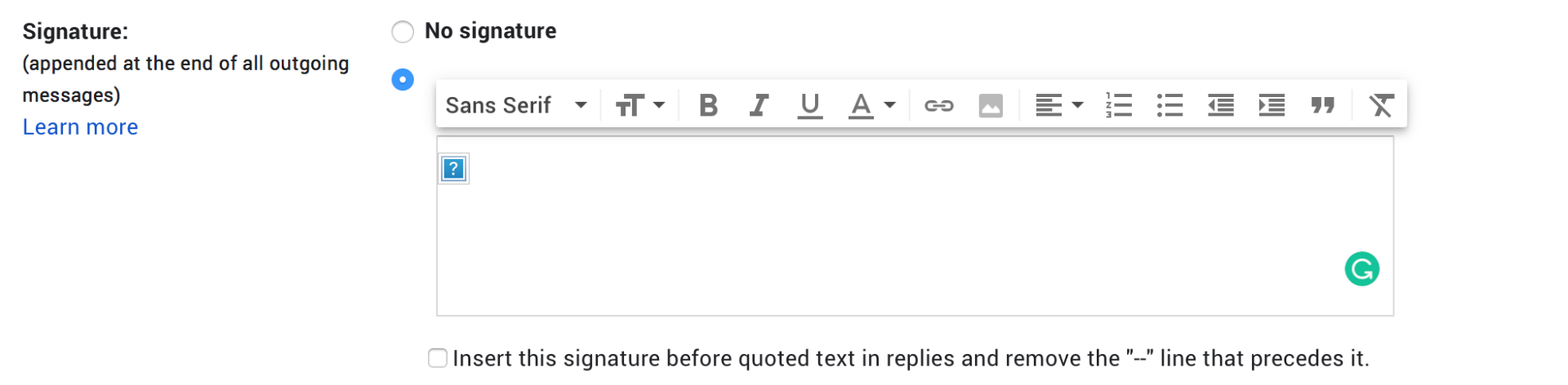
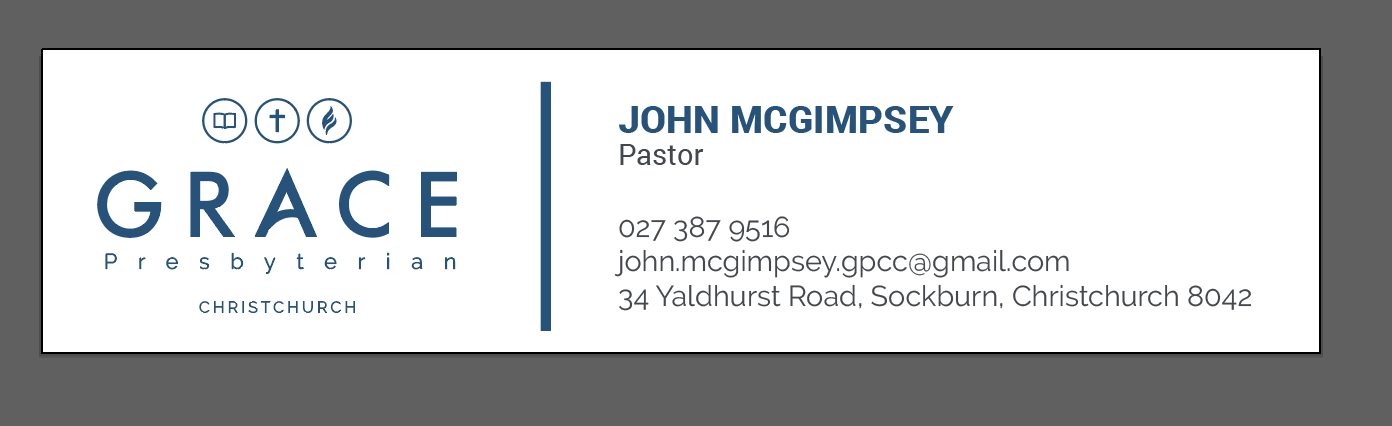
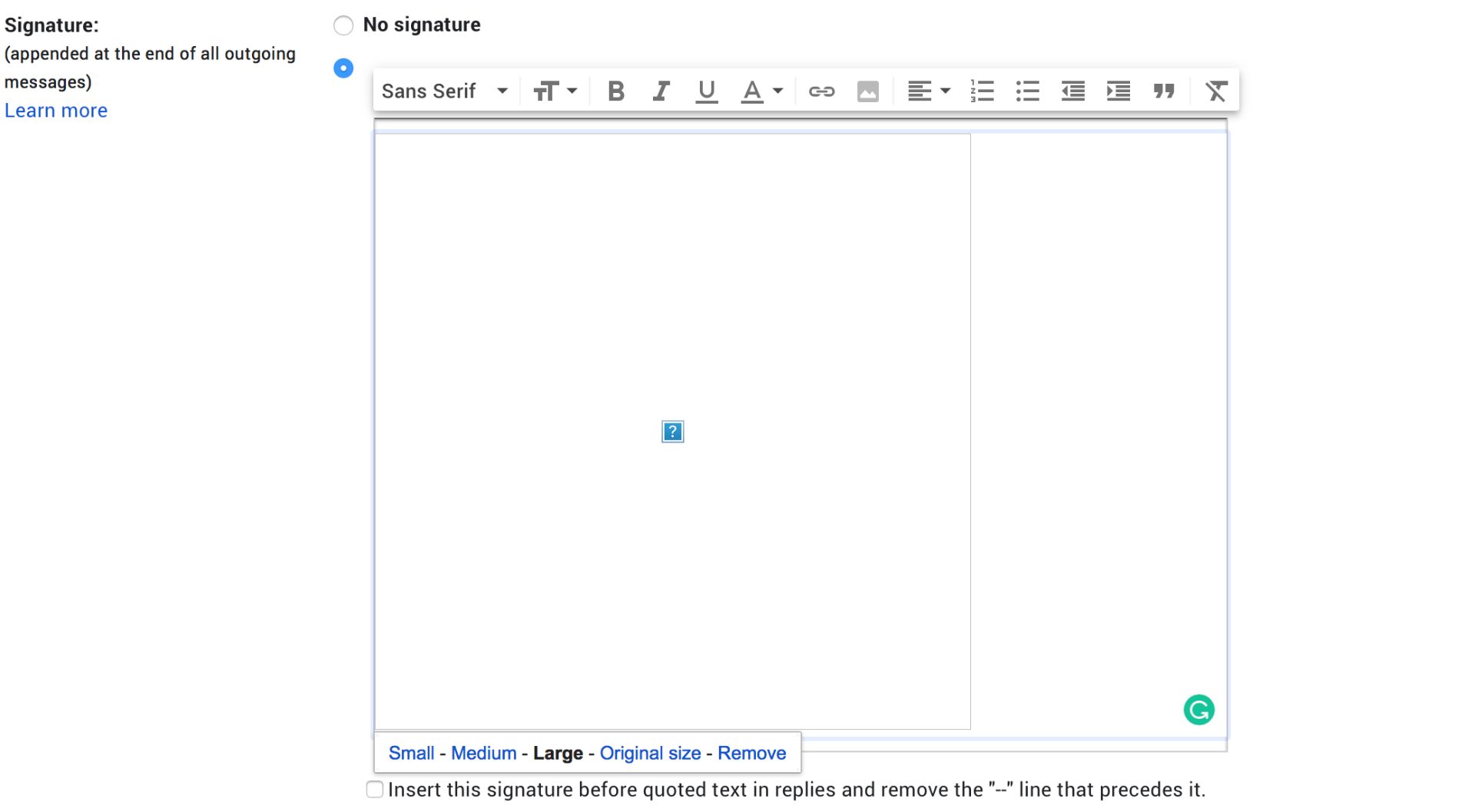
Copy link to clipboard
Copied
It's so massive, because you exported it at 300 ppi. I suppose you want a 425x101 graphic. Then you need to export at 72 ppi. But
with a height of 101 pixel you won't be able to read anything in that graphic.
Your clients won't be very happy with that. But you won't be able to solve that problem.
Copy link to clipboard
Copied
Thanks Monika!
Just so I understand correctly... If I reset the graphic up to a different pixel dimension and then export at 72ppi would it display correctly?
Copy link to clipboard
Copied
hhh71345040 schrieb
Thanks Monika!
Just so I understand correctly... If I reset the graphic up to a different pixel dimension and then export at 72ppi would it display correctly?
You have 2 options with this signature: set it up in the size you want and it will be illegible.
Set it up so it's legible and it will be very large and therefore a huge filesize.
If you want a working e-mail signature: stick to text.
Copy link to clipboard
Copied
Im basically after the best practise for helping clients set up their email signatures/exporting graphics for web. If you have any suggestions for that or helpful tutorials to make sure i'm getting it correct right from the beginning that would be amazing.
Thanks!
Copy link to clipboard
Copied
hhh71345040 wrote
Im basically after the best practise for helping clients set up their email signatures/exporting graphics for web.
Email signatures and web graphics are 2 different things. I know this isn't the answer you're seeking, but "best practice" for email signatures, as Monika hinted, is no graphics.


