Fill above a single wave line
Hi
I''ve created a single wave line via the zig zag tool in a 1000px*20px document. Now I want to fill the area above the curve with a color. When I chose wave size 10 and 45 Waves per Segment I could just fill and got an acceptable result with the only caveat that the very top was not filled.
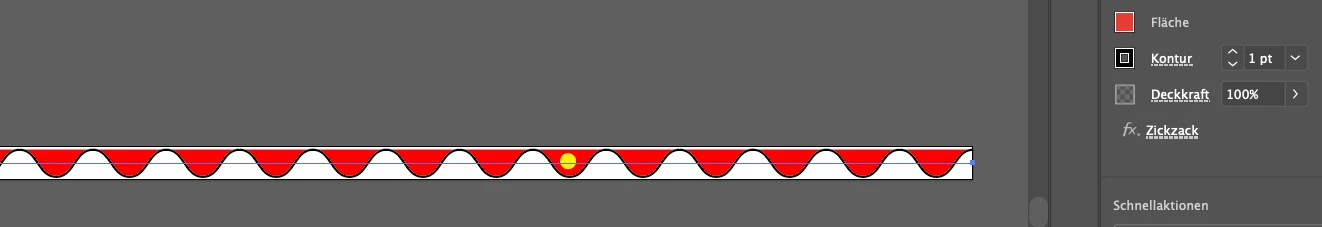
When I switched to 30 Waves per Segment unfortunately the filling went full incomprehensibly crooked on me.
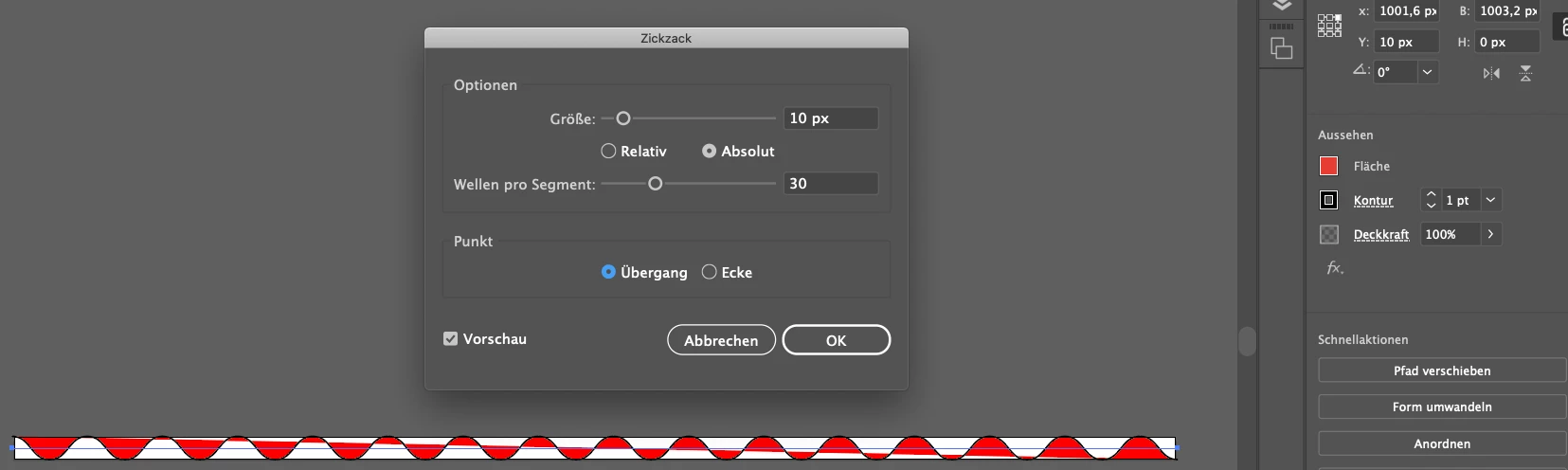
It would be super fantastic if somebody could show the right way to fully fill the top of the wave:-)

