Copy link to clipboard
Copied
File is evidently loaded, it's right there under window menu.
And all I get is this..

Spent ten valuable minutes trying to find my file!!! (and researching this problem)
Such un-intuitive user experience ![]()
/monday moan
 1 Correct answer
1 Correct answer
Since we cannot see your WINDOW menu, I will take your word for it that the document is open but just not visible. This has happened a couple of times for me with multiple monitors. Sometimes your working window can get lost off screen somewhere. You might try resetting your working window to reveal it. WINDOW > ARRANGE > CONSOLIDATE ALL WINDOWS.
-Dax
Explore related tutorials & articles
Copy link to clipboard
Copied
What file are we supposed to be seeing here? Did you click on the Open button? If you're saying that the Start Workspace is slowing down your process then you can turn it off in Illustrator's general preferences. You can also use the less complicated pre-CC 2018 "File New" dialog by choosing it as an option in the same area of the preferences. See screen shot:
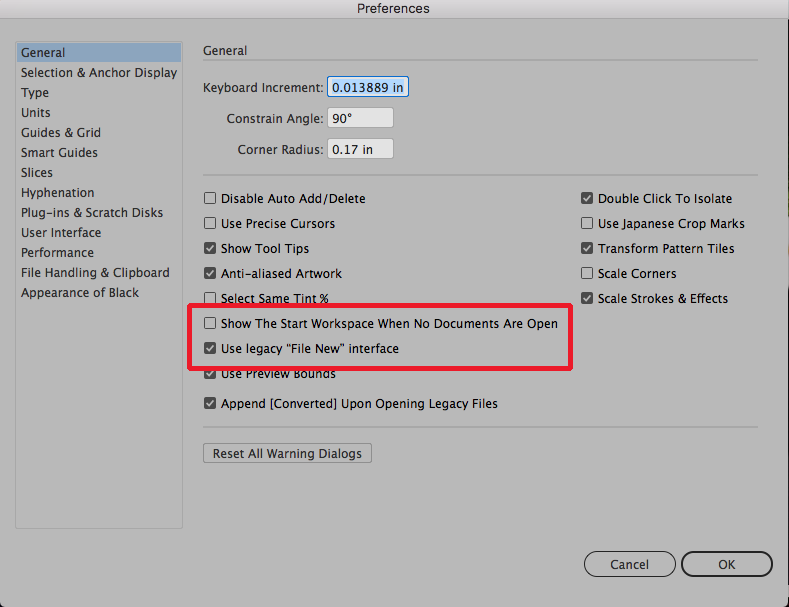
Copy link to clipboard
Copied
Since we cannot see your WINDOW menu, I will take your word for it that the document is open but just not visible. This has happened a couple of times for me with multiple monitors. Sometimes your working window can get lost off screen somewhere. You might try resetting your working window to reveal it. WINDOW > ARRANGE > CONSOLIDATE ALL WINDOWS.
-Dax

