First I had the font scrollbar issue..now this weird anomaly
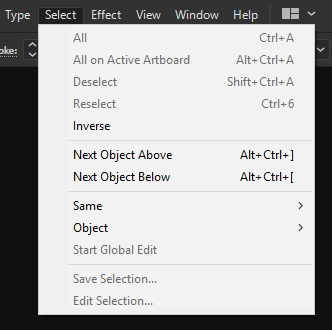
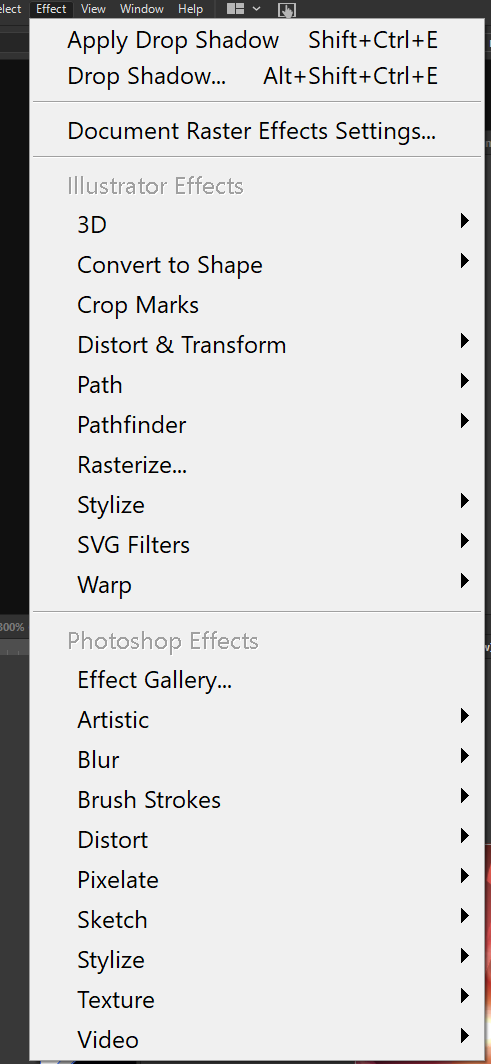
These are two side by side menus on the same monitor (second) and the font on the effects menu is much larger? I am running the latest illustrator on windows 10 on a fresh install on a surface 2. Geforce GTX1060 Laptop res. 3240x2160 Dell monitor res 3440x1440 both the recommend resolutions.
More of a bug than a problem.
{Renamed by MOD}