- Accueil
- Illustrator
- Discussions
- Re: Format settings in asset export in Illustrator
- Re: Format settings in asset export in Illustrator
Copier le lien dans le Presse-papiers
Copié
Hi,
I am wondering what these different jpeg options mean?
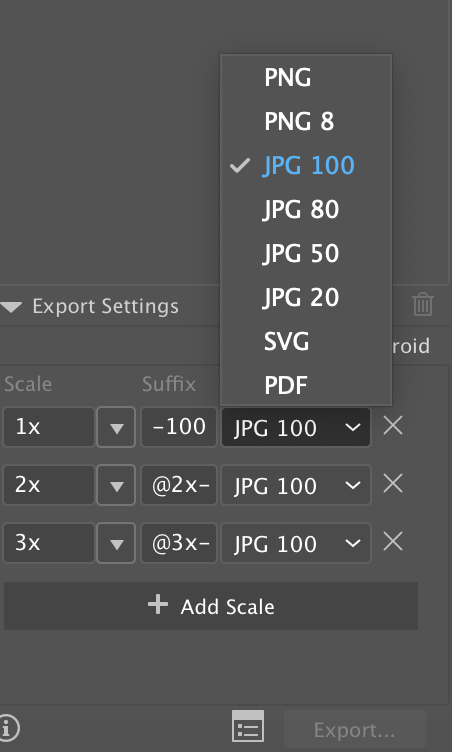
 1 bonne réponse
1 bonne réponse
jpeg quality 100
Découvrir d’autres tutoriels et articles connexes
Copier le lien dans le Presse-papiers
Copié
jpeg quality 100
Copier le lien dans le Presse-papiers
Copié
When I am using this dialog, typically for web I set it to jpg 80 (80%). 100 is just really overkill as long as I am not scaling.
Copier le lien dans le Presse-papiers
Copié
So if you are scaling down you use 100 but otherwise not?
Copier le lien dans le Presse-papiers
Copié
scaling down is not an issue. Scaling up is...
These settings are all about the resulting file size. If I am creating a web page, I want it to load fast. So I choose 80% so that my file size is optimized and I get the smallest file size with acceptable clarity. You will have to do some testing to see what is acceptable to you. You really want the resulting file size to be exactly the scale you want. The 100% refers to quality not file dimension. Hope that makes sense.
Dax
Copier le lien dans le Presse-papiers
Copié
I mean scaling up and yes it makes sense. Thanks.
Trouvez plus d’idées, d’événements et de ressources dans la nouvelle communauté Adobe
Explorer maintenant
