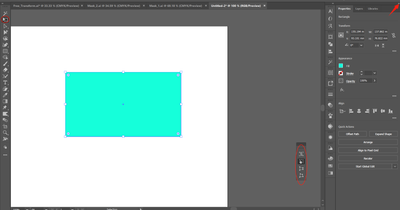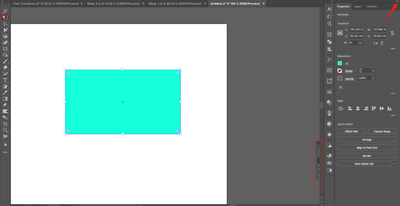Adobe Community
Adobe Community
- Home
- Illustrator
- Discussions
- Free transform perspective tool missing ?
- Free transform perspective tool missing ?
Copy link to clipboard
Copied
I'm on Illustrator 25.2.3. This tool is missing. I can't find it anywhere, even when I go to rebuild my toolbar and click advanced - there's no option for this tool. Seems to have disappeared completely. (Yes, I already looked under the free transform tool.) This update is super buggy on Mac Big Sur 11.2.3.
 1 Correct answer
1 Correct answer
Don't know if you managed to solve this but I've spent around 40 minutes trying to get to the bottom of it, only to discover that people are right when they say when you click on the object then the Free Transform tool, a little popup toolbar should appear (as long as you've selected the Advance toolbar).
However, after following these instructions and tearing what is left of my hair out, I discovered that it was hiding behind my main toolbar, which is why I couldn't see it and why it looked like
Explore related tutorials & articles
Copy link to clipboard
Copied
The screenshot shows the additional touch toolbar of the free transform tool. It will be visible as soon as you select and object and choose the free transform tool.
Copy link to clipboard
Copied
Hi there,
Sorry to hear about your experience. In addition to the suggestion given by Monika, you may try resetting the preferences of the app & see how it goes.
Please follow this help article to do so. Hope it helps.
Regards,
Ashutosh
Copy link to clipboard
Copied
Copy link to clipboard
Copied
Don't know if you managed to solve this but I've spent around 40 minutes trying to get to the bottom of it, only to discover that people are right when they say when you click on the object then the Free Transform tool, a little popup toolbar should appear (as long as you've selected the Advance toolbar).
However, after following these instructions and tearing what is left of my hair out, I discovered that it was hiding behind my main toolbar, which is why I couldn't see it and why it looked like Illustrator wasn't doing anything.
Hopefully this reply will help anyone else searching for it and having the same headache that I've just had for 40 minutes.
Copy link to clipboard
Copied
Your comment just saved me the 40 minute headache you suffered. My perspective transform tools were also hiding behind the main toolbar. Thank you!
Copy link to clipboard
Copied
Ohhh com on... What instructions shuold I follow exactly? I can't find any solution - no perspective distort in my Illustrator yet... 😞
Copy link to clipboard
Copied
Ohhh com on... What instructions shuold I follow exactly? I can't find any solution - no perspective distort in my Illustrator yet... 😞
By @mátét28046943
Please tell us step by step what you have done and what you now expect to happen.
Copy link to clipboard
Copied
Click on the three dots at the bottom of your tool bar, scroll to modify - is it in there as white or as grey? If white, drag it to your tool bar, if grey, it's already in there, and if you can't see it you have it in some sub menu of another tool set, you'll just have to open each one till you find it...
Copy link to clipboard
Copied
- I reset my workspace (upper right corner of the main Illustrator window)
- showed the advanced tool bar (again),
- clicked on the free transform tool,
- moved the main toolbar around to look under it (as nicklawmusic suggested).
- The flyout menu was there. Goofy deal. It had been missing for ages.
Copy link to clipboard
Copied
Thanks a million!
You solved a long-standing mystery for me and saved me untold hours. I did have to poke around and move menus but there it was!
Copy link to clipboard
Copied
Dear Nicklaw,
I just spent about a good 50 minutes looking for these tools and googling in all directions.
They were actually behind the main tool bar, THANK YOU SO MUCH!
Copy link to clipboard
Copied
OMG. You've saved me tons of time. I thought my illustrator was broken lol. Found it hiding behind my toolbar of course
Copy link to clipboard
Copied
Thank you for letting us know. I NEVER would have looked there.
Copy link to clipboard
Copied
THANK YOU FOR SAYING THIS! I've spent DAYS wondering how to get that tool up, and just like you said, looked behind my tools, and sure enough. There it was.
Thanks! Sometimes these forums save the day. This was a great example.
Copy link to clipboard
Copied
Thank you so much for this suggestion. It was hiding behind my toolbar as well.
Copy link to clipboard
Copied
Thank you! I was going insane!! and mine also was behind the main toolbar - ugh
Copy link to clipboard
Copied
Speaking of hiding -- how come in the new version of Illustrator, when you open a file, it hides behind other previously opened files. If you have other files opened and they're minimized, they go out of their way to maximize just so they can hide whatever you've opened.
Copy link to clipboard
Copied
Hello @Jay359493204cd8,
We understand that encountering technical issues can be frustrating. Would you mind sharing more details, like the OS/Illustrator version, details about your workflow, and a screen recording of the problem, so we can better assist you?
Looking forward to hearing from you.
Thanks,
Anubhav
Copy link to clipboard
Copied
Oh emm gee. I just wasted 30+ minutes trying to figure this out. Pop up tools were behind the main toolbar. It's difficult to even think what terms to google when you're struggling with issues like this. Thanks Adobe! Another UX win in the books for you.
Copy link to clipboard
Copied
Experiencing the same issue of not being able to find the Perspective Distort tool. I moved all menus, reset preferences. I've selected advanced within the toolbars, clicked the three dots to see if its hidden there, does not even show up. I've even gone back to previous versions of Illustrator only to have no success. I don't know what to do anymore. It's like it doesn't even exist within my versions of Illustrator....
Copy link to clipboard
Copied
Experiencing the same issue of not being able to find the Perspective Distort tool. I moved all menus, reset preferences. I've selected advanced within the toolbars, clicked the three dots to see if its hidden there, does not even show up. I've even gone back to previous versions of Illustrator only to have no success. I don't know what to do anymore. It's like it doesn't even exist within my versions of Illustrator....
By @SBRudy
Window > Toolbars > Advanced
Copy link to clipboard
Copied
As I stated in my original message I have tried finding in the toolbars menu. It still does not show up for me.
Copy link to clipboard
Copied
Please go into the main menu and open the "Window" menu and then take a screenshot of that.
Copy link to clipboard
Copied
-
- 1
- 2