Getting SDK started in Mac
Copy link to clipboard
Copied
Hello,
I would like to learn how to make a plugin.
I am trying to follow this guide on Mac El Capitan.
http://www.adobe.com/content/dam/Adobe/en/devnet/illustrator/sdk/CC/getting-started-guide.pdf
I think I finally got all the settings right when creating my HelloWorld project, but the Build always fails thus far due to the following error:
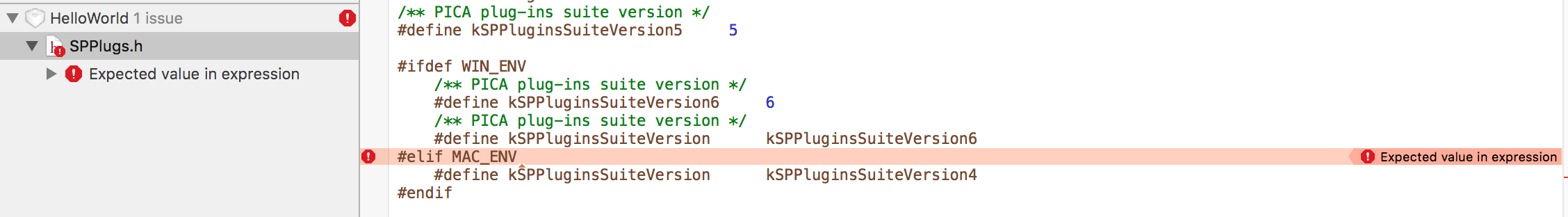
Something is going on with the SPPlugs.h and I do not know where to go next.
Any suggestions?
Thank you all.
Explore related tutorials & articles
Copy link to clipboard
Copied
It's hard to say from just that. The first thing that usually trips people up is the build settings. They're not always set right in the example projects.
Check your header search paths, target environment, compiler, language settings, etc.
It looks like you're using an old version of the SDK. Make sure you're using the right version for whatever Illustrator you have. As well as the correct version of Xcode. Some older SDKs need a few tweaks to work with newer versions of Xcode.
Copy link to clipboard
Copied
I thought I was using the latest version, it was CC 2015.3 from here: | Adobe Developer Connection
AI_CC_2015_3_SDK_Mac_3.dmg was the file.
I'll look through the Xcode build settings some more - I had to tweak a lot of them according to the pdf to get it this far, but maybe I missed a few things or something. My Xcode is 7.3.1
Copy link to clipboard
Copied
It looks like the problem is MAC_ENV is not defined. Add it to the build settings.
Copy link to clipboard
Copied
Not saying you're wrong, but I've never had to define MAC_ENV in build settings to get the samples to compile.
Copy link to clipboard
Copied
I think his problem is caused by MAC_ENV not being defined, but you are right in that you normally don't need to define this. This is because you normally include "IllustratorSDK.h" first and this includes "SPConfig.h" first which defines MAC_ENV for you. So I think he must have added a header ("SPPlugs.h"?) before "IllustratorSDK.h".
Copy link to clipboard
Copied
Okay, can someone please show me the steps to 'add MAC_ENV to the Build Settings' ?
I see the Build Settings section and it has dozens of sub-sections, each with a set of their own various line-items.
Faced with this intimidating gridwork of dropdowns & things, I do not know how to proceed.

Copy link to clipboard
Copied
AFAIK, OSX10.11 dosn't support PowerPC Arcitecture and all Macintosh (that supports OSX10.11) have 64bit environment. So you should to set "X86_64" in Valid Arcitectures.
Copy link to clipboard
Copied
There are three ways you can fix your problem.
1. Best solution. Make sure that "IllustratorSDK.h" is the first header included in your source files.
2. Add it as a preprocessing macro:
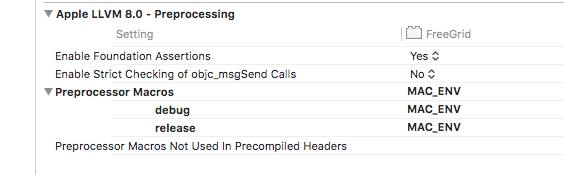
3. Add it as a compiler flag:
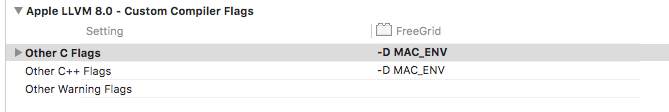
Copy link to clipboard
Copied
Thank you Leo and Ten A, I will attempt to make sense of this after I get some imminent work accomplished.
Find more inspiration, events, and resources on the new Adobe Community
Explore Now