Got an idea for Illustrator???
Copy link to clipboard
Copied
The truth is, everyone can come up with cool ideas for Illustrator -- whether your an expert, a novice, or anywhere in between. It's an open discussion so feel free to chime in with your ideas!
🙂 Mordy
Explore related tutorials & articles
Copy link to clipboard
Copied
Copy link to clipboard
Copied
does anyone know of an an Adobe address/person I can mail a letter to? My
"feature request" is much easier explained as a graphic than a written
explanation.

Copy link to clipboard
Copied
To include an image within a forum message you need to upload the image to a web server and then use the < img src= "yourimageURL.jpg> tag within the body of the message.
However, we would prefer yopu just make a link to the image rather than embedding it within the message then folks that don't want to see it needn't be saddled with bandwidth overhead
Copy link to clipboard
Copied
that applies the changes, but also closes the dialog.
When you're experimenting with different graph settings, it would save loads
of time to be able to Apply (and thus test) your settings before closing the
dialog.
Copy link to clipboard
Copied
In AI, the Constrain function is less accessible than it is in FH,
because it is a preference setting. Besides being much less convenient
to get to, it also means you can't utilize it in AI's Actions. If you
COULD use it in Actions, it would be very useful in tech
illustration--moreso than FH's Constrain--because changing AI's
constrain also rotates the grid (!). So using Actions, you could set up
one-click buttons to rotate the grid to the axis you are drawing on, and
you'd be able to use the grid to measure along the axis.
If anyone pertainent at Adobe is listening here, I sure hope this would
be considered as a modification for the next version. Make the Constrain
function immediately accessible as a simple menu selection instead of a
preference. (In FH, it's a command under the View menu. There is a
Constrain Xtra that basically just lets you access the Constrain dialog
by clicking on a "tool" icon. So, for example, when you are drawing in
isometric, you can simply put the Constrain Tool in a convenient place
(mine stays in the main toolbar). You click it, key in either 30, 150,
or 0, and hit return. Don't even have to look at the screen, so it's
fairly quick. Of course, this is nowhere NEAR as good as it would be in
AI, if only the Constrain could be built into an Action. You could
create 3 buttons, (one for each X, Y, and Z axis) and one click would
give you a measurable grid on the appropriate axis. Besides FH not
having a macro capability like AI's Actions, FH's Constrain does not
rotate the grid. So making the Constrain funtion in AI a menu selection
instead of a preference would result in a significant advantage for tech illustration.
If you REALLY want to blow FH away in this regard, do the same thing
with the grid. The user definable Grid is similar to FH's Rulers in that
you can set the increment you want. But in FH, again, it's a menu
command/dialog, not a preference setting. And you can create as many
custom rulers as you want (they are then selectable from a popup at the
lower left of the document window). If AI allowed for multiple
user-defined grids, then made them accessible as menu items rather than
as prefs, you could switch them with Actions. Then, you could, with one
click, measure along your three drawing axes EVEN IF THEY HAD DIFFERENT
SCALES (facilitating dimetric and trimetric, instead of just isometric
drawing.)
JET
Copy link to clipboard
Copied
Similar to a set of ellipse templates, an ILLUSTRATION program should at least offer this:
Double click the ellipse tool to invoke a simple dialog in which is a field labeled "angle." If one keys in 35, he gets a 35 degree ellipse (scaled by the cosign of 30 degrees) when he ShiftDrags an ellipse, rather than a circle. Greatly needed for tech-ish illustration. The dialog should also have a check box labeled "isometric." This would ShiftConstrain the ellipse to 35°16' and scale it aproximately 124.24% so that its true measure would be across it's 30° (isometric) diameter.
Frankly, all LBOs and polygon tools should have this funtionality, but it is first and most sorely needed for ellipses.
Copy link to clipboard
Copied
For example: I set the Smart Guides angles to 30, 60, 90, 120, 150 to facilitate isometric drawing. Then I try to rotate an ellipse to align correctly with an axis. But when I use the rotate tool, Smart Guides references the point where I first click to initiate the rotation, which is useless for my purpose. If it referenced the center of transformation point, I would know when I have ROTATED THE OBJECT 30 degrees, rather than merely when I have moved my mouse around the point where I clicked. But instead, the Smart Guides only indicates the default 45 and 90 degrees relative to the origin point about which I am rotating the object.
JET
Copy link to clipboard
Copied
I think the solution is to build ONE big-ass application that consists of dozens of modules that can be opened and closed AS NEEDED, to save memory and avoid too much complexity. Each module would be a seperate entity that could be run alone to perform certain tasks, and when combined with another module, both are enhanced. For instance, why do we need seperate (and less robust) vector tools in Photoshop, when we've got great tools in illustrator, already? If you could work on a layer in photoshop THROUGH ai, then you'd have a much more incredible tool on your side. Similarly, why do we have 3 completely different page setup and print procedures, when we could have ONE print module that handles them all? "Save for Web" (which already exists as a module much like I'm talking about here) shouldn't be three seperate modules for 3 seperate programs... just make it once, for all three. And the other big programs: Acrobat, Dimensions, Streamline, all could benefit from this as well. Imagine InDesign's layout tools being used in Acrobat? Or Streamlining a photograph without having to leave illustrator?
Filters and plug-ins are good starts for such a system, but applying a filter to an object in ai or psd is pretty much a trial-and-error, do-and-undo process. If each filter were, in effect, an application in itself, with it's own history, it's own documents... then you could work on an object (or layer) both places, using the tools from the "native" program as well as the filter, to fine-tune your work.
You could potentially have hundreds of modules, each independently updatable, each sold seperately or en masse. And, hopefully, third-party players could get into the game much like those that produce filters do now.
We don't need more memory-hogs on our systems. We need more efficiency.
Copy link to clipboard
Copied
-Ben S
Copy link to clipboard
Copied
Sigh.. I remember when Apple announced it... it was a dream come true (along with publish and subscribe, newton, copeland, etc...)
I agree though, the concept is truly wonderful. Although it is simply an engineering nightmare :)
🙂 Mordy
Copy link to clipboard
Copied
Copy link to clipboard
Copied
Consideration for packaging companies. Many of the new features are fantastic but they do not print well. I know it's becomming a "web world" BUT all to many of those people want the WEB on their Label / Box / Etc. . .
I guess I am asking for more "time in the field" seeing WHAT EXACTLY people are using Illustrator for.
Copy link to clipboard
Copied
I must do a pathfiner->divide and then ungroup and delete the inside of the B to have the background show through.
More Robust Compound Features, please.
Copy link to clipboard
Copied
Give us the capability to export (or "Save As") cgm 1 thru 4, including their different profiles (ATA, CALS, etc.)
I know cgm is not as good as postscript, but like it or not,the demand for it is growing (particularly in Europe).
Copy link to clipboard
Copied
Copy link to clipboard
Copied
Copy link to clipboard
Copied
Using ai for packaging, add a box (like layers) that lets me see the separations of each color (like Art Pro)
As a wysiwyg user and a lithograph/printer: if you put 30% spot color (transparent) on the top of the same spot color 20% ... it will turn 50% of that spot color...? but it's the same color ... I want it just 30% ...
photoshop DCS's embedded in ai!!! or linked but give me some resolution, I can't place them accurate!
Copy link to clipboard
Copied
Problem is that all I see are the blue control points. I cannot see the art.
Could you provide an option to reduce the size of control points or even turn them off in some instances? Right now all I see are globs blue control points.
Copy link to clipboard
Copied
Canvas, a much less expensive program can do this.
I don't mean a complete version of Dimensions, but at least extrude/rotate/lighsource.
I think that would rock!
Copy link to clipboard
Copied

Copy link to clipboard
Copied
Paste inside function please (as in Freehand),
clipping masks can be a hassle (eg. needing to duplicate objects).
Copy link to clipboard
Copied
Add the funtionality for making stipple fills and stipple fill gradients -- a feature that had been in Illustrator ver8.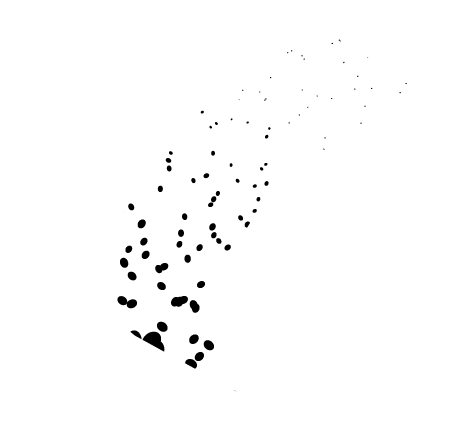
Copy link to clipboard
Copied
Make the mask feature more like "paste inside" from Freehand. Instead of having to bring a mask shape to the front and have it's attributes vaporize when a mask is made, create the ability to cut artwork and then paste it into any shape, leaving that shape unaltered. Or, when artwork is masked, how about simply cropping it to the mask itself? It is very confusing to look at masked artwork in keyline view, because the art extends past the mask.
Copy link to clipboard
Copied
I would like for there to be a way to switch between the two types of text boxes while selected on an already existing text box (not having to re-type everything would be wonderful). Have an option to switch between paragraph text and artistic text. That would be the best!
I would really like to be able to select angled guides while zoomed far in (as well as zoomed in all the way). Once they have been turned on an angle, you are not able to grab the guides without having to zoom out from the artwork. That makes it really hard to get the guides precisly where they need to be and also makes it difficult to duplicate them quickly.
-Thanks.
Copy link to clipboard
Copied
WTF? C'mon, Mordy, you know better than this. You know what I'm talking about.
