Got an idea for Illustrator???
Copy link to clipboard
Copied
The truth is, everyone can come up with cool ideas for Illustrator -- whether your an expert, a novice, or anywhere in between. It's an open discussion so feel free to chime in with your ideas!
🙂 Mordy
Explore related tutorials & articles
Copy link to clipboard
Copied
Please make us able to pick the appearing colour from blendmodes and transparencys.
Let me explain:
If I make a blue box, and then put another box, say yellow, overlapping the blue one while having transparency and/or blendingmode other than normal - I cannot pick the appearing colour where the boxes overlap.
The pipette will pick up the solid colour of the yellow box, and also If you checked it, the transparency/blending-MODE - but there is no option to just get the appearing colour. The only way to do this is to rasterize the artwork and pick the colour that way, then undo. Not quite elegant.
Copy link to clipboard
Copied
I will be out of the office starting 03/05/2011 and will not return until
03/11/2011.
I will respond to your message when I return.

Copy link to clipboard
Copied
i want to group without everything getting placed on the same layer.
Copy link to clipboard
Copied
A graphing tool that works. Something that can import charts and graphs from excel or
powerpoint. It also need a major useability upgrade.
Copy link to clipboard
Copied
Absolutely. A long-needed change that would make work of designers dealing
with researchers much easier!
Karen Nelson
Visual Information Specialist
Forest Products Laboratory
608.231.9232
Copy link to clipboard
Copied
Many - you have forgotten the technical illustration community. -
Why don't you purchase the rights to the Graffix tools and incorporate them into Adobe Illustrator so that users can keep up with the latest versions?
Rick Johnson has been unable to migrate his tools to CS4 or CS5 on PC
ISO drawing tool
Filters to separate such things as line types, fills, stray points, colors, fills,
better cutting tools when many items need to be cut with a straight line
CGM export and SVG export
wider array of import file types
after using illustrator since running it on a test copy of version 1 - I HATE to have to move to another software tool because Illustrator is no longer relevant in the industry.
Corel's Technical Illustrator is beginning to look better and better to the industry I work for.
Copy link to clipboard
Copied
Show/Hide Bleed Contents:
Provide a toggle to show/hide contents that bleed off the artboard. It's hard to believe that feature isn't already in!
Copy link to clipboard
Copied
I spend WAY too much time moving my artboard around. I'd love to see another FreeHand feature included in AI where after you select an object you can zoom in on that object and have it centered on the screen when you hit Command +. When you do that now, the selected item is off the screen somewhere and you have to move it back to where it's visible again. Drives me crazy!
Copy link to clipboard
Copied
Both features are very much needed.
I miss it back to the last option Zoom.
The horror that has still not been introduced in Illustrator.
Copy link to clipboard
Copied
am 25.05.11 15:12, DAWilson at forums@adobe.com schrieb:
I spend WAY too much time moving my artboard around. I'd love to see another
FreeHand feature included in AI where after you select an object you can zoom
in on that object and have it centered on the screen when you hit Command +.
When you do that now, the selected item is off the screen somewhere and you
have to move it back to where it's visible again. Drives me crazy!
OK, bevor I do fillfill your wish in Applescript you can find an already
existing solution for $7 at this place:
http://www.worker72a.com/72a_Pages/CS3_Plug-ins.htm#ZM2
And yes, your right. It's really a shame for Illustrator/Adobe that we still
need an plugin for this simple action ![]()
Best regards
Michael Slomski
Copy link to clipboard
Copied
Is there a way to use the pencil tool and draw by clicking where you want each node to be and then adjust it after?
Instead of drawing a rough line and using the white arrow to fix it.
If not, I would like to see this option added. And maybe some node options like Corel Draw 10 had.
Copy link to clipboard
Copied
1. Please make an "PASTE INTO" function in Illustrator, and please make it so, that the stroke or fill doesn't disappear like it does when you make a clipping mask. OR alternatively....improve the clipping mask function (make some clipping mask settings) so it becomes optional if you want the stroke/fill to disappear.
2. Shortcuts: Please make the "File" menu similar to the "File" menu in InDesign....so that "Export" gets the shortcut "Ctrl+E" and the "Place" function gets the shortcut "Ctrl+D". It's a bit annoying that I have to assign the shortcuts myself, when it could be standard like it is in InDesign.
3. Make it more logical and easy to make a transparent gradient. Like in the Photoshop "layer style-menu". It's so easy to make gradients in Photoshop, from solid to solid color or from solid color to nothing, it should be just as easy in Illustrator.

Copy link to clipboard
Copied
add at info pallete the area of a choosing draws
so, if i select a curves object, i can know its cm2 mm2 etc.
my apologizes for my english...
best
f
Copy link to clipboard
Copied
1. Revamp the graphs feature!
2. Include Mini Bridge.
Copy link to clipboard
Copied
I have not sense that Illustrator is listening to my requests. There is plenty of room for productivity improvements in AI, I've stated them numerous times, with no change. New features are nice, but when an old feature breaks, with a new release, I'm stuck in the old version. Example:
Editing gradients that use global colors is broken in AICS6. I can no longer drag-n-drop a global color onto a slider, to update the gradient. This is a critical production workflow for me, that cancels my migration to CS6. When will this be fixed?
Gradient blend editing, in general, should be improved:
- Allow multiple slider selection, so section of a gradient can be moved in one step.
- Fix the "sticky" slider bug that wrecks havok when trying to move sliders (I'm sure I'm not alone).
- Provide a button to "Simplify" blend, that will delete multiple sliders at once.
I'm sure there are more great ideas for improving gradient editing.
Copy link to clipboard
Copied
Just stumbled into CS6 from SC5 - gradients are now a mystery! Every time i try moving the handles around they somehow lock? Probably an easy explanation but I have been unable to find answers
Copy link to clipboard
Copied
shape builder allows you to press ALT to clip off open ends of paths that stick out from closed areas created by paths, say you draw 4 paths, they are overlapping to create a square shape, the outer ends are open, you use shape builder with alt to delete those open ends, I`d like to see an option on the path finder to just delete all open outside and inside ends in one hit.
I dont want to fill the shape and use divide (which deletes all open paths), as this creates a real joined closed shapes.
Copy link to clipboard
Copied
BLEND FILLS.
a gradient brush where you can run it along 2 fill shapes that are either overlapped or touching, and where the shapes touch there is a blend or gradient between the 2 colours created. And only to the thickness of the brush diameter.
Copy link to clipboard
Copied
WARP TOOL.
one of my fav since I do cartoons and illustrations
I also use it a lot for warping around gradient meshes on a large brush.
however,
warping eventually converts smooth points to non smooth points or corner points.
I`d like an option in the warp dialog box to "keep smooth points smooth", or allow only smooth formations.
This would be very helpful !
This would save me forever going through with the convert anchor point tool after to re-convert many points back to smooth points.
I`d also like to see when selecting the warp tool, the intensity, details, simplify, and brush angle on the options bar .
At the moment you can adjust brush shape from circle to oval, with ALT, but not angle of oval. (would be supreme)
Pressing ALT+CTRL would be a good remedy for this ![]()
![]()
SHAPE BUILDER.
at the moment pressing ALT allows you to chop off any open ends hanging out of closed shape areas (created by a set of open paths), great, but i`d love a button on the options bar at the top when using this tool to automatically delete all overhanging open ends coming off closed areas. I dont want to use pathfinder/ divide because this gets rid of all open paths, which is not the point of what I want to do. I want to kep those paths open that I sketched out, but delete all overhanging paths inside and outside the closed areas automatically without having to go through and find each one afterward with the shape builder using alt...
here`s a sample of all the loose ends I`d like to have automatically deleted.but the remaining closed area would not actually become a closed path. just like with the shape builder using ALT.
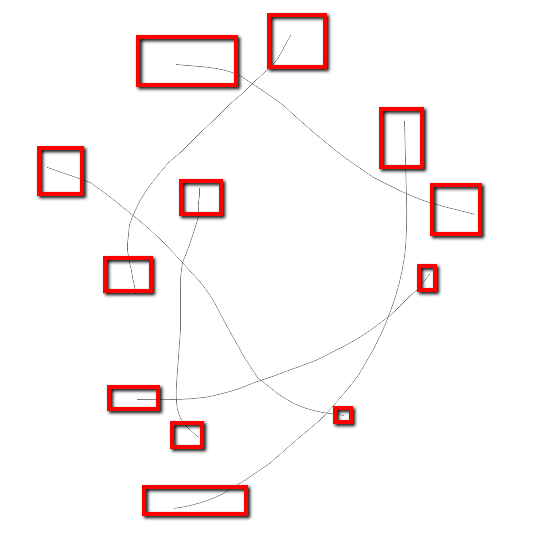
Copy link to clipboard
Copied
Request features you say? Do Adobe reps even read these forums? They sure don't ever reply.
Copy link to clipboard
Copied
Hi,
I had the same problem when using Smart Guide. I hoped that Adobe will fix the issues, but the problem is not technical, but application. What I mean is many tools including those created by third-party company add interface that talk to Smart Guide. Changing Smart Guide architecture means every plug-ins ever created must be modified as well. This is the reason I had to write my own plug-in to use in placed of SmartGuide.
If you like to check it out, visit www.amazoncanvas.com, and please give your comment and or suggestion so I can update it to your need.
The product is called ArtBlue which is a suite of path editor and snapping engine.
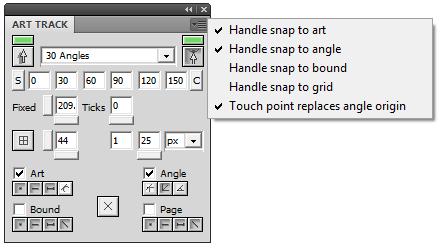
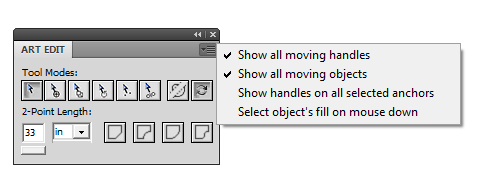
Copy link to clipboard
Copied
Illustrator would be really great if it was more compatible with Photoshop- if I create an object in photoshop with transparency, I should be able to bring that onto Illustrator and keep that transparency instead of having lots of white space. Adding this transparency feature in illustrator would make work so much fast and easier.
Copy link to clipboard
Copied
Ability to create editable PDFs from Illustrator.
Copy link to clipboard
Copied
Can we add a negative check box to PREVENT the package function (thanks for that, BTW) from creating a copy of the file? I need to keep each file's latest version controlled, and adding copies adds to confusion (if another designer edits the outside-the-package version)!
Copy link to clipboard
Copied
Hi,
I have ArtBlue 1.1 just released on www.amazoncanvas.com.
If you download 1.0, just uninstall it using windows uninstaller (Add Remove Program under Control Panel).
Then download 1.1 and install it.
Version 1.1
The following issues were fixed in this version:
1. ArtBlue did not ignore objects in hidden or locked layers.
2. Alt-Shift click a segment did not add alternate segments to selection.
3. Alt handle or point selection did not work if object are of the same path ordering.
4. ArtEdit ignored raster images and worked only with placed images.
5. When a paragraph has an empty text line, ArtTrack get stucked.
Some minor enhancements were added in this version.
By the way, I am looking for someone with experience on marketing software, please contact me if you are interested.
