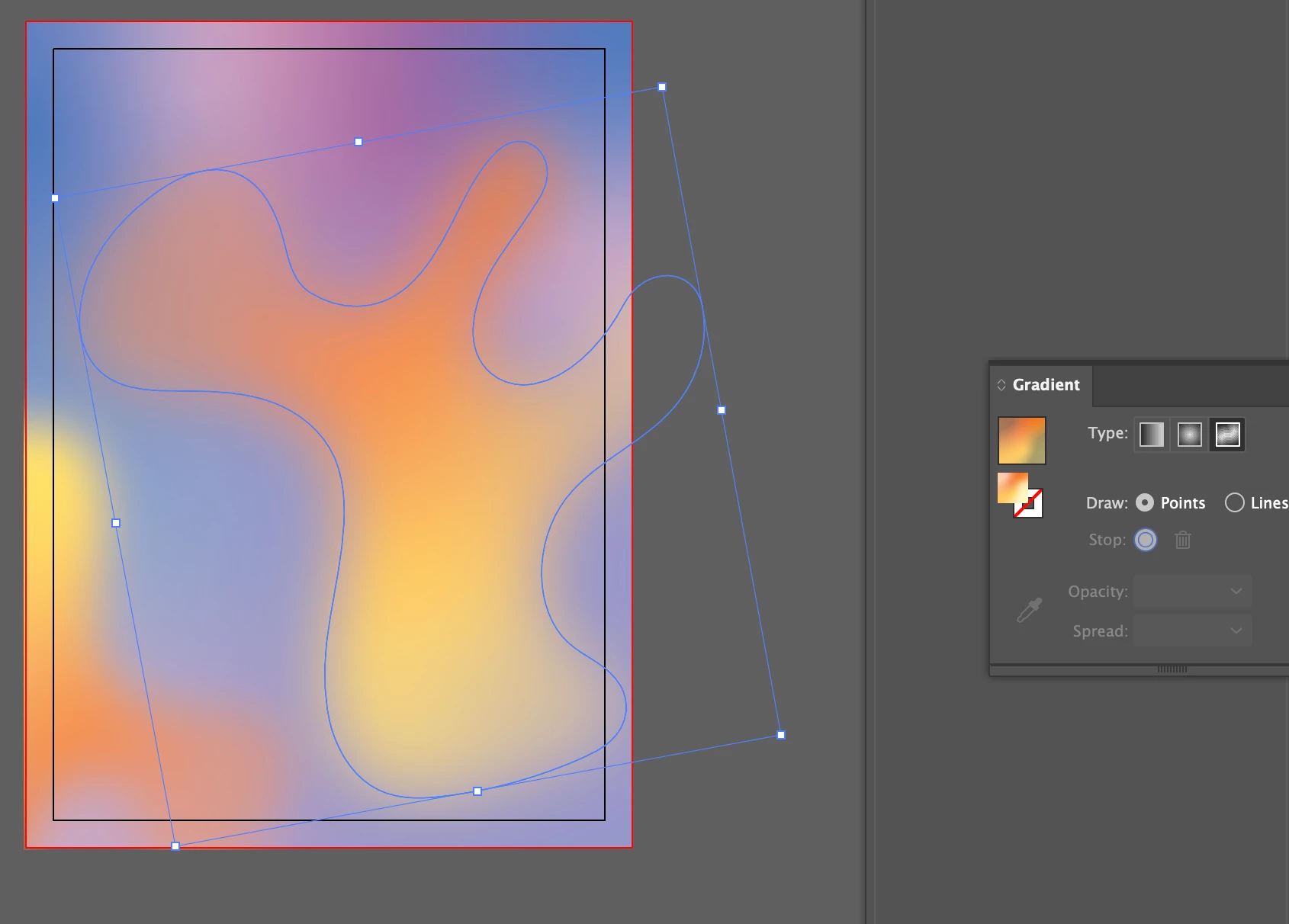Gradient not printing accurate from digital printing shop
The freeform gradient I made for a label looks how we want when printed from an inkjet or lazer printer.
But when sent to digital printer for production, they come out muddy and blended.
I asked the printer if rasterizing the gradent layers before print would fix it, but they said their printer rasterizes everything before it prints it anyways.
How can I insure my gradient come out the same as an office ink jet print ?