 Adobe Community
Adobe Community
- Home
- Illustrator
- Discussions
- Re: 'Gradient' showing in the background of a file...
- Re: 'Gradient' showing in the background of a file...
Copy link to clipboard
Copied
Hi, this is probably a quick answer but for the life of me cannot find a solution on my own. The first image below is the actual Illustrator file, the second is the PDF. you will see that on the PDF within the table created, there is an odd gradient looking shape that is not anywhere on the workable file. I have pulled the file apart to find the 'hidden' shape or whatever is causing the gradient effect and I cannot find anything. I have tried saving it as a PDF and printing it directly from the illustrator file and both print with the gradient image.
Can anyone help me find a solution?


 1 Correct answer
1 Correct answer
Hi Caitlyn,
I checked your file in outline mode and found there was a transparent box behind text boxes. I have removed it and its working fine after that.

After removing that box here is the image how PDF looks
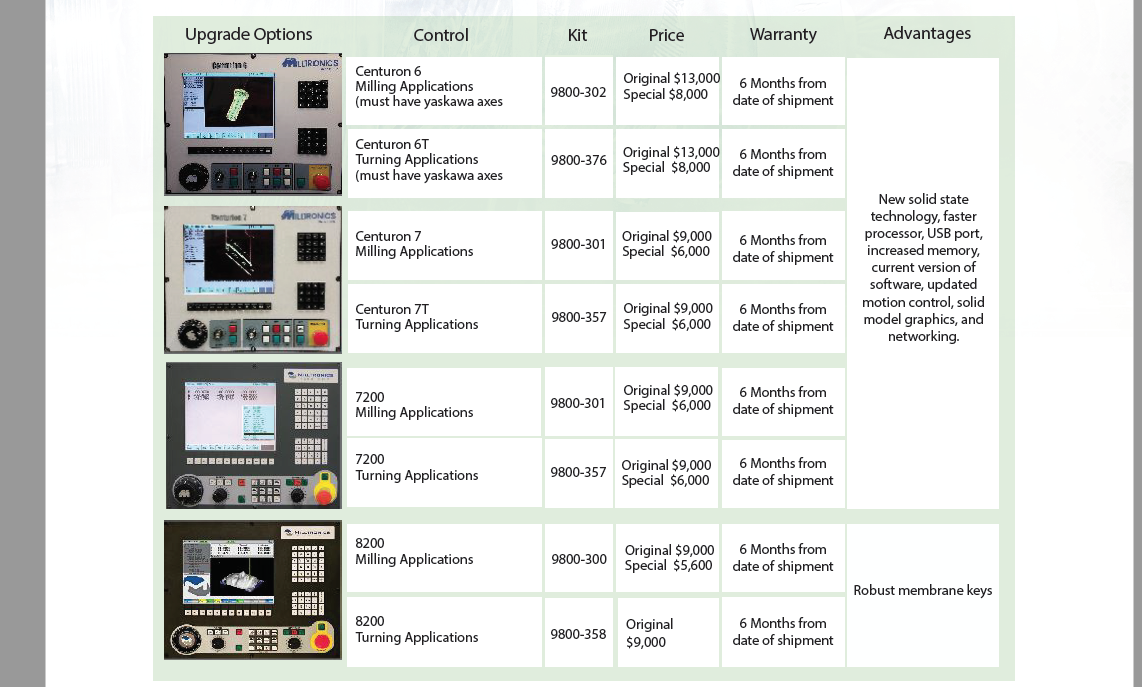
Regards
Srishti
Explore related tutorials & articles
Copy link to clipboard
Copied
Hi caitlynq,
Is it happening on this file only or multiple files?
If it is just one file , would you mind sharing your file?
Regards
Srishti
Copy link to clipboard
Copied
Thank you for responding, it is only one file.
I will try to share the file!
Caitlyn
Copy link to clipboard
Copied
I am unable to share the file..
Copy link to clipboard
Copied
Hi Caitlyn,
I checked your file in outline mode and found there was a transparent box behind text boxes. I have removed it and its working fine after that.

After removing that box here is the image how PDF looks
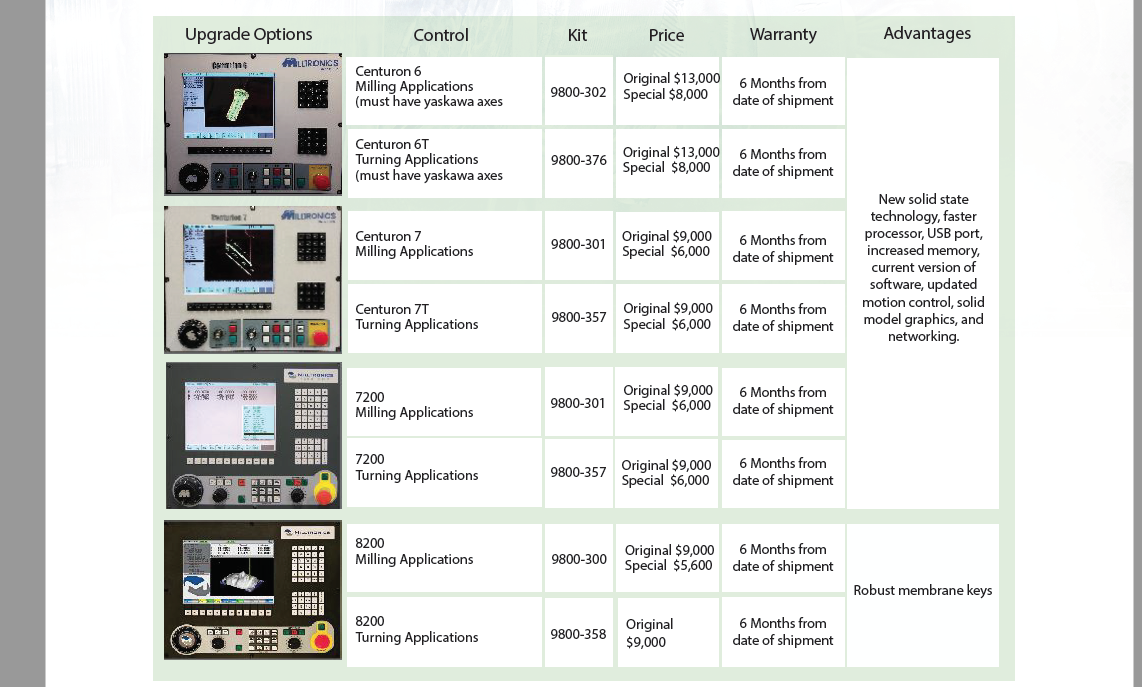
Regards
Srishti
Copy link to clipboard
Copied
Hi Caitlyn,
Could you please confirm if the issue is solved or not?
Regards
Srishti