- Home
- Illustrator
- Discussions
- Gradient tool doesn't work with gradients on strok...
- Gradient tool doesn't work with gradients on strok...
Gradient tool doesn't work with gradients on strokes?!
Copy link to clipboard
Copied
Okay, so one of the new flagship features of Illustrator CS6 is gradients on strokes, but you can't use the Gradient Tool with them? I just get a crosshairs pointer with a "no" sign next to it. What's up with that?? I can see why this wouldn't work with shapeburst mode, but linear and even angular gradients (to set the center point) should be no problem.
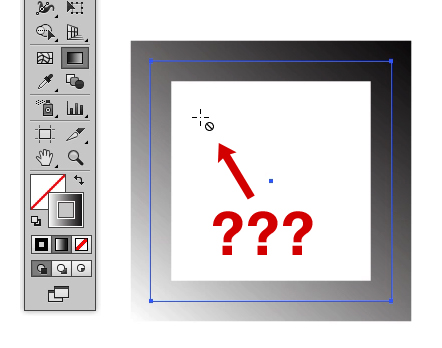
In addition to this, here is another bug I discovered:
In earlier versions of Illustrator, you were allowed to use the Gradient Tool to adjust the direction of a shape's gradient even when the shape's stroke was in the foreground. Now that Illustrator can apply gradients to strokes, it is understandable that, if a shape has a transparent stroke, Illustrator will prevent you from using the Gradient Tool on the shape if the stroke is in the foreground.
But the opposite should also be true: if you have a shape with a gradient stroke and a transparent fill, Illustrator should prevent you from using the Gradient Tool if the fill is in the foreground. But it doesn't. Illustrator will happily respond to the new gradient direction, but the gradient of the stroke will not change, and the fill stays transparent.
Explore related tutorials & articles
Copy link to clipboard
Copied
I beleive there were hurdles when trying to implement the annotator with strokes. So they provided the 3 gradient types.
At least at this time, the Gradient Tool should exclusively effect fills in all instances regardless of what is in the foreground. But... perhaps there are plans in the works and the current behavior is something to get used to? Not really sure to be honest.
Copy link to clipboard
Copied
THis makes sense. Adobe tends to introduce half a feature, then abandon it and never develop it further.
Copy link to clipboard
Copied
Or charge for the fix in CS7! (careful - we're going to attract Hans/skullmaker with this kind of talk)
Copy link to clipboard
Copied
Adobe tends to introduce half a feature, then abandon it and never develop it further.
Or charge for the fix in CS7!
Couldn't have said it better myself. I get so sick of half-baked "glorious new features" in this program that--as you two state--either never get fleshed out, or require hundreds of dollars spent to get something that feels finished years later--and then start the whole cycle all over again on something else.
I haven't even been able to order CS6 yet, because Adobe's "upgrade" policy is as convoluted as Illustrator itself. First mistake was buying into the Master Collection collection when it was first offered (something I've increasingly regretted since).
Like doubtless thousands of others, I did not upgrade to the much-ado-about-nothing half-baked CS5.5 middle version, because it offered next to nothing (and absolutely nothing in regards to Illustrator). So Master Collection CS5 owners are penalized for this a niggling $25 over and above what the same "upgrade" costs those who bought the CS5.5 non-version--but have to jump through the ridiculous, unnecessary hoop of first "upgrading" to the already defunct CS5.5, and then wait for permission from Adobe to "upgrade" from that to CS6.--AND you have to do all this before a couple-week's deadline.
So I'm sitting here with an utterly useless CS5.5 DVD, which I am dreading to install. I have absolutely no use at all for this version. But I have to install it (and you know how that can go) anyway, because Adobe says you can't install the CS6 upgrade version without having CS5.5 installed. This is an utterly stupid practice that NEEDS TO STOP. It is no small burden to run Adobe's bloated installers on a large bundle package like this. Having to do it twice for my $600 "upgrade" to CS6--just to get AI to run as a 64-bit application--just adds insult to injury.
All this stupid tedium just because Adobe couldn't bring itself to allow the regular upgrade purchase to apply to a mere one full-version back!
And, of course, the also-stupid disparity between Acrobat and the CS bundles continues. To stay current with with Acrobat, you have to "upgrade" to new versions which are released midway between the CS versions. So much for the "all inclusiveness" of the so-called Master Collection.
Each release has two or three half-baked "new" features which, in practice, simply do not justify the inflated upgrade pricing. Rather than being excited about new functionality, I grit my teeth each time this happens.
Meanwhile, Corel's no-nonsense upgrade to its CorelDRAW Graphics Suite X6 (also 64-bit) is $200, and is available to users of two full versions back--without a penalty for having skipped a version they didn't find worthwhile, and without a must-do-it-now time limit.
And of course Illustrator's text handling remains attrocious. It still can't do ordinary brain-dead simple live shape primitives. It's snaps are pathetic. It has no dimension tools, connector lines, callouts. In other words, the decades-old long list of missing ordinary basic functionality remains. And we pay hundreds of dollars for yet another re-do of its never-get-it-right window dressing.
What a mess! Adobe needs some serious competition.
JET
Copy link to clipboard
Copied
Couldn't have said it better myself.
Coudn't have said it better myself. JET, you wrote the letter I wanted to write. I got jammed with a $750 payout for skipping over the worthless CS5.5 "upgrade" to go from CS5 Design Premium to CS6 Design Premium.
And AI 6 still opens a file saved with all layers/folders minimized with every freakin' layer and folder opened. Beyond 64 bits and UI changes, would someone please tell me what's really new in this version?
As to Kris Hunt's original post, I find it simply unbelievable that this new "feature" is implemented as half-baked as it is. Relegated to the Gradient palette for gradient stroke adjustments instead of the on-shape adjustment tool that fills get? WTF is that?
Gahhh!
Copy link to clipboard
Copied
what's really new in this version?
Well, we did get that glorious new "rotten banana" brown-on-yellow icon. That's new.
Copy link to clipboard
Copied
I can't agree more. But allow me to make a remark.
Serious competition will be given not from anybody else by us. Just start working with other Open Source tools, such as GIMP and then the world will change.
Copy link to clipboard
Copied
YannisDr schrieb:
Just start working with other Open Source tools, such as GIMP and then the world will change.
GIMP = raster image editing
Copy link to clipboard
Copied
Thanks for your remark, but you missed my point.
I spoke about Open Source tools and GIMP is one of them and also alternative to Photoshop. Photoshop is the flagship of Adobe Family, so serious competition starts from this point.
That's why I referred to GIMP. Not everybody knows Inkscape and I doubt if there is any other program closer to the competition in which Adobe leads.
Copy link to clipboard
Copied
It's now 2016 and I've got the same issue in CC2015.5.
Well, I guess expecting it to be fixed in CS7 was a bit optimistic but really?!- 2016?!
Anyone using Mac Affinity yet?
Copy link to clipboard
Copied
Just start working with other Open Source tools...
Inkscape (vector), GIMP (raster), and Scribus (page layout) make a quite capable set for print at no cost. And if you're not familiar with portableapps.com, you ought to take a look.
JET
Copy link to clipboard
Copied
I'm also noting some conflicts between the stroke alignment (inside, outside or centered on the perimeter of the shape), and the type of stroke gradient you are applying.
I thought I could use stroke gradients for an inner shadow/glow effect - bright or dark on the outside of the stroke, transitioning to transparent on the inside of the stroke. In theory, this should give a fade to light or dark along the perimeter of any shape. For some reason, however, the menu is blocking me from having the stroke on the inside of the shape, while at the same time applying the 'gradient across stroke' function.
Believe it or not, this was one of the main reasons I just upgraded to CS6. Thought I could finally stop using workarounds for this. What a letdown.

Copy link to clipboard
Copied
Like John, gradients on strokes was one of the main new features I was looking forward to with this upgrade. I really like being able to apply the gradient within the stroke along the stroke and across the stroke. However, It's very frustrating to recieve this feature half baked. As John mentions, gradients on strokes don't work with inset and offset strokes. That's easy enough to work arround, but the real killer to this feature is not being able to adjust with the gradient angle tool. You can adjust the gradient's angle by typing in the dialog box, but this is frustratingly unintuative.
For now I've found my old work around of just creating offset fills in the appearance panel to be a better solution. What a shame that an old clunky and needlessly convoluded solution is easier to work with than a newly implemented feature.
Copy link to clipboard
Copied
After scouring the internet this is what I've managed to find:
"Perhaps Photoshop will make it work. Copy the object in Illustrator and paste it into a blank document in Photoshop. Photoshop should prompt you with options on how to paste. Select "Paste As: Path". The path should already be selected as a default function of the paste. Click File > Export > Paths to Illustrator... It will now prompt you to save the path as an AI file. Save it in the desired location. Open the new file of your path in Illustrator. Make sure this documents window is made smaller so as to stay on screen while also revealing the original .AI document behind it. You can make the window smaller by dragging the tab for the file into the work area. Now select the path in your new document and drag it onto the window of your original document. The document should now contain your new path, free of effects, fills, and strokes."
Haven't tried this yet, but it sounds promising.
Copy link to clipboard
Copied
I don't know what that has to do with the topic at hand. Also, that convoluted list of steps you pasted can be duplicated by simply selecting "Clear Appearance" from the Appearance palette.
Copy link to clipboard
Copied
When you Clear Appearance it still seems to feel the permanent effect of the stroke and doesn't allow you to reintroduce a gradient. This other way appears to get around that. You get the path back and can reapply gradients. My problem, which I guess was somewhat different than yours, was that I had a shape with a gradient fill and an inside or outside stroke. Due to having applied the stroke at all it seemed to disable my ability to adjust the applied gradient, even after trying the "Clear Appearance" method. This other way seemed to get around that issue.
Is there an easier way to duplicate a path without duplicating the existing effects?

Copy link to clipboard
Copied
Hi Solitonica,
There is another way to do this inside Illustrator. I don't know that it is easier, but you don't need to switch programs, so probably less clicks.
First of all when I expand the appearance of a gradient within a stroke, I can edit it and reapply the stroke effect. If that's not working for you, you may have a different issue on hand. However, there are two other gradient stroke types. Gradient along a stroke, and gradient across a stroke. When these types of gradient paths are expanded, the result is a gradient mesh, which can no-longer be edited as you describe.
To get a shape that you can edit, select the gradient mesh, and apply an offset path. Set the offset amount to 0. This gives you a duplicate path that you can edit. Expand the offset, select and delete the gradient mesh. The remaining offset path can now be filled and edited with a different gradient.
As a side note, the path along and across strokes results in a shape with a start and end point. So if this effect were applied to a shape like a star, or a box, the expanded result may have an undesired line through it. To remove the start and end line of the shape simply hit unite in the pathfinder panel.
Copy link to clipboard
Copied
Here are some thoghts you might consider before wishing you had such a tool.
Considering the weight of a straoke can be quite thin and quite heay and everything in between
1 Does the a too orient it self according the the weight of the stroke or to the shae of the path?
2. how would it work on a thin stroke if the tool only spanned the with of the stroke. Is zooming in a feasible way to work
3. How would the tool work if you were running the gradient along the strokes path, does it folow and conform to the shape of the path?
4 If The Gradient ran across the stoke's width then you would have to zoom in a lot if it were a very thing stroke or even a medium weight stroke?
5 Does it help you to have the tool when applying the standard gradient to the Stroke would it work like the fill gradient tool?
6 What haapens whebn you have fill and stroke gradient do both tools show up? Would that be too much clutter?
OK I can think of more but You get the point.
Although I think it is a very difficult thing to figure out how to impliment such a feature I also think I have a way the interface could actually work.
Copy link to clipboard
Copied
with gradients along a stroke,
is there a way to get it to "start at a different anchor besides a corner anchor (if I have it on a square).
I can only use the reverse tool to reverse the gradient itself, but i want the gradient to start in the middle of a side of the square...and work its way around to the end of the gradient on my gradient line.
Copy link to clipboard
Copied
Change the gradient. Add the end color to as an aditional stop at the beginning. Using this method you can completely control where the gradient changes.
Copy link to clipboard
Copied
Thankyou ![]()
Copy link to clipboard
Copied
Thank you so very much! Gradient has to be in the foreground. Wow, this was driving me nuts.
Again, Thanks!
![]()
Copy link to clipboard
Copied
Adding to this old thread.
I don't use "gradient on stroke" much so I am surprised I still cannot use the Gradient Annotator to control a "stroke fill" gradient in CC 2015 or 2017. Why not?
Copy link to clipboard
Copied
You're right, with Gradients on Strokes, you still can't use the Gradient tool. You may want to try a feature request: Feature Request/Bug Report Form
You can change the Angle of the default Gradient Stroke in the Gradient panel, but that's about it.
With Gradient Along Path and Gradient Across Path, I guess it makes some sense that the Gradient tool does not work.
If I want to use the Gradient tool on a "Stroke," I use the old workaround instead, two Fills with the bottom Fill Offset and a Gradient added. Still works great! ![]()





