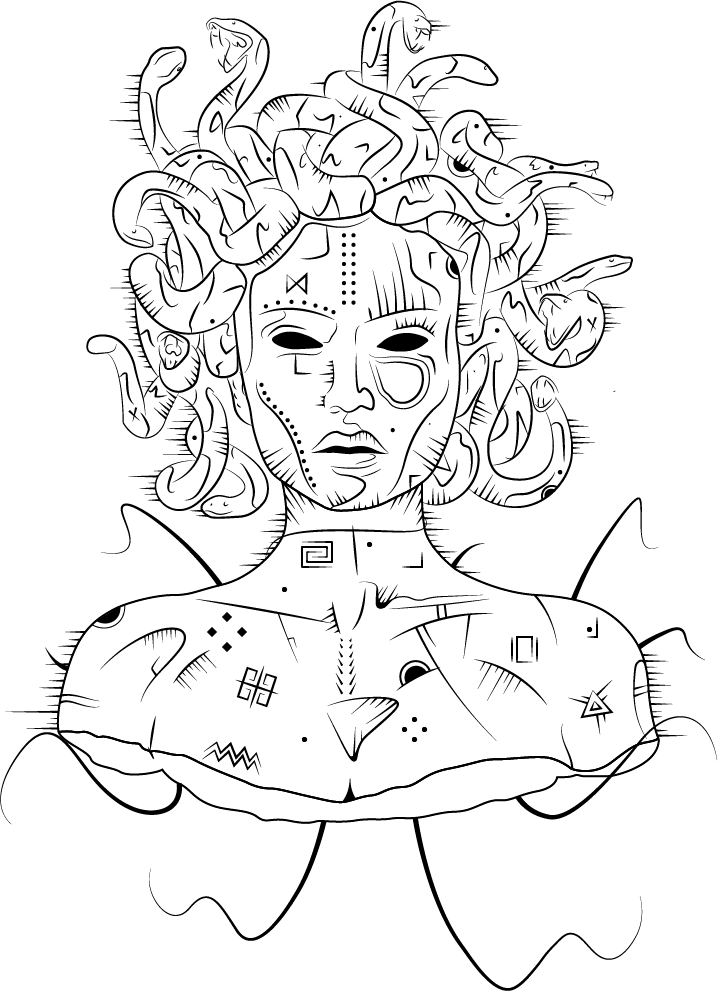Copy link to clipboard
Copied
I am wanting to apply a even gradient right down the middle of my image which has multiple strokes and are different in profile, is there a way for me to apply this or should i try going about it making a compound path first then applying the gradient??? anything would help, i will upload the png at the bottom
 1 Correct answer
1 Correct answer
Desmond,
If you have no fill applied or if you remove the (white) fill, you can just create and place a path behind the artwork, and apply the desired gradient.
If you wish the gradient to fill the whole artwork, you can create a bounding path from copies of (part of) the artwork and create a Clipping Mask from that and the path with the gradient which must then be at least as large as the artwork.
Explore related tutorials & articles
Copy link to clipboard
Copied
Desmond,
If you have no fill applied or if you remove the (white) fill, you can just create and place a path behind the artwork, and apply the desired gradient.
If you wish the gradient to fill the whole artwork, you can create a bounding path from copies of (part of) the artwork and create a Clipping Mask from that and the path with the gradient which must then be at least as large as the artwork.
Copy link to clipboard
Copied
Thanks Jacob I didn't even think about that and i have done other projects today that involved clipping masks lol. Im about to try it out lyk how it goes but I can already assume this is about to work
Copy link to clipboard
Copied
You are welcome, Desmond, and I look forward to your findings.