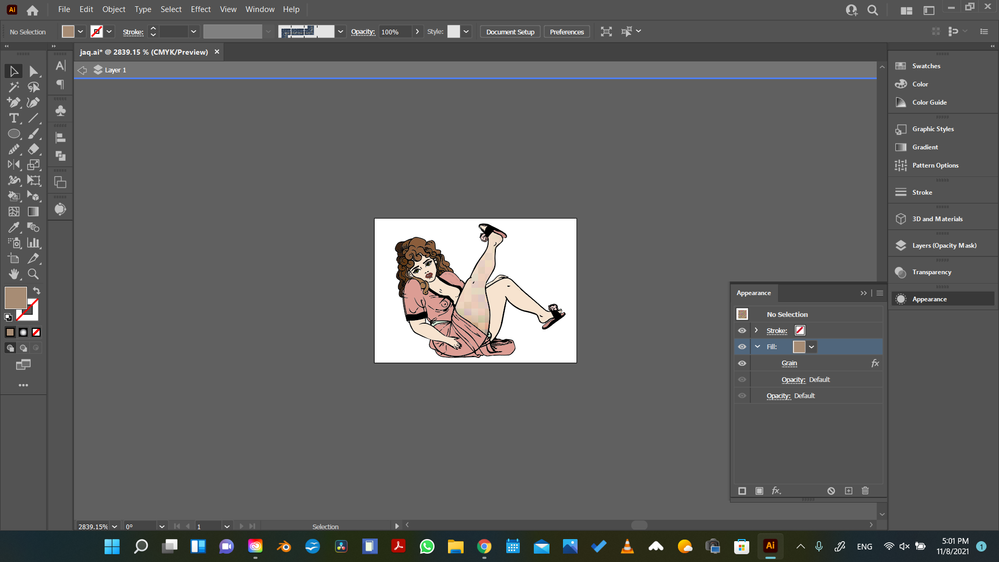Adobe Community
Adobe Community
- Home
- Illustrator
- Discussions
- Grain effect on Illustrator is pixelated and the p...
- Grain effect on Illustrator is pixelated and the p...
Copy link to clipboard
Copied
As you can see in the imge when I applied the grain effect on the mask (the mask already had a gradient on) it looks weird. The pixels are large and the colors are off. I have the settings in 300 ppi. So I don't understand what's going on here :(. If anybody could help me, I'd greatly appreciate it.
 1 Correct answer
1 Correct answer
You are zoomed in at 2000%. That image is tiny.
You need to either enlarge the artwork or increase the document raster effects resolution.
Explore related tutorials & articles
Copy link to clipboard
Copied
You are zoomed in at 2000%. That image is tiny.
You need to either enlarge the artwork or increase the document raster effects resolution.
Copy link to clipboard
Copied
That makes a lot of sense. Thank you. I will englarge the artwork and see it it gets solved. The resolution is on high. So it's probably the size of the image as you point out.