 Adobe Community
Adobe Community
Copy link to clipboard
Copied
Hello all
I try to put a grain effect texture on my shapes.
I've followed the instructions found on the web.
Step 1 : make a circle (for example)
Step 2 : copy the circle / paste in the same place / full it with no colors / make a gradient
Step 3 : apply grain from the effect menu > textures > grain
It seems to be simple but when I apply the grain texture, the edges are pixellized as you can see on my picture. The edges are not smooth... It's horrible !!! ![]()
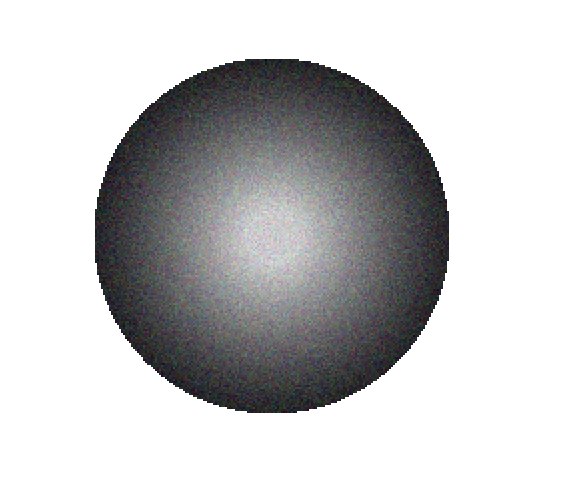
Do you know why ? What did I do wrong ? ![]()
Many thanks for your answer !!! ![]()
Nicolas
 1 Correct answer
1 Correct answer
Go to Effect > Document Raster Effects Settings and turn on the Anti-alias option.
Explore related tutorials & articles
Copy link to clipboard
Copied
Go to Effect > Document Raster Effects Settings and turn on the Anti-alias option.
Copy link to clipboard
Copied
Thanks God it works ! ![]()
You're God and Ton & Ray your Saints ![]()
Many thanks guys you saved my journey !
Copy link to clipboard
Copied
Also try:
Effect > Document Raster Effects Settings
experiment with, eg
Resolution > High 300 ppi
or Other
Copy link to clipboard
Copied
In addition to what Kurt said, turn on the Anti-alias option, also turn on the Create Clipping Mask option.
Changing the resolution, like Ray suggested also changes the coarseness of the grain.


