 Adobe Community
Adobe Community
- Home
- Illustrator
- Discussions
- Re: Halftone pattern on select areas only
- Re: Halftone pattern on select areas only
Halftone pattern on select areas only
Copy link to clipboard
Copied
Hi everyone, thanks to those for attempting to answer this mystery for me, I greatly appreciate it.
The technique I'm trying to figure out is how to do what appears to be a circular halftone pattern on select areas of a dot grid.
From the image below, you can see that it is a grid of dots, but certain areas have larger dots compared to the others.
The technique that got me the closest so far is to have a gradient mesh and color halftone, but the dots still end up too close to each other or too 'blotchy'.
If anybody has advice I'm all ears, please and thank you!

Explore related tutorials & articles
Copy link to clipboard
Copied
Guess if you made a gradient, not too dark, just light and mediun grays, so the resulting dots would would be more spaced out after
running the Colur Haltone effect
Then Object > Rasterize , and Image Trace the result with ignore white- under advanced - selected
Best way is plug-in by Astute Graphics called Phantasm, using it's half tone tool, it's not so cheap
But the result is vector ,
or
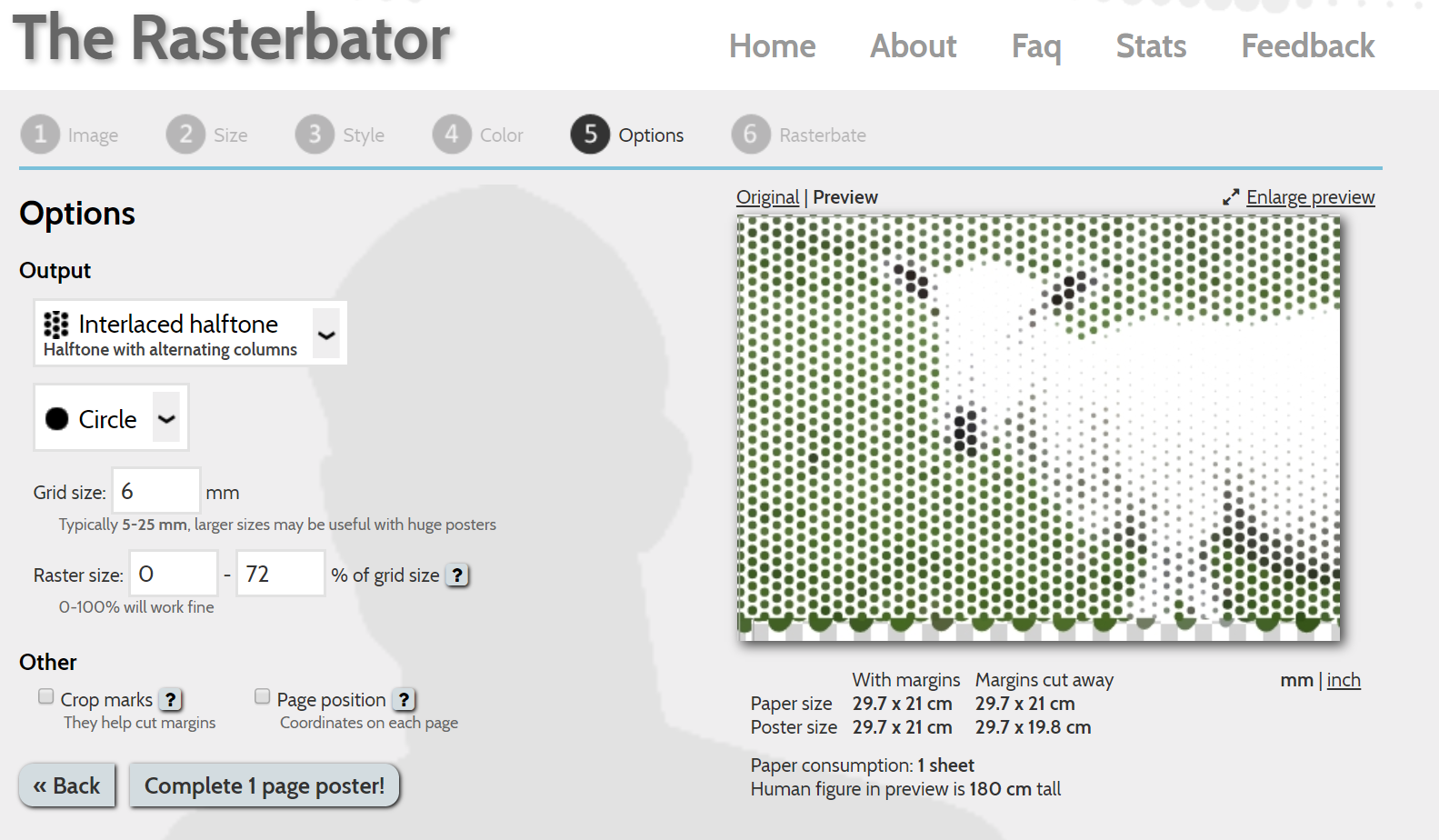
Online you can use Rasterbator ( free/donation)
For example
A4 size, one sheet, and to get space around each circle set Raster sixe, to something like 0-72 , as above
Then save as a vector PDF
Open that in illustrator.
Copy link to clipboard
Copied
Another option:
Illustrator file (pattern fill) was imported into Photoshop,
and a combination of blending modes, and gradient masks applied
to layers to create this effect.
Copy link to clipboard
Copied
Here's a previous discussion on creating a halftone pattern that might help How to create this? Probably need to use halftone pattern
TL;DR Probably use Astute Graphics Phantasm plugin or Photoshop
