Help a outline appears on my 3d object
Hello, i'm new working with the 3d tool on illustrator and I've encountered a problem, I want to make a circle figure but it has something like a outline, first I thought I was only in the preview but I exported the image and was still there.
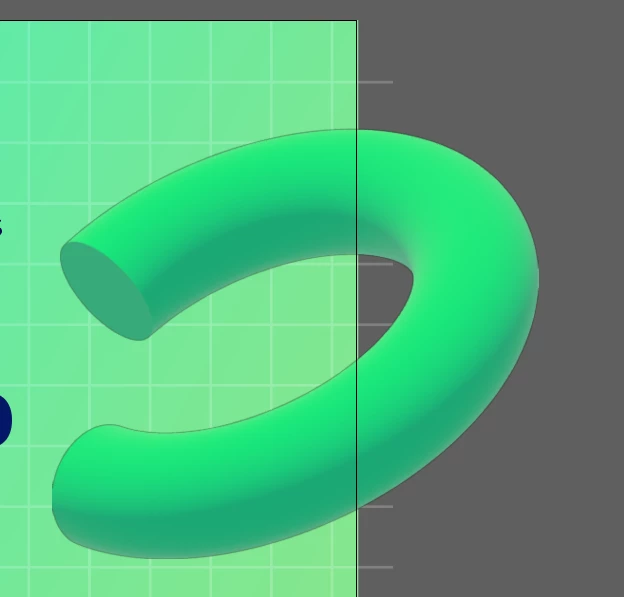 this is how it shows in the program
this is how it shows in the program
 this is the exported file
this is the exported file
