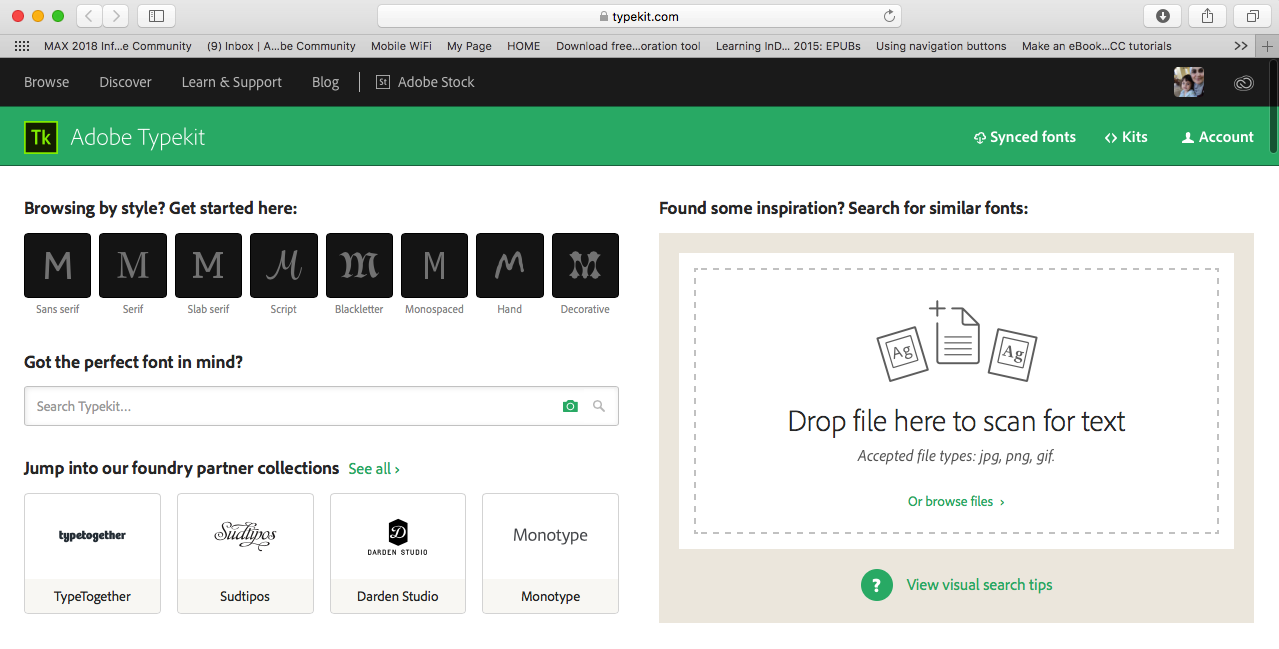Copy link to clipboard
Copied
I am working whith Illustrator cc 2018 and i created a text and Outline it. i need to cancel the outline.[the file fas been saved and i can't go back using ctrl z]
At least is there @a whay to find out the font i used before i outlined the text?
 2 Correct answers
2 Correct answers
Check out the Retype function in Illutrator. https://www.youtube.com/watch?v=SE1pg0fQDig
Explore related tutorials & articles
Copy link to clipboard
Copied
So you closed the file in the meantime?
In that case: it looks like you want to turn omelette back into eggs.
There is a plugin that can turn back outlined letters into text.
Text Recognition in Illustrator: OCR plug-in to convert outlined text to live text - Esko
You can also rasterize the text and then try if Acrobat can do OCR on it.
Copy link to clipboard
Copied
Hi there,
Sorry about your problem, ways to find the font:
1 https://www.myfonts.com/WhatTheFont
2 Use Photoshop
3 Open the image in Photoshop and select the text using the Rectangular Marquee Tool and from the toolbar, choose Type > Match Font
4 Download Adobe Capture to your smartphone app
I hope that helps
Regards
E
Copy link to clipboard
Copied
THANK YOU! I had no idea about the Match function in PS. You rock! Thank you, thank you thank you!
Copy link to clipboard
Copied
santiagor,
No backup of an earlier version with live Type?
The font should be on your computer, so you may try to run through what are possible candidates.
The two non script font sites I would try first are:
Copy link to clipboard
Copied
Copy link to clipboard
Copied
I usually use whatthefont.com to identify a font. But, if you want to show us what your outlined font looks like, maybe we can help identify it?
Copy link to clipboard
Copied
I just had that issue. I typed out the word in Illustrator, opened the character window, highlighted my text and scrolled through the fonts. As I scrolled through, the words appeared in whatever font I was on. From there it was easy to spot the one I needed.
Copy link to clipboard
Copied
who can I find the font I used for my past work and I outline it who can I find now?
Copy link to clipboard
Copied
@Saminyasar20115572nhi0 there are many answers above from whatthefont, typekit now Adobe Fonts, identifont... drag the image into the online apps, and it will come pretty close. If you use https://fonts.adobe.com/ and click on the camera, it will help you locate the Adobe fonts.
Copy link to clipboard
Copied
Check out the Retype function in Illutrator. https://www.youtube.com/watch?v=SE1pg0fQDig