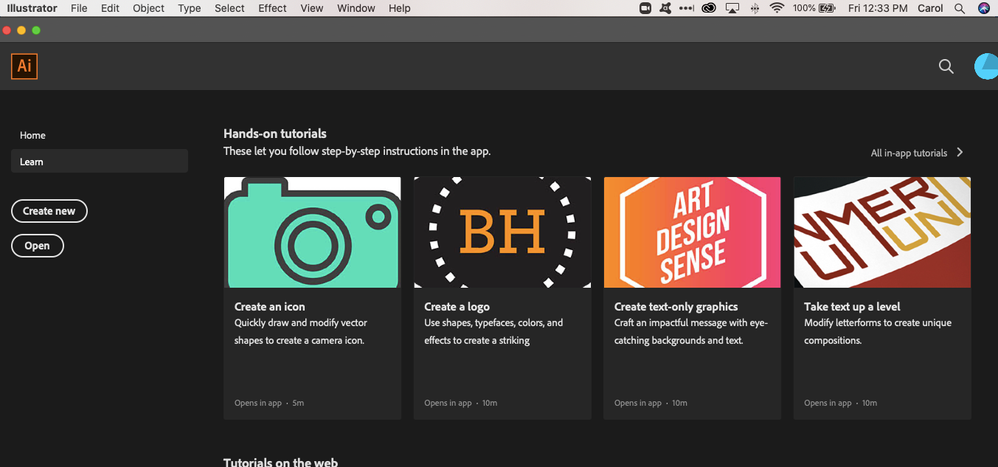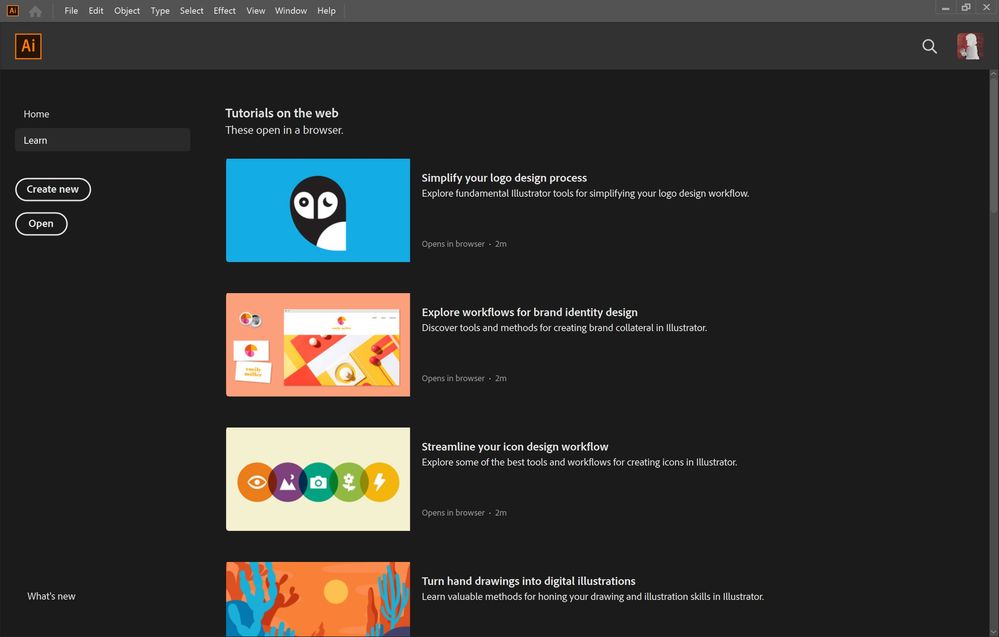- Home
- Illustrator
- Discussions
- HELP!!! Illustrator In-App Tutorials won't show up...
- HELP!!! Illustrator In-App Tutorials won't show up...
HELP!!! Illustrator In-App Tutorials won't show up, I have 5 hours to complete some for class
Copy link to clipboard
Copied
I have 5 hours to do some tutorials offered in the illustrator app that my teacher from school has asssigned to my class. But when I go to the Learn tab, the only tutorials that show up are the online tutorials that you need to download files for, not the in-app ones I need. PLEASE HELP ME FIGURE THIS OUT!!! I don't know what to do. I tried downloading older versions of Illustrator but that didn't work either.
Explore related tutorials & articles
Copy link to clipboard
Copied
Can you please be more specific about what tutorials you need that you're not finding? There seem to be six in-app tutorials, the rest require a browser. I have not gone through them to see what the requirements are for downloading files. I would hope that your teacher knows what's there.
Peter
Copy link to clipboard
Copied
The image below this text is what my teacher sent me in her online google classroom assignment, a screenshot of the 4 tutorials that I have to complete:
The image below THIS text is what I see when I get onto Illustrators Learn tab:
For me there are no options for in app tutorials at all and I can't find out how to get to them.
Copy link to clipboard
Copied
Update, I found them now by using the search bar in the top right corner of the screen, but when I click on them nothing opens. What is going wrong with these???
Copy link to clipboard
Copied
going through all of the tutorials when I search them up will not allow me to open any of them at all. I click on them and nothing happens.
Copy link to clipboard
Copied
Did you notice this "Tutorials on the web"?
That's because they are on the web. Here: https://helpx.adobe.com/illustrator/get-started.html
And on that page when you click "See more", then you will get even more of them.
Copy link to clipboard
Copied
No. I'm trying to access the "In-App" tutorials, which are the exact opposite of the "On Web" tutorials. None of those are the tutorials I'm looking for. I'm not looking for the tutorials on the web.
Copy link to clipboard
Copied
OK.
Is this your own system and your own version of Illustrator or someone else's?
When installing there's a choice of user experience level and if that's too expert, then some of these Learning options are disabled.
You should contact your teacher about it, send them your screenshot and ask for help, because your teacher has to make sure, they give you assignments that you actually can fulfill.
Maybe you can use some of the web based lessons instead?
Copy link to clipboard
Copied
What happens if you try to access them via the Learn window (Window menu > Learn)?
Copy link to clipboard
Copied
Hi, I am actually having the same issues. When I tried that, I just get a grey window and those in-app tutorials are not showing. I am new to Ilustrator.