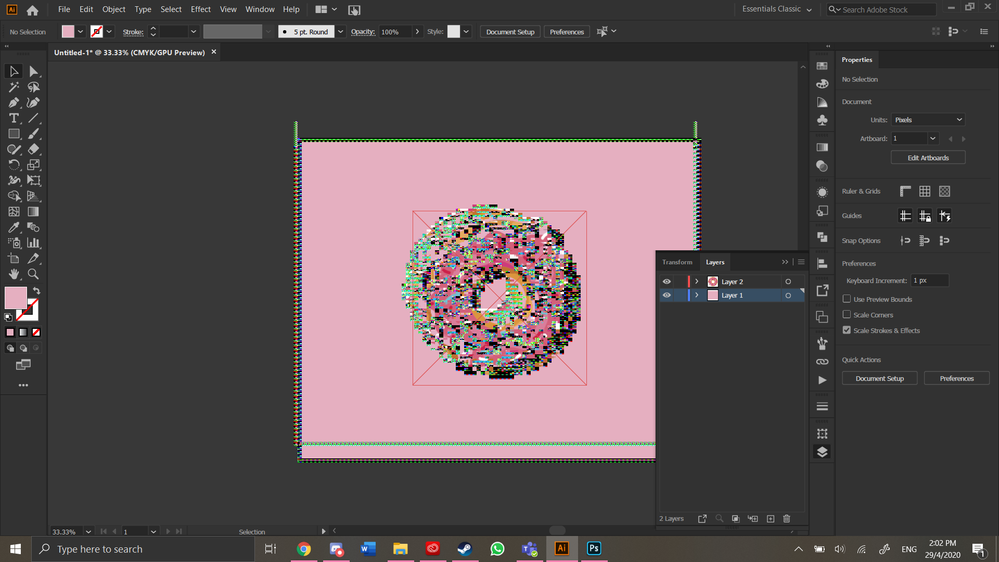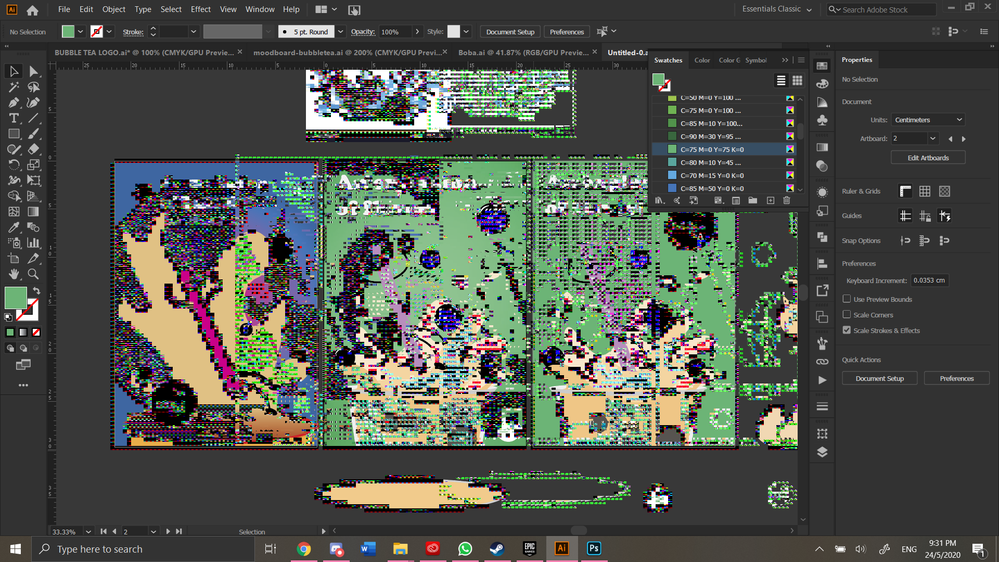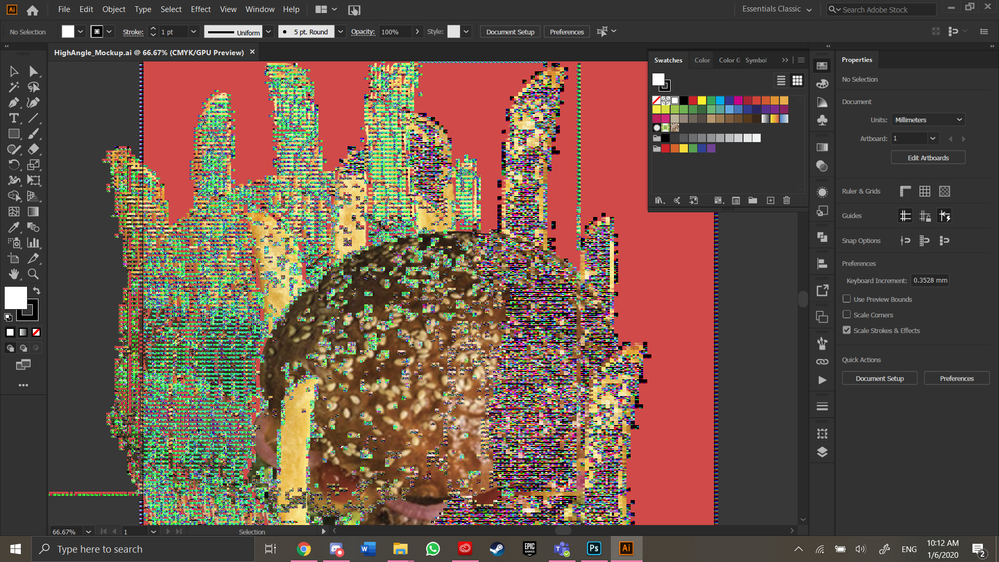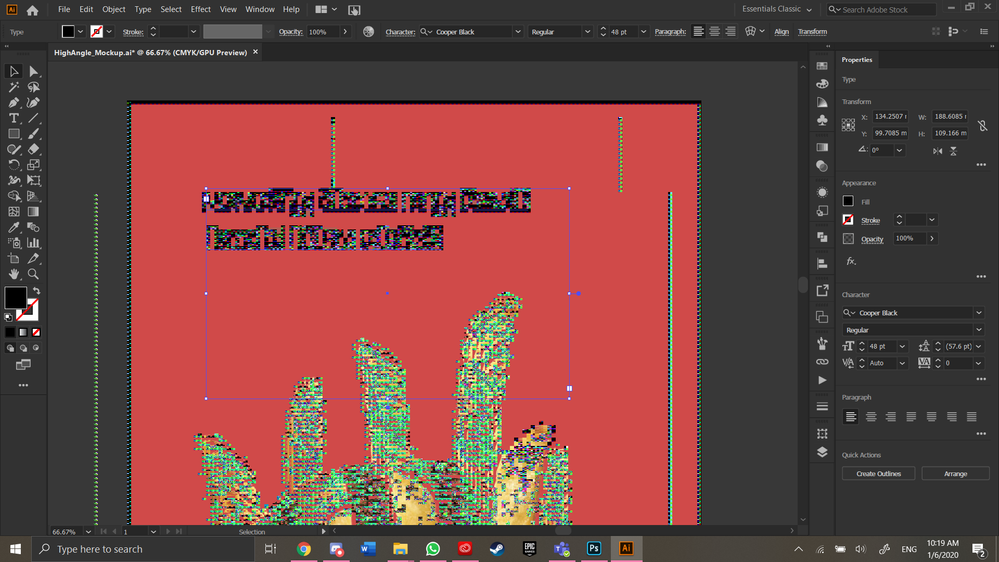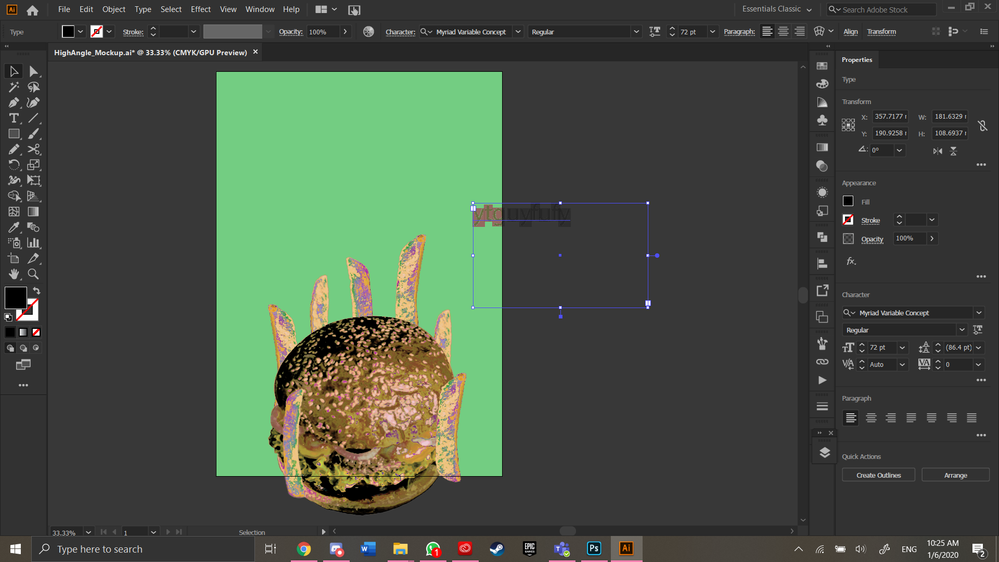Turn on suggestions
Auto-suggest helps you quickly narrow down your search results by suggesting possible matches as you type.
Exit
- Home
- Illustrator
- Discussions
- Help! Illustrator keeps glitching and spazzing out
- Help! Illustrator keeps glitching and spazzing out
0
New Here
,
/t5/illustrator-discussions/help-illustrator-keeps-glitching-and-spazzing-out/td-p/11173164
May 31, 2020
May 31, 2020
Copy link to clipboard
Copied
sometimes when i'm using illustrator, the screen will glitch into horrors like these. any fix?
TOPICS
Bug
,
Performance
Community guidelines
Be kind and respectful, give credit to the original source of content, and search for duplicates before posting.
Learn more
 1 Correct answer
1 Correct answer
Community Expert
,
Jun 01, 2020
Jun 01, 2020
Try turning off GPU Performance in Illustrator preferences.
Explore related tutorials & articles
DarkyNeko
AUTHOR
New Here
,
/t5/illustrator-discussions/help-illustrator-keeps-glitching-and-spazzing-out/m-p/11173172#M179283
May 31, 2020
May 31, 2020
Copy link to clipboard
Copied
please help guys i have no idea why it keeps happening
Community guidelines
Be kind and respectful, give credit to the original source of content, and search for duplicates before posting.
Learn more
Community Expert
,
/t5/illustrator-discussions/help-illustrator-keeps-glitching-and-spazzing-out/m-p/11173621#M179324
Jun 01, 2020
Jun 01, 2020
Copy link to clipboard
Copied
Try View > Preview on CPU
Community guidelines
Be kind and respectful, give credit to the original source of content, and search for duplicates before posting.
Learn more
DarkyNeko
AUTHOR
New Here
,
/t5/illustrator-discussions/help-illustrator-keeps-glitching-and-spazzing-out/m-p/11173657#M179328
Jun 01, 2020
Jun 01, 2020
Copy link to clipboard
Copied
i did a little more testing, the issue only seems to occur when I have photoshop and illustrator working simultaneously. Any idea why its happening/ what's happening?
Community guidelines
Be kind and respectful, give credit to the original source of content, and search for duplicates before posting.
Learn more
Community Expert
,
LATEST
/t5/illustrator-discussions/help-illustrator-keeps-glitching-and-spazzing-out/m-p/11174023#M179353
Jun 01, 2020
Jun 01, 2020
Copy link to clipboard
Copied
Try turning off GPU Performance in Illustrator preferences.
Community guidelines
Be kind and respectful, give credit to the original source of content, and search for duplicates before posting.
Learn more
Resources
Learning Resources for Illustrator
Crash on launch and known issues
Fonts and Typography in Illustrator
Copyright © 2025 Adobe. All rights reserved.