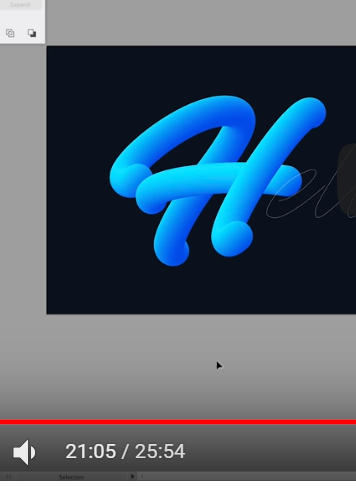Help making 3D letters
Copy link to clipboard
Copied
So I recently saw a technique used to make 3d letters using paths and blend tool. Example: https://i.imgur.com/M0nnE2M.jpg
The problem is it only works for single path letters like m,i,w. If I make a path for a letter like A or B and then use reverse spine. The joint parts like the horizontal path in A or vertical path in B dont get replaced. Anyway I can fix it?
Explore related tutorials & articles
Copy link to clipboard
Copied
Please show screenshots of your artwork.
We need to see your base objects, the spine and the result.
And an exact description of what you did.
Copy link to clipboard
Copied
I tried and got this as a result.
https://i.imgur.com/pocc6lg.png
As you can see the horizontal bar of letter A does not seem flush with the letter and like it is behind the pointed frame. Is there any way to make it seem as a part of the whole letter?
Copy link to clipboard
Copied
You could try and apply opacity masks to it, so that it gradually merges into the other "shapes".
Copy link to clipboard
Copied
Guess you would need to make seperate paths and replace spine in each
For example as shown here by Nathaniel Dobson
Create Advanced 3D Vector Tube Script Text in Illustrator with Custom Text & Blend Tool - YouTube