 Adobe Community
Adobe Community
- Home
- Illustrator
- Discussions
- Re: HELP!! my illustrator images are blurry on a p...
- Re: HELP!! my illustrator images are blurry on a p...
HELP!! my illustrator images are blurry on a pdf when set at 300dpi what can I do?
Copy link to clipboard
Copied
HELP!! my illustrator images are blurry on a pdf when set at 300DPI
Really desperate!!
Explore related tutorials & articles
Copy link to clipboard
Copied
[ moved from Adobe Creative Cloud to Illustrator]
Copy link to clipboard
Copied
Hey Claire
Vector work should come out sharp but any placed graphics might need you to check some settings. Check that your PDF settings are correct when exporting from Illustrator. Two settings I always check are in the screenshots.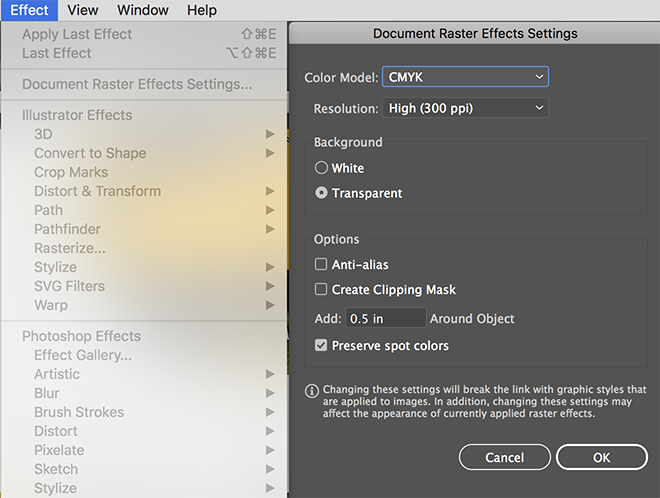
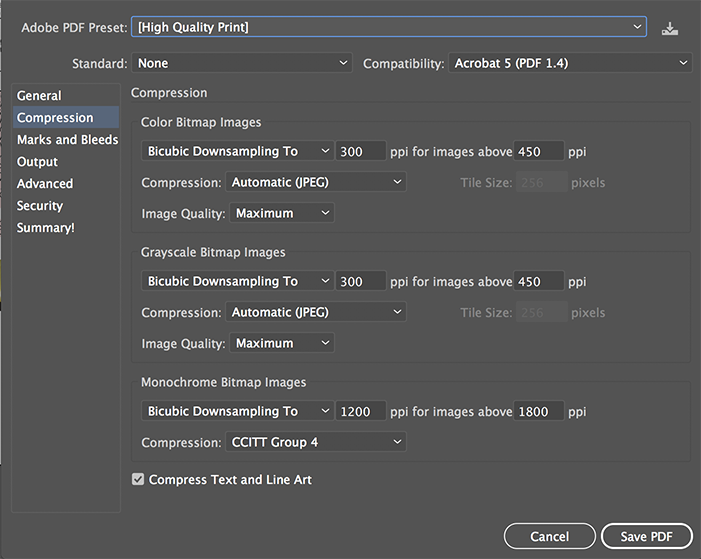
Copy link to clipboard
Copied
Please show.
Copy link to clipboard
Copied
Thank fo helping me folks. I don't know where to find the compression /preset page. The lines are distorted and blurry

Copy link to clipboard
Copied
Are you actually talking about viewing your art in Illustrator and seeing it blurry? If that’s the case then try turning off GPU Performance. Click on the rocket ship in Illustrator’s top menu bar to access it.
Copy link to clipboard
Copied
clairep75152668 schrieb
Thank fo helping me folks. I don't know where to find the compression /preset page. The lines are distorted and blurry
And this is the PDF? In Acrobat?
What happens when you zoom in?
Copy link to clipboard
Copied
Claire also check you haven't got Pixel Preview turned on.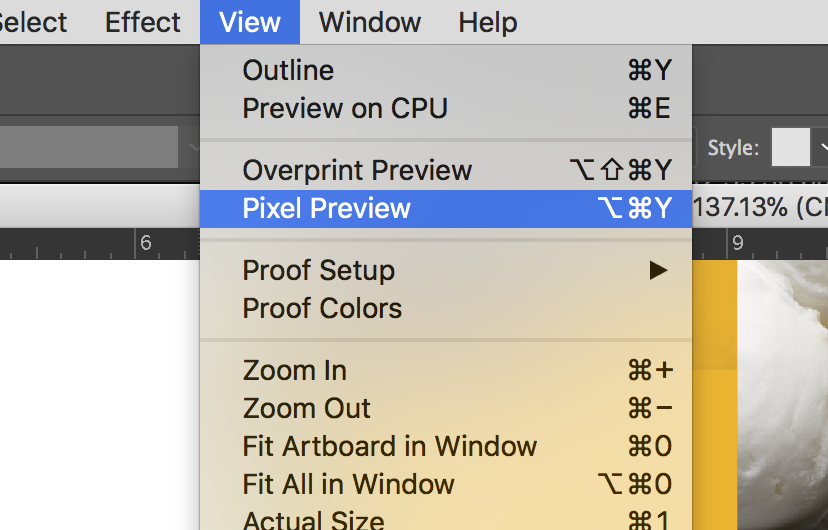
Copy link to clipboard
Copied
I wil check pixels. What is the best to have?
Here are the 200%
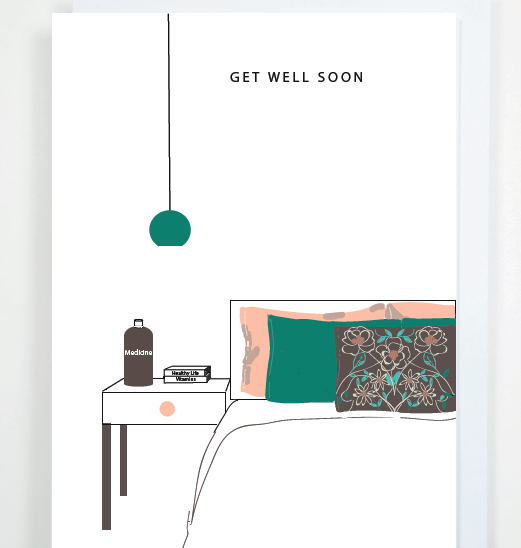
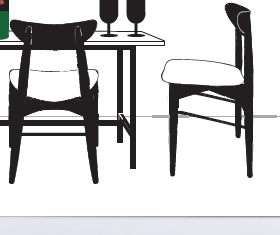

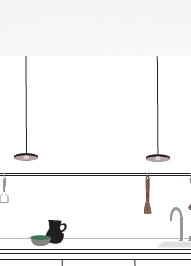
Copy link to clipboard
Copied
What you see looks like pretty usual rendering of a vector stroke.
Copy link to clipboard
Copied
I have done all the above and still like this. Is there any way to stop the distortion?


Copy link to clipboard
Copied
As I said: I don't see anything abnormal there.
Copy link to clipboard
Copied
It's often the way - to a creator a problem is huge and awful - but to the rest of us everything looks fine. Please tell us EXACTLY what the problem is and EXACTLY where to look to see it.
Copy link to clipboard
Copied
Are what you call Illustrator Images vector objects or pixel images?
If it are vector objects, there is no need to set them to 300 ppi when saving as pdf, the should stay vector.
Did you convert them to pixels?




