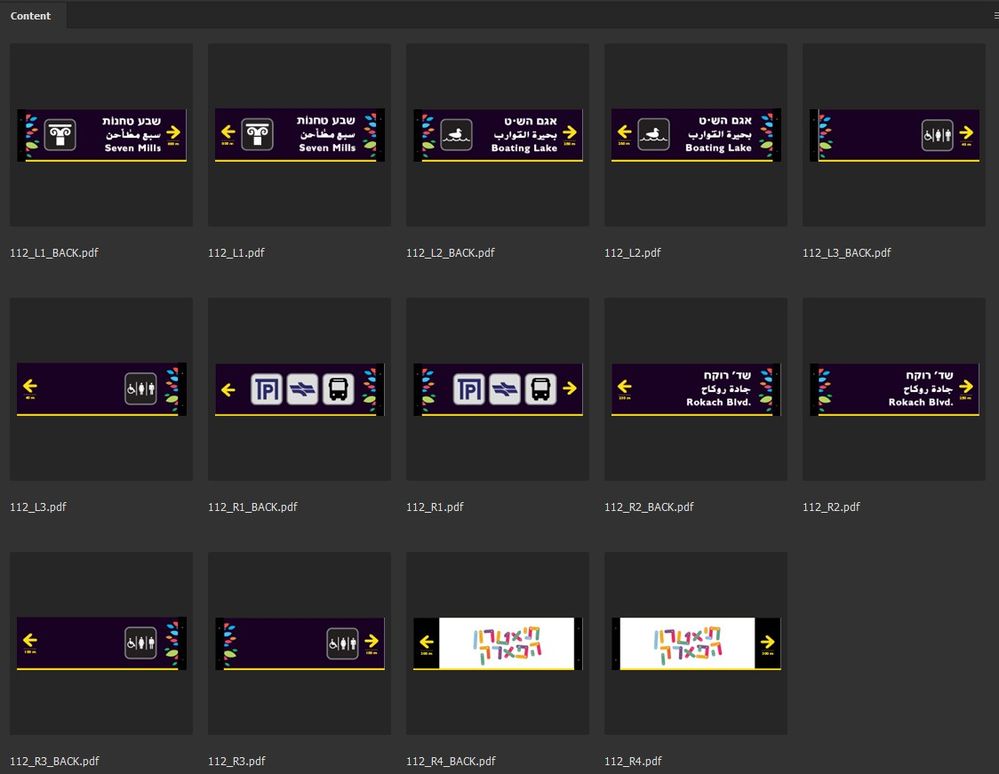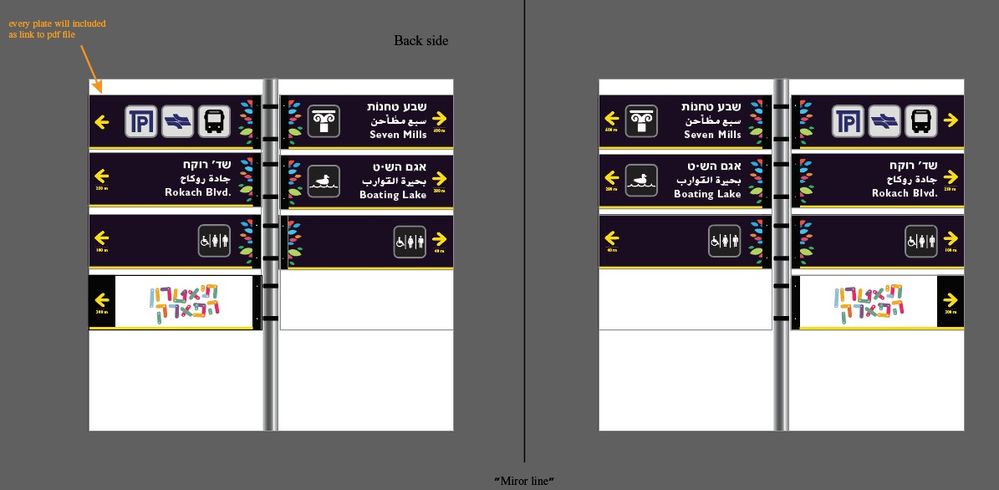Help with a script
Copy link to clipboard
Copied
Hey 🙂
i'm trying to acheive a script that will scan a folder for pdfs
Here is the example folder:
then, it'll create one ai file that will include all pdfs with the same prefix as links, while sorting them as shown here, into 4 different rows:
1. right sign, fron side
2. left sign, front side
3. right sign, back side
4. left sign, back side.
every sign has a back side, but not every right sign has a left parallel sign.
"1"prefix will cause sign to be placed at the top
"2" will be right after the top
etc...
it'll look like this:
someone helped me with this. his done the script, but it works only with 2 rows (not 4 as i need) - if the pdfs contain right+ left and front + back side then it's all a mess:
-
Can someone understand what i'm trying to acheive or does my language barrier make it difficult?
here is the script:
// doc = app.documents.add()
var doc= app.activeDocument
//Get pdfs
pdf_folder = Folder.selectDialog()
pdfs = pdf_folder.getFiles('*.pdf')
front_side = []
back_side = []
for (var f in pdfs){
if(pdfs[f].name.toLowerCase().search('back')!=-1){
back_side.push(pdfs[f])
}
else{
front_side.push(pdfs[f])
}
}
//layer
itemLayer = doc.layers[0]
function newRect(x, y, width, height) {
var l = 0;
var t = 1;
var r = 2;
var b = 3;
var rect = [];
rect[l] = x;
rect[t] = -y;
rect[r] = width + x;
rect[b] = -(height - rect[t]);
return rect;
};
gap_ver_global = 10
gap_hor_global = 100
for (var f = 0; f < front_side.length; f ++){
my_f_name = front_side[f].name.replace('.pdf','')
placePdfOnNewAB(front_side[f],gap_ver_global,f,my_f_name)
}
for (f in back_side){
my_f_name = back_side[f].name.replace('.pdf','')
placePdfOnNewAB_back(back_side[f],gap_ver_global,gap_hor_global,f,my_f_name)
}
space_top = 10
space_right = 100
space_bottom = 100
//front side
x1 = doc.artboards[0].artboardRect[0]
y1 = doc.artboards[0].artboardRect[1] - space_top
width = doc.artboards[front_side.length-1].artboardRect[2]-doc.artboards[front_side.length-1].artboardRect[0] + space_right
height = -doc.artboards[front_side.length-1].artboardRect[3] + space_bottom
front_AB = doc.artboards.add(doc.artboards[0].artboardRect)
new_artboard_rect = newRect(x1,y1,width,height)
front_AB.artboardRect = new_artboard_rect
//back side
from = front_side.length
to = front_side.length+back_side.length-1
x1 = doc.artboards[from].artboardRect[0]-space_right
y1 = doc.artboards[from].artboardRect[1] - space_top
width = doc.artboards[from].artboardRect[2]-doc.artboards[to].artboardRect[0] + space_right
height = -doc.artboards[to].artboardRect[3] + space_bottom
front_AB = doc.artboards.add(doc.artboards[from].artboardRect)
new_artboard_rect = newRect(x1,y1,width,height)
front_AB.artboardRect = new_artboard_rect
function placePdfOnNewAB(nFile,gap_ver,count,fname){
artboards = doc.artboards
var artboard;
placed = itemLayer.placedItems.add();
placed.file = nFile;
h = placed.height
w = placed.width
if(count==0){
artboard = doc.artboards[0]
artboard.artboardRect = newRect(0,0,w,h)
artboard.name = fname
}
else{
artboard = artboards.add(artboards[artboards.length-1].artboardRect);
x1 = artboards[artboards.length-1].artboardRect[0]
y1 = - artboards[artboards.length-1].artboardRect[3] + gap_ver
artboard.artboardRect = newRect(x1,y1,w,h)
artboard.name = fname
}
placed.position = [artboard.artboardRect[0],artboard.artboardRect[1]]
}
function placePdfOnNewAB_back(nFile,gap_ver,gap_hor,count,fname){
artboards = doc.artboards
var artboard;
placed = itemLayer.placedItems.add();
placed.file = nFile;
h = placed.height
w = placed.width
if(count==0 ){
artboard = artboards.add(artboards[0].artboardRect)
x1 = artboards[0].artboardRect[0] - w - gap_hor
y1 = artboards[0].artboardRect[1]
artboard.artboardRect = newRect(x1,y1,w,h)
artboard.name = fname
}
else{
artboard = artboards.add(artboards[artboards.length-1].artboardRect);
x1 = artboards[artboards.length-1].artboardRect[0]
y1 = - artboards[artboards.length-1].artboardRect[3] + gap_ver
artboard.artboardRect = newRect(x1,y1,w,h)
artboard.name = fname
}
placed.position = [artboard.artboardRect[0],artboard.artboardRect[1]]
}
//place pdf 1st
//resize artboard if 1st artboard -> move pdf
//add new artboard -> resize -> place it underneath the previous artboard -> move pdf
// alert(placed)
Explore related tutorials & articles
Copy link to clipboard
Copied
anyone?
Copy link to clipboard
Copied
Help!
Get ready! An upgraded Adobe Community experience is coming in January.
Learn more