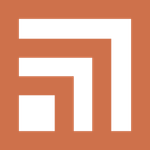Adobe Community
Adobe Community
- Home
- Illustrator
- Discussions
- Re: Help with Illustrator CC 2019 and Suitcase Fus...
- Re: Help with Illustrator CC 2019 and Suitcase Fus...
Help with Illustrator CC 2019 and Suitcase Fusion
Copy link to clipboard
Copied
I'm having an issue with Illustrator 23.0.2 using Suitcase Fusion 20.03, both should be the latest versions.
I'm getting the following error:
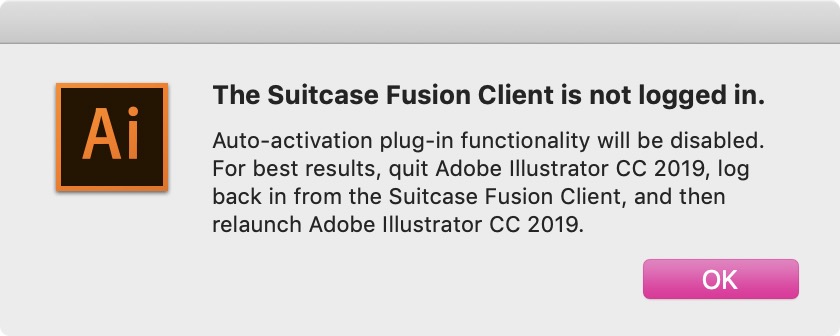
It's pretty persistent. Comes up when I interact with on object, and usually comes up twice (in a row). A few times it keeps looping and I have to force quit Illustrator. However, Suitcase is working fine. Auto-activation works, nothing weird, just the message.
I'm not sure whether this is an Illustrator problem or a Suitcase one. I've already opened a ticket with Extensis, but wanted to see if anyone else is having this issue.
I'm running Mac osx Mojave, latest version on a late 2016 MacBook Pro Touchbar.
Explore related tutorials & articles
Copy link to clipboard
Copied
Have you checked the plug-in manager within suitcase to make sure that the Illustrator auto-activation plug-in is for the CC 2019 version?
Copy link to clipboard
Copied
Takes some effort to do, but has helped me on various versions of Suitcase.
Copy link to clipboard
Copied
We have a new update that should be out very soon that will resolve this issue (Suitcase Fusion 20.0.4).
Please make sure you have the update notifications turned on your Suitcase Fusion preferences and download it once it becomes available.
Thank you for your patience while we finalize our testing and get this release to the public.