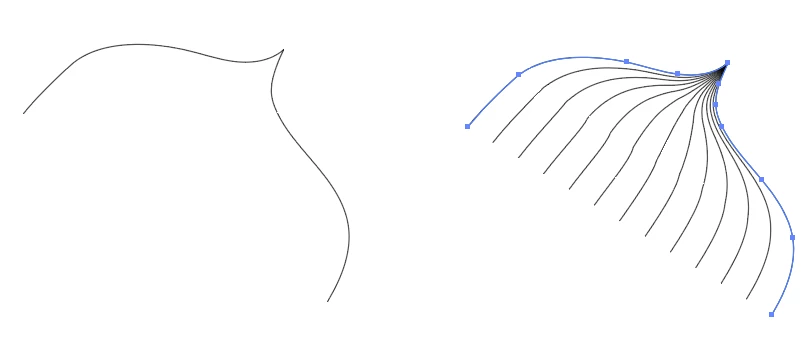Answered
Help With Line Effect
- June 21, 2023
- 1 reply
- 437 views
Hi Everyone!
I have attached a .png for reference. I am trying to replicate this line effect, (going from one line and breaking into several to point to various points) in illustrator. I have tried figuring out of on my own with no success unfortunately. I feel like I'm missing something.
Want help or guidance is be greatly appreciated.
Thank you all for your time.
Matt