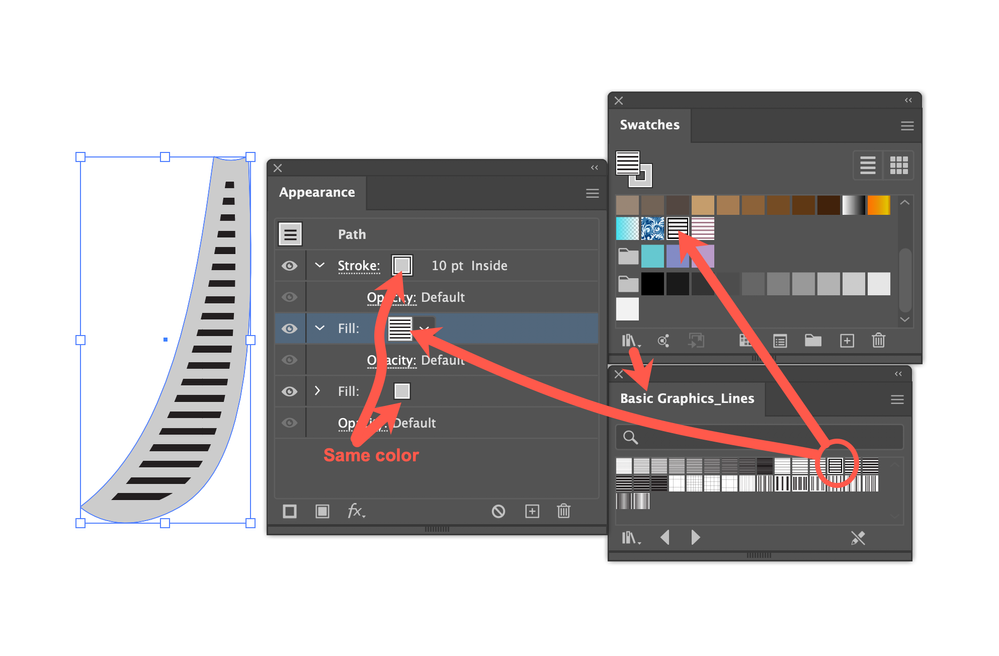Help with text effect!
Copy link to clipboard
Copied
Could anyone point me in the direction for figuring out how to create the text effect in the attached image? I'm actually just looking ot replicate the look of those horizontal lines/accents within the letters (circled in red in the screenshot).
I can handle all other effects in that example - but those lines are stumping me!
Explore related tutorials & articles
Copy link to clipboard
Copied
A pattern fill below a white stroke?
Build in the Appearance panel.
Copy link to clipboard
Copied
Illustrator comes with some line patterns and one of those might work for you. In the Swatches panel menu (upper right corner of the panel), choose Open Swatch Library > Patterns > Basic Graphics > Basic Graphics_Lines.
As Ton suggested, use the Appearance panel. In the Appearance panel you can add multiple fills and strokes.
Copy link to clipboard
Copied
In case it helps to have something to look at, this is a visual of (approximately) what Ton and Barbara are talking about. There are other ways to get where you want to go, but this one is pretty straightforward.
Peter
Find more inspiration, events, and resources on the new Adobe Community
Explore Now