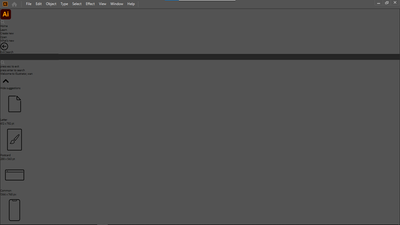Copy link to clipboard
Copied
Anoyne has the same issue?
 2 Correct answers
2 Correct answers
Hi all,
We are extremely sorry to hear about this trouble. Our team is currently investigating this and need a few more details to find the root cause of this issue:
- Please confirm the exact version of Illustrator (25.2.3 or 24.3). You can find version under Help menu (Helpx > About Illustrator).
- Share logs by Log Collector tool ( https://helpx.adobe.com/creative-cloud/kb/cc-log-collector.html ).
- System info
Please press Windows Key + the letter "R" on your keyboard to bring up the to open th
Please try updating the application to v24. 3 and let us know if that helps resolving this issue.
Explore related tutorials & articles
Copy link to clipboard
Copied
I am having this issue also.
I cannot update past version 24.0 as it is the latest version supported by the ESKO system for printing. I have attempted to use a later version but the ESKO plugins had issues and I had to regress.
macOS Catalina 10.15.7
Copy link to clipboard
Copied
Oh man I hate it when Illustrator outdates the plugins because of those stup!d upgrades.
The problem with the outdated plugins the should be a solution by going throught the tech support from ESKO.
I had to do the same sh!t for my vinyl cutter thorugh ROLAND, which sucks but what can you do.
Takes forever to get that situated. A headache. Sorry for your troubles.
Copy link to clipboard
Copied
Yes
Copy link to clipboard
Copied
Hi there,
I'm having the same issue after not using for quite some time and updating to the newest version. Any known fix for this yet?
Copy link to clipboard
Copied
I basically did an update and it finally fixed the issue. It's probably a way for Illustrator to force you to upgrade. That's just the nature of their business. Good luck!
-
- 1
- 2