Horrible type tool control in 18.
Copy link to clipboard
Copied
Is anyone else having issues with the type tool? If I have multiple lines of text I have issues trying to highlight what I want to select. Wherever you click it will select the text behind the cursor and the text in the next line down up to where the cursor is. I cannot for the life of me click and highlight a line of text without it grabbing text from the line above or below. I have tried everything. Co-worker is having the exact same issue. Anyone else having this issue or figure out how to fix it?
Explore related tutorials & articles
Copy link to clipboard
Copied
please, show the screenshot. If possible, including the Character palette to see the whale situation.
Copy link to clipboard
Copied
Hi Anna,
In this first capture this is clicking the cursor at the front of the word "wood" and trying to highlight just that word. It will not let me highlight the word from the front without grabbing part of the next line down.
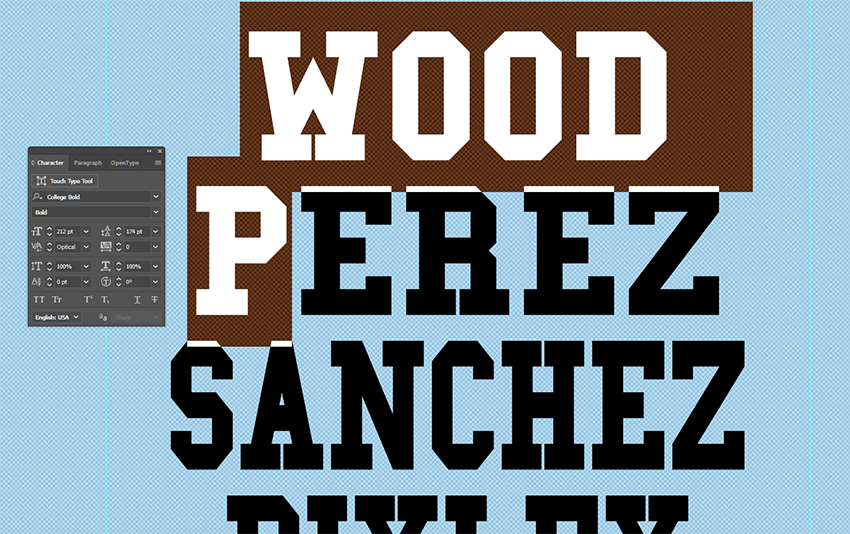
Second shot is me clicking behind the word "perez" and trying to highlight it. It will not let me do it without highlighting most of the next line.
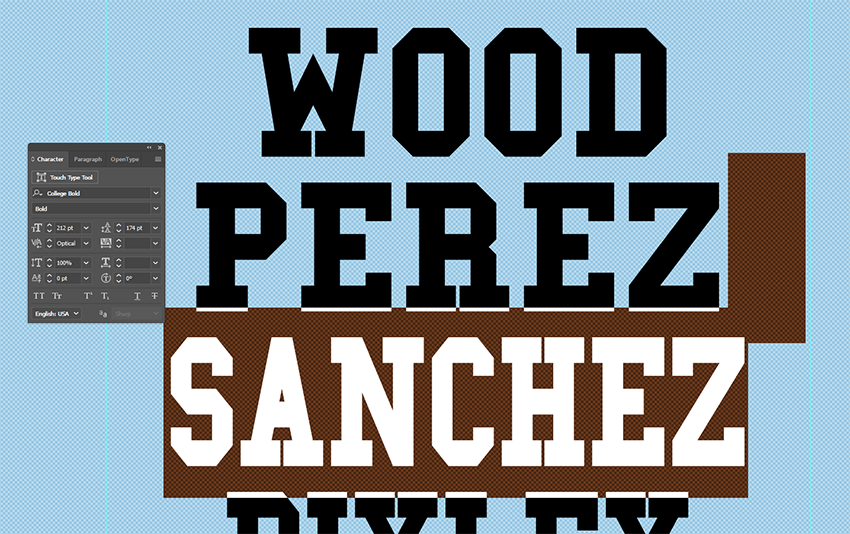
On an interesting note. It will let me highlight just the one line if the word in the line below is less letters than the on eI am trying to highlight. Is this make sense?
Thanks for any insight.
Copy link to clipboard
Copied
Your screen shot shows that you have the Touch Type tool selected—which should not be allowing you to select like this. With the Touch Type Tool any character that you click on will get a bounding box around it so that you can alter individual letters. Try switching to the regular type tool and see what happens.
I suspect, though that since the touch type tool is not doing what it should be that you may need to reset your preferences even if the regular text tool solves your initial problem..
To do so:
For Macintosh Users: With Illustrator closed launch a Finder Window in column view and click on your home folder. With the Option Key pressed choose Library from the Finder Go Menu. Within the Library folder find the folder called Preferences and within it find the following two files and delete them: “Adobe Illustrator <Version #> Settings” (earlier versions of Illustrator might just say “Adobe Illustrator”) and “com.adobe.Illustrator.plist”. When Illustrator is next launched it will create new preference files and the program will be restored to its defaults.
For Windows Users: You can try the quick way of resetting on a PC which is to hold down Ctrl + Alt + Shift when launching Illustrator and respond affirmatively when asked if you want to reset. There have been some recent reports that the window asking if you want to reset is not popping up but that the prefs are being reset anyway. If this works great but if it doesn’t you may have to manually delete them.
To do so:
On Windows 7 and above the preference files are hidden. To find them go to the Control Panel and open Folder Options and then click the View tab. Then select “Show hidden files and folders” or “Show hidden files, folders or drive options” in Advanced Settings. Then delete (or rename) the folder at the end of this path: C:\Users\[User Name]\AppData\Roaming\Adobe\Adobe Illustrator [version number]\ Settings\<Language>. Make sure that Illustrator is closed when you do this. When you relaunch the program it will create new preference files and the program will be at its default settings.
The advantage of manually deleting preference files is that after you’ve reset up the program (make sure that no document window is open) to your liking, you can create copies of your personalized “mint” preference files (make sure that you quit the program before copying them—that finalizes your customization) and use them in the future to replace any corrupt versions you may need to delete.
Copy link to clipboard
Copied
Hi Rich,
Did Bill's suggestion of resetting your preferences resolve this issue for you? Let us know if you need further assistance.
Best,
Wren
Copy link to clipboard
Copied
Hi Wren,
Unfortunately no. The touch type is not on while I am doing this so that's not an issue. This is an issue using just the normal text tool. I tried rebuilding the preference file just to see if that would help and it still behaves the same way. So basically on a column of text like the above screenshot I have to just set the cursor and edit by the letter I cannot click and drag to highlight multiple letters without it not grabbing the text bellow up to the starting point of the cursor on the line above. I have tried everything. I thought maybe it had to do with my preference for "type object selection by path" preference but my co-worker is having the same issue and he doesn't use that preference. Is anyone else having this issue?


