Question
how become black text
i want black highlight part text to become black. I tried to change color in text setting. It can't change color. how to solve the problem?
Thank you very much.
software version: adobe illustrator cs5.5
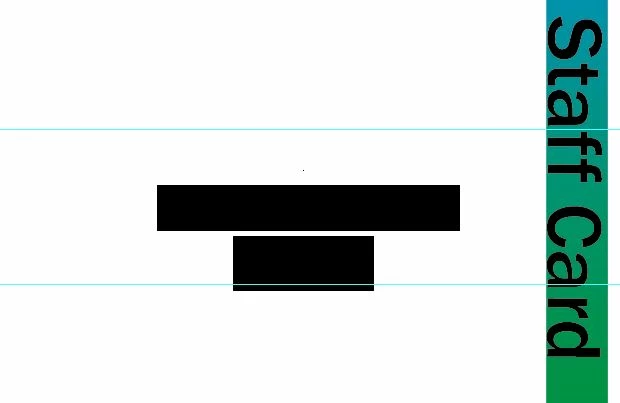
i want black highlight part text to become black. I tried to change color in text setting. It can't change color. how to solve the problem?
Thank you very much.
software version: adobe illustrator cs5.5
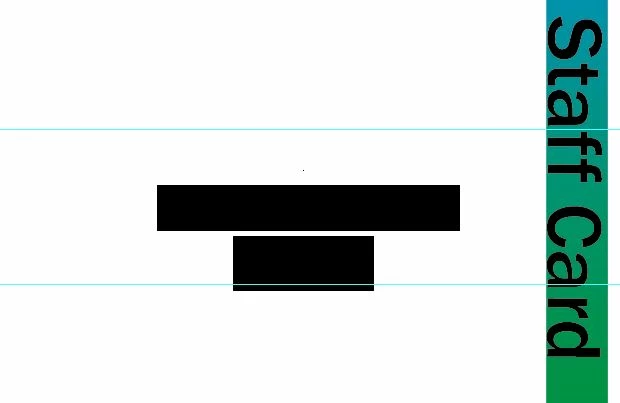
Already have an account? Login
Enter your E-mail address. We'll send you an e-mail with instructions to reset your password.