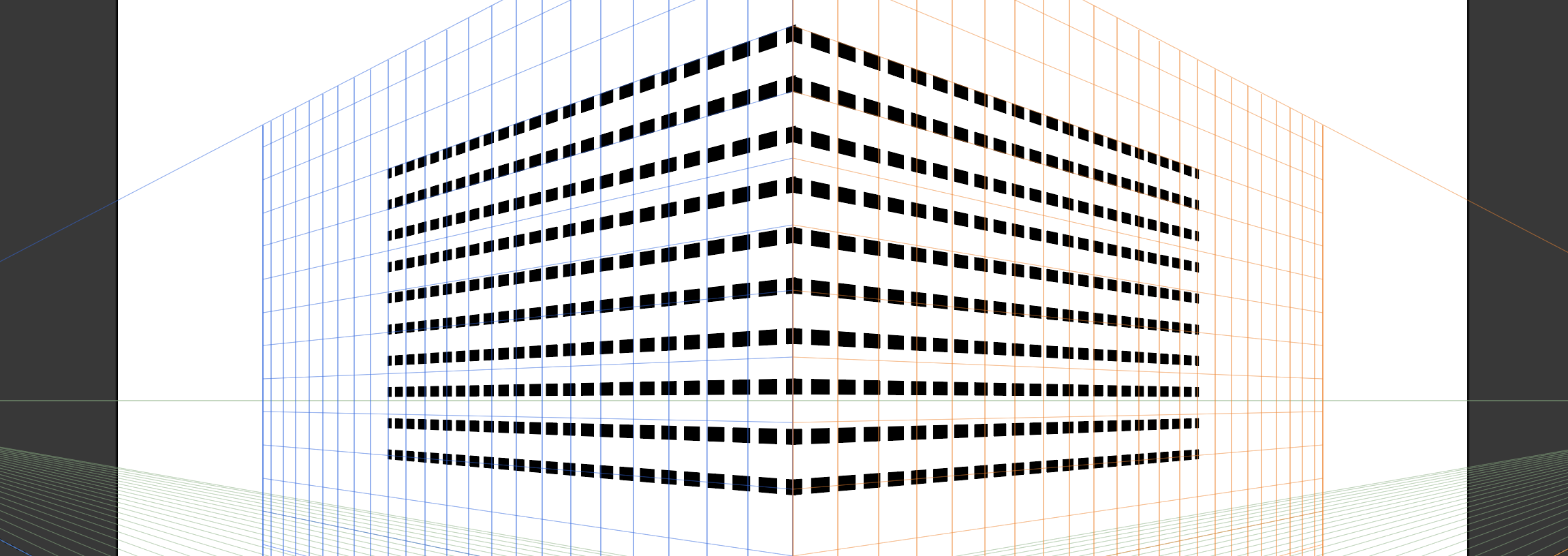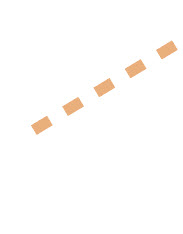Adobe Community
Adobe Community
- Home
- Illustrator
- Discussions
- Re: how can I can make somthing like this and what...
- Re: how can I can make somthing like this and what...
Copy link to clipboard
Copied
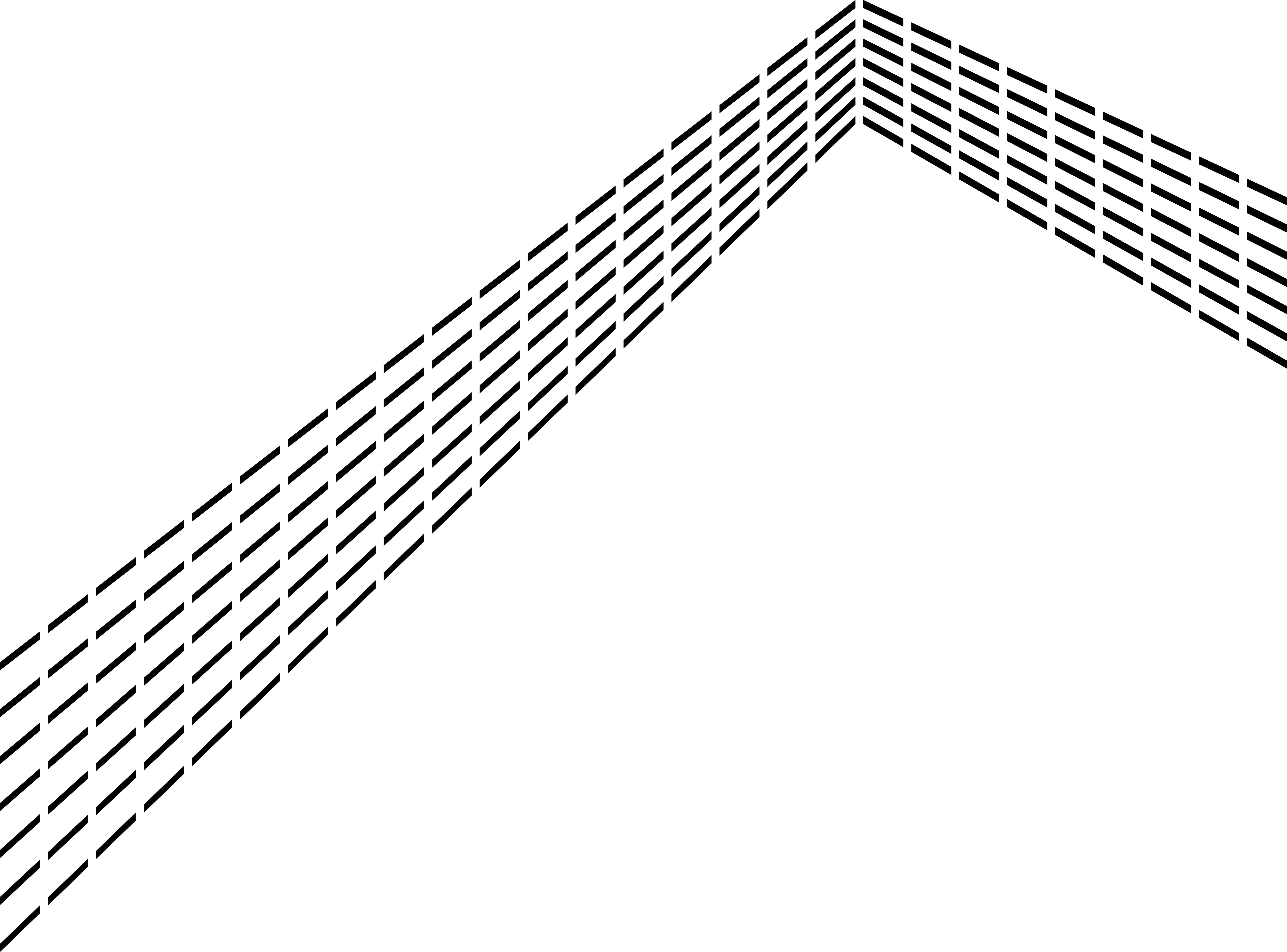
 1 Correct answer
1 Correct answer
- As Ton suggested, I would start with a Blend between two dashed lines (the second line is a duplicate of the first).
- With the Blend selected, go to Object > Flatten Transparency and make sure "Convert All Strokes to Outlines" is checked and click OK. This will make the Dashed Strokes into Filled Rectangles (and will will solve the "slanted dash" problem).
- Then take a look a how to use Perspective Grid. Here's a video: http://www.jeffwitchel.net/2014/05/now-perspective-grid-is-amazing/
See screensho
...Explore related tutorials & articles
Copy link to clipboard
Copied
hi this can be easily done using line tool and in stroke section choose dash line option let me know if you not understand understand..thanks
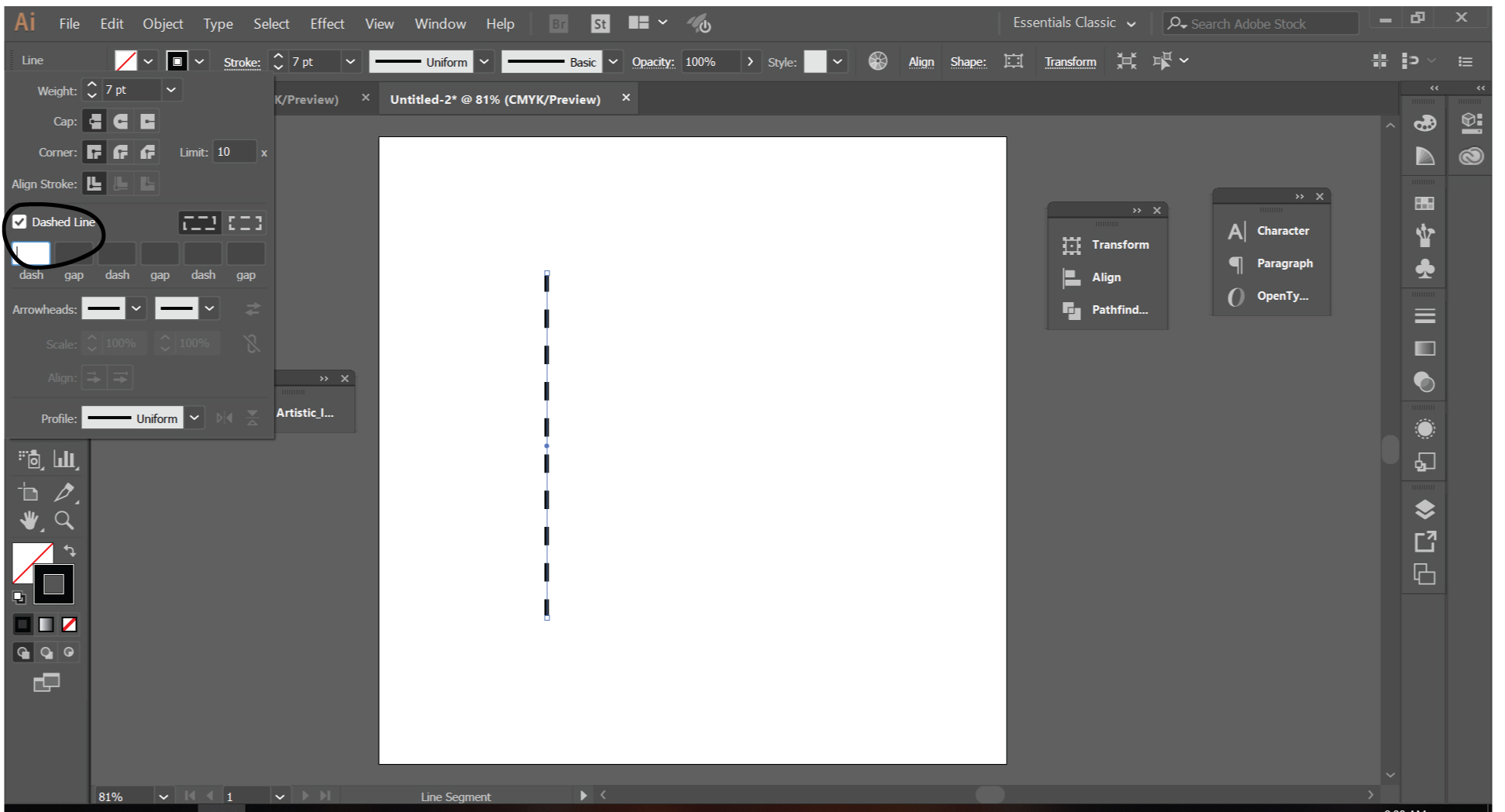
Copy link to clipboard
Copied
thanks , I know how to make the line , but I dont know how to make the sheap with lines
Copy link to clipboard
Copied
I would make them with Blends and use one blend as a mask.
Use Black lines for the mask (I used red which give a semi transparent result).
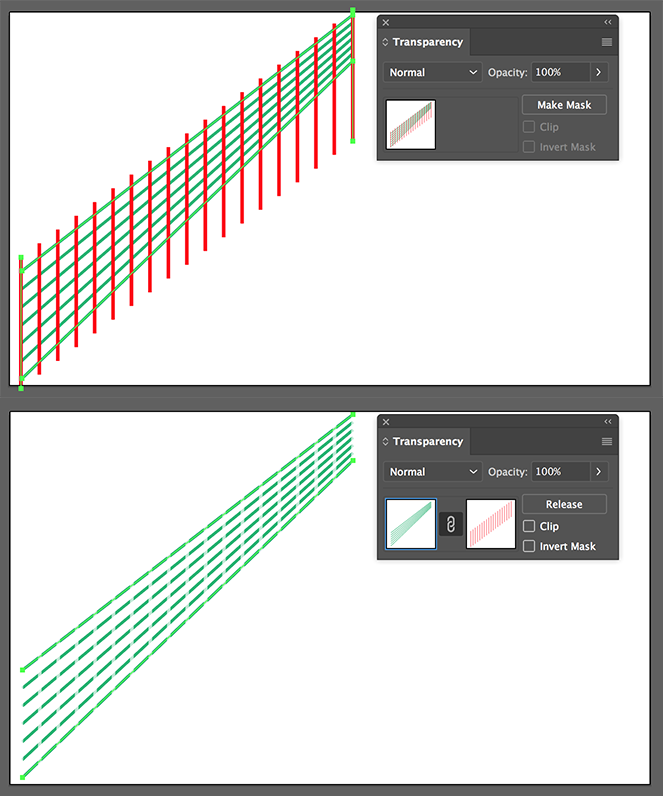
Copy link to clipboard
Copied
you can make it easily using pen tool
Copy link to clipboard
Copied
Copy link to clipboard
Copied
And the dashes have to line up vertically...
Copy link to clipboard
Copied
Another option would be to use a gradient. The technique is described at Photoshop/Illustrator: Angled Dashed Line (example included) - Graphic Design Stack Exchange
Copy link to clipboard
Copied
- As Ton suggested, I would start with a Blend between two dashed lines (the second line is a duplicate of the first).
- With the Blend selected, go to Object > Flatten Transparency and make sure "Convert All Strokes to Outlines" is checked and click OK. This will make the Dashed Strokes into Filled Rectangles (and will will solve the "slanted dash" problem).
- Then take a look a how to use Perspective Grid. Here's a video: http://www.jeffwitchel.net/2014/05/now-perspective-grid-is-amazing/
See screenshot below for results.
Hope this helps!