- Home
- Illustrator
- Discussions
- Re: How can I get this handrawn effect?
- Re: How can I get this handrawn effect?
How can I get this handrawn effect?
Copy link to clipboard
Copied

How can I create these angular blob shapes and irregular lines? Notice in the photo, the top right, the line is different on both sides of the stroke (I hope that made sense)
Would I have to use a tablet and then simplify each shape?
Or would I create something in photoshop with a bit of a raster and then expand it in illustrator?
Thanks guys
Explore related tutorials & articles
Copy link to clipboard
Copied
Hi Zoe.
You can create a brush. Like this:
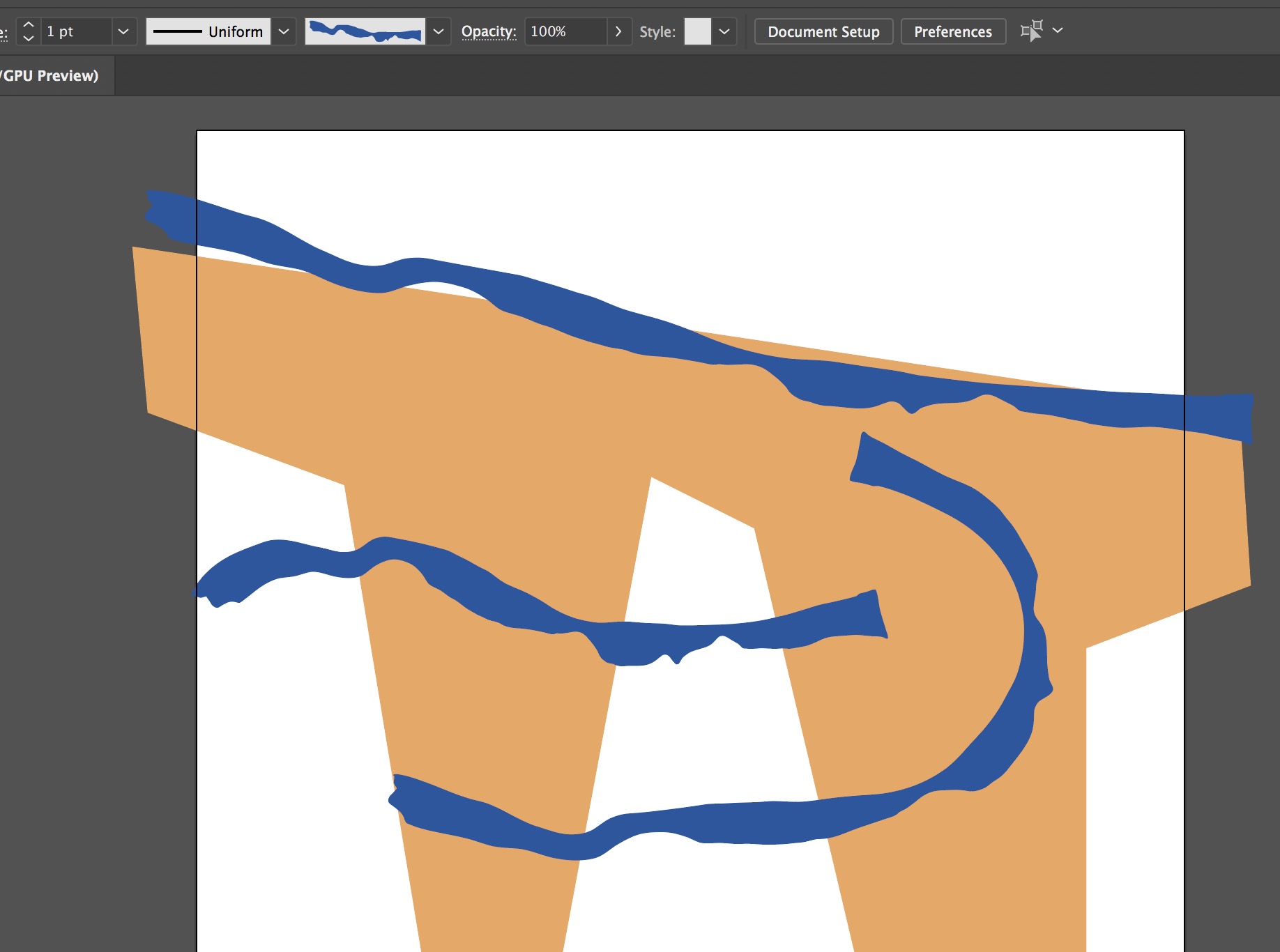
Copy link to clipboard
Copied
Good answer. Sorry I was unclear, I was also wondering how to get the effect of the "fur"
Thanks
Copy link to clipboard
Copied
same applies, create a shape (shapes) for the fur and create a brush. You can experiment what will work best for you and the type of brush you want...
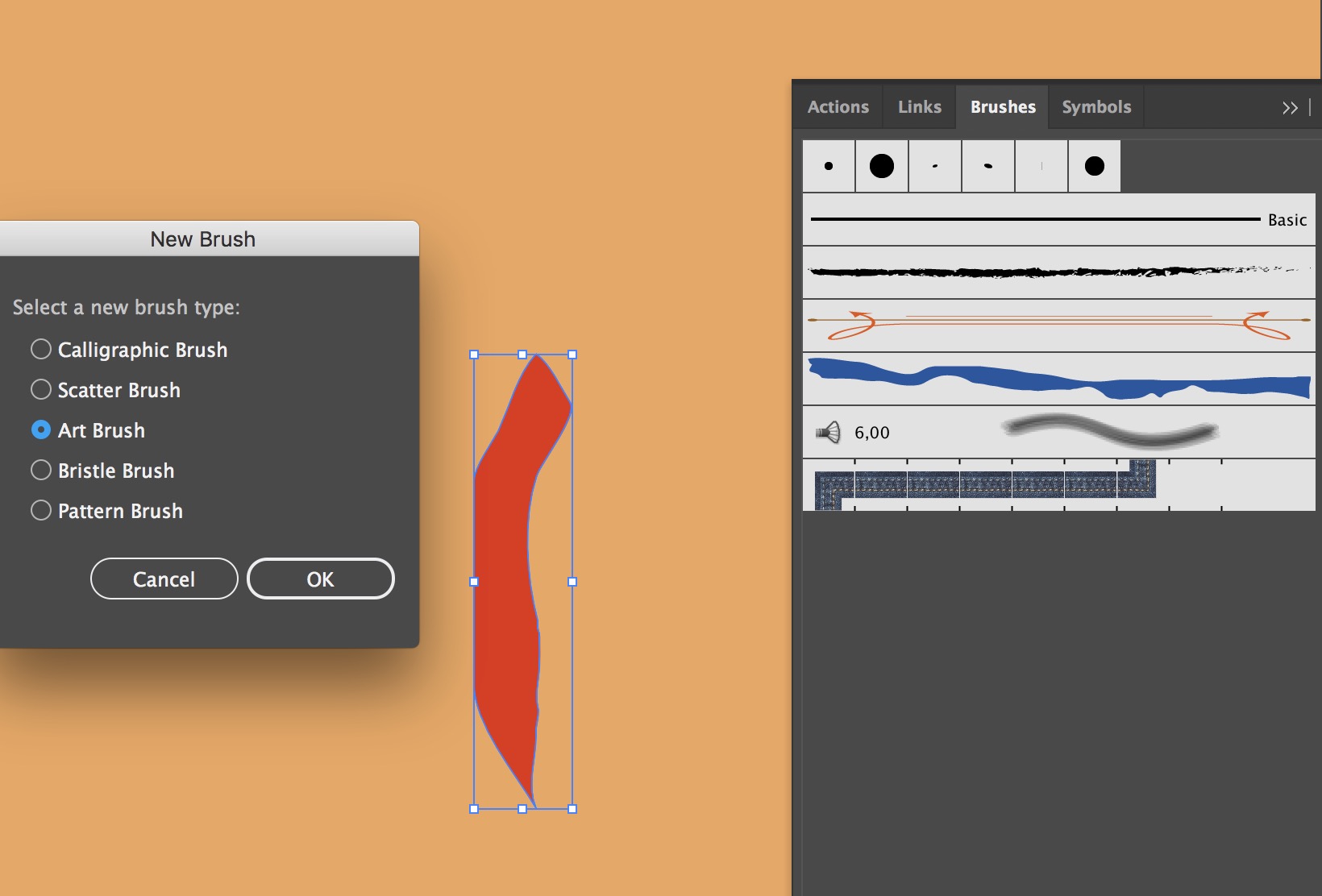
Copy link to clipboard
Copied
here is a quick eg: this was done rapidly using just 3 brushes...
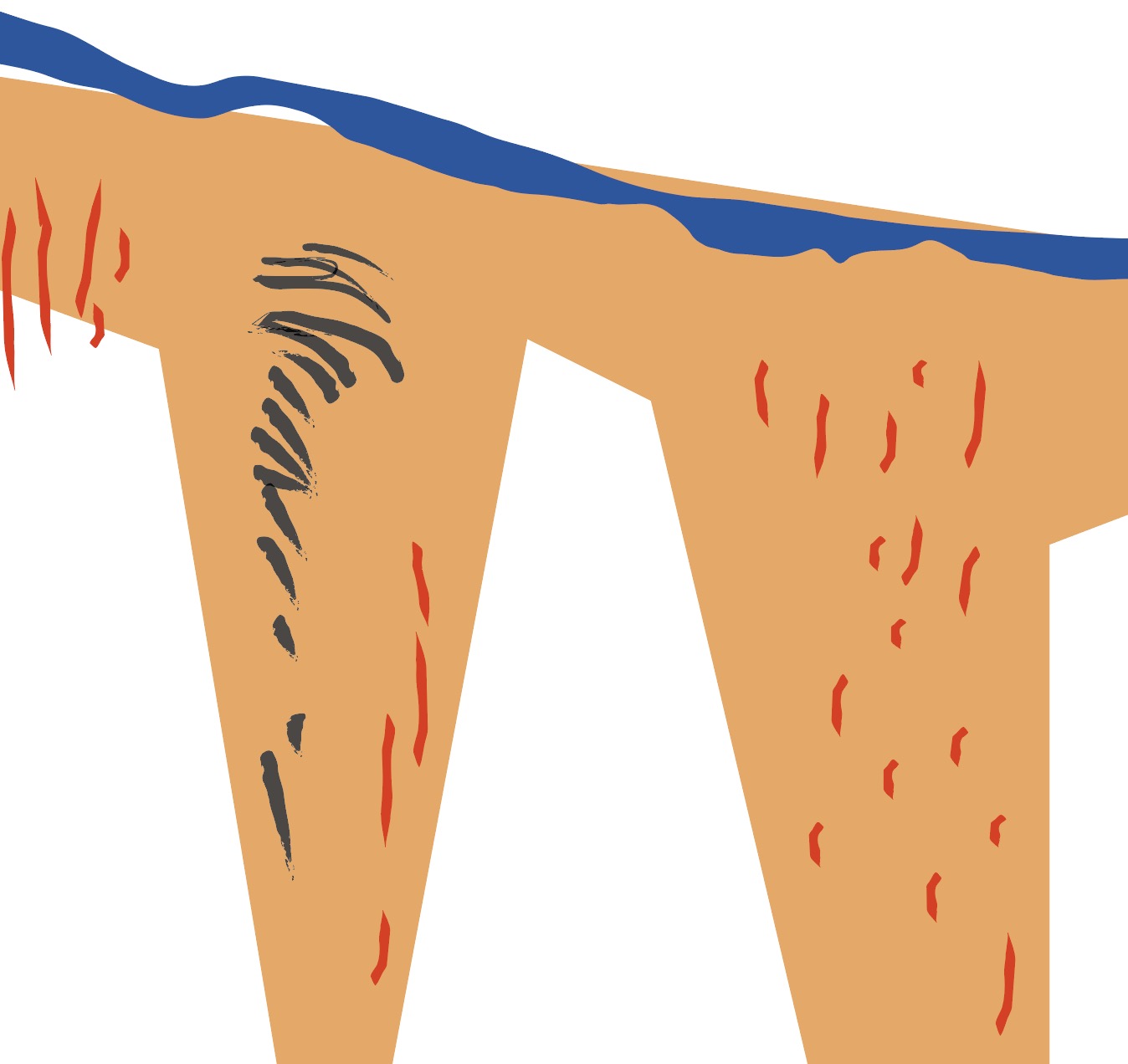
so to try sum up... you MUST explore the brushes and all the options, stroke weights and customizing each can offer.
/G
Copy link to clipboard
Copied
You can also create a Graphic style with the Outline stroke and the Roughen effect in this order:
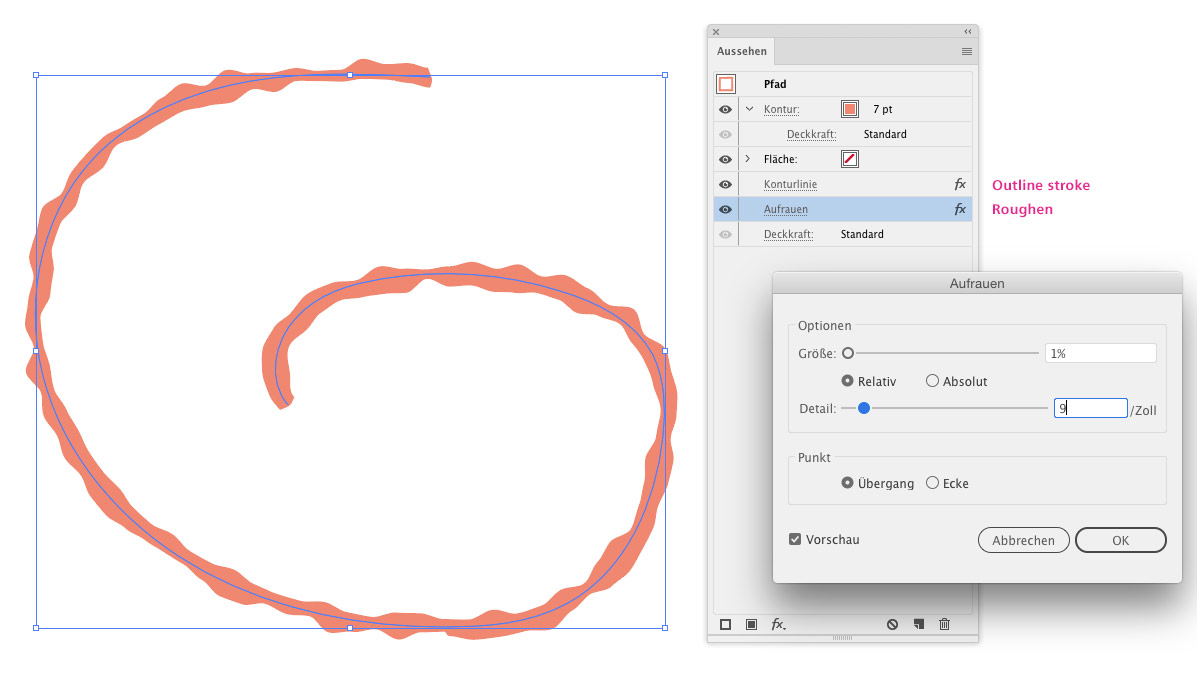
Can also be applied to brushes strokes to make them more irregular
Copy link to clipboard
Copied
That looks more like hand drawn artwork that was scanned and live traced. ![]()
Find more inspiration, events, and resources on the new Adobe Community
Explore Now

