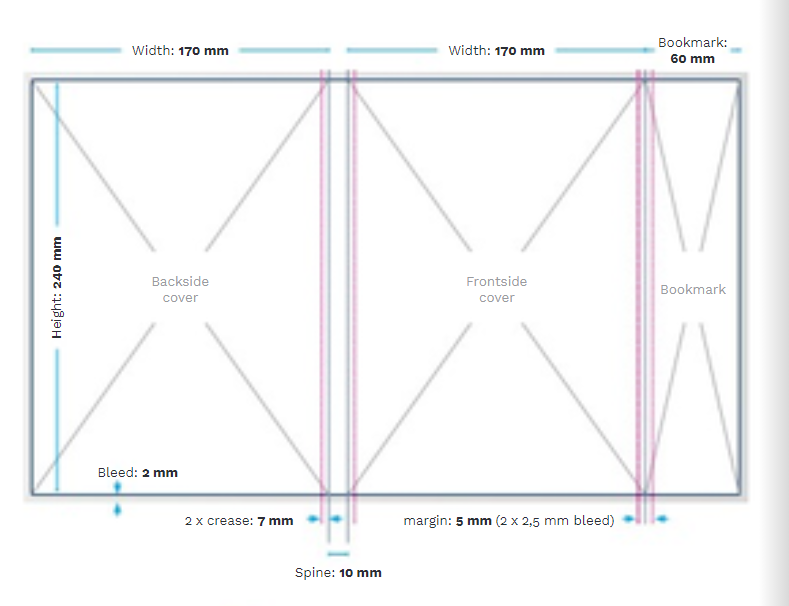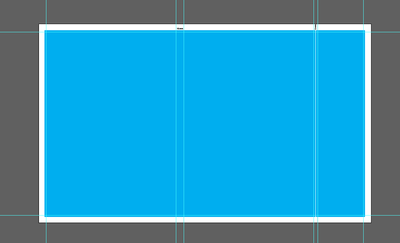Hello everyone!
I'm creating a book cover for a thesis. The printing company wants me to send both the cover and the bookmark in one document. They have an .AI template (see below), which doesn't include bleeds.
This is what they want:
The document has to be arranged with bleed. This involves a 2 mm page border being applied to all sides of the document, in which you extend the image of your cover. This also applies to the 5 mm white margin between the bookmark and the cover. Please use this white margin to fill up with bleed for both cover and bookmark.
Could you please help me with the bleed? How do I add the bleed in the margin area? I'm so confused. P.S. I'm a beginner.
Thanks a lot!