- Home
- Illustrator
- Discussions
- how do I create a continuous outline of several im...
- how do I create a continuous outline of several im...
Copy link to clipboard
Copied
Hi all.
I could really do with some help with a feature on illustrator.
If I have several vector images and they need to overlap slightly - I want to essentially create one continuous path, how do I do that? so that you can't see the overlap and one star seemlessly blends into the next - with no visible join.
In the image below, for example - the stars overlap slightly... is there a way to do it so I have nice crisp, clean lines, rather than using the eraser tool? (need it for laser cut I have to do...) I tried trace - but it refused to co-operate!
any ideas?
Thank you all in advance.
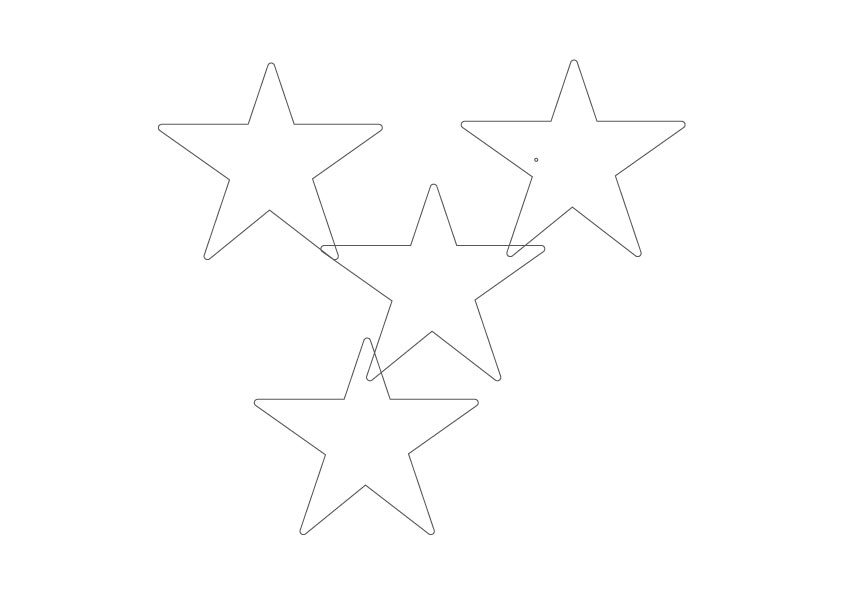
 1 Correct answer
1 Correct answer
Select them.
Give them a fill.
Use Pathfinder panel > Unite
Explore related tutorials & articles
Copy link to clipboard
Copied
Select them.
Give them a fill.
Use Pathfinder panel > Unite
Copy link to clipboard
Copied
thank you mate... really appreciate that.
Copy link to clipboard
Copied
Glad to hear that worked for you.
