- Home
- Illustrator
- Discussions
- Re: How do I dock this window? pic included
- Re: How do I dock this window? pic included
How do I dock this window? pic included
Copy link to clipboard
Copied
I have multiple monitors and this window appears on one of them and I can't drag it or right click on it to move it?

There is a menu upper right, but again no option to move?
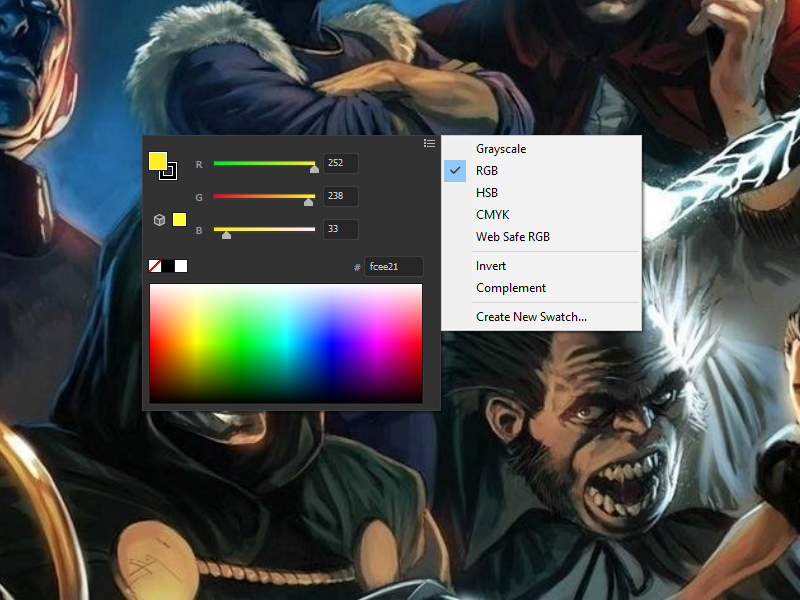
Explore related tutorials & articles
Copy link to clipboard
Copied
What happens after
Window > Workspace > Reset (whatever workspace you are using) ?
Copy link to clipboard
Copied
It docked the other windows I had open Layers/Gradient/Swatches/etc. But not that window. ![]()
Copy link to clipboard
Copied
Okay, what else have you tried?
- Switch to a different workspace
- Close/re-launch Illustrator
- Close everything, reboot, re-launch
- Reset Illustrator preferences
Copy link to clipboard
Copied
Just tried switching to a different workspace,
and now I've done all the above...still no luck ![]()
Copy link to clipboard
Copied
Please someone help....I unplugged my monitors and now the window is on my main screen and is in the way of some of my Ai tools.
Copy link to clipboard
Copied
Ok....here's something. When I open the file by double clicking it, I get the window...when I open the file from inside AI, no window?
I already know what the doctor would say...."don't double click it."
But what's the reason why this window appears?
